Key Insights
- Streaming Support: Xtream Codes
- Official Website: https://easyiptv.net/
- Customer Support: Available
- Number of Channels: 2,000+
- On-Demand Content: 1,000+ Movies and TV Series
- Free Trial: No
- The subscription plans start from $9.99/month.
Easy IPTV is a reliable IPTV provider that allows you to explore live TV channels and VODs from various countries. Since it has 14+ servers in different locations, you can watch all your desired videos without any buffering or lagging issues. You can stream its content up to 2 devices from its base plan and 5 devices with its higher plan. Since it offers its own APK, you can download its official app to watch its content on your device.

Is Easy IPTV Legal?
Since Easy IPTV offers non-licensed content in its playlist, it is unsafe to watch its content on your device. If you want to explore this service safely on your device, you need to use a VPN. A VPN helps you hide your device’s original IP address and lets you watch the content anonymously. It also helps you unblock geo-restricted content and access it seamlessly.
We recommend using NordVPN for better and more secure streaming on IPTV services with a discount of 74% Offer + 3 months extra.

How to Subscribe to Easy IPTV
- Open any browser and go to Easy IPTV’s official website.
- Scroll down to the subscription plans section and locate the plan you want.
- Click the Sign-Up button and click Browse Product under the One-Time Payment Plans option.
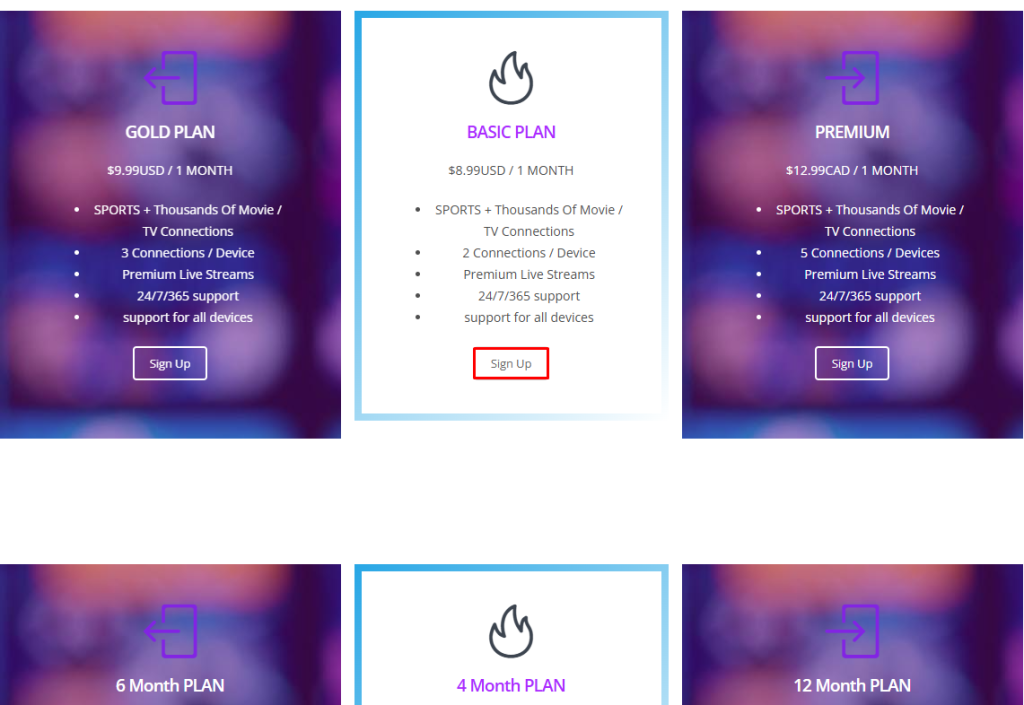
- On the next page, choose the number of connections and click the Order Now button.
- Tap the Checkout option on the next page.
- Now, type your name, email address, mobile number, and billing address, and choose the mode of payment.
- Click the Complete Order button and finish the payment to get the Easy IPTV’s login credentials.
How to Watch Easy IPTV on Various Devices
Since Easy IPTV offers its native application, you can install it on your device to watch its content. Since sideloading is possible only on Android-based devices, you can install the Easy IPTV app only on Android-based devices like smartphones, TVs, tablets, Firestick, and other Android streaming devices/boxes.
Apple devices, Samsung TVs, and LG TV users can install the IPTV Smarters app and add the Xtream Codes to watch Easy IPTV’s content. Windows PC and Mac users can watch this IPTV by installing the BlueStacks app and sideloading the Easy IPTV APK.
Customer Support
Currently, this service offers customer support service only via live chat. You can access the live chat portal available on its official website (https://easyiptv.net/) to register your queries and find a solution to your issue. Also, you can try contacting the team using the email ID from which you received your login credentials.
Pros and Cons
Pros
- Offers multiple connections to watch the IPTV on different devices simultaneously.
- Allows you to watch all the premium sports content without any additional cost.
- Offers an official app to watch its own content.
Cons
- No TV Guide (EPG).
FAQ
Yes, you can watch this IPTV on your iPhone using any IPTV Player with Xtream Codes support.

