Key Insights
- Streaming Support: M3U and Xtream Codes API
- Official Website: NA
- Download Link: Play Store
- Supported Devices: Android Phone & Smart TV, Fire TV/Firestick, Windows PC, and Mac
- Customer Support: Available
- The DIXPLAYER app is completely free to use.
DIXPLAYER is a free IPTV Player that allows you to stream content offered by your IPTV Provider by adding the Xtream Codes API or M3U link. You can get this app from the Play Store on Android devices. If you use Android-powered devices, like Smart TVs, Firestick, Mi Box, etc., you need to sideload the app using Downloader. Alternatively, you can cast DIXPLAYER on your TV from your Android Phone.

Is DIXPLAYER Legal?
Yes. Not only DIXPLAYER but all the IPTV player apps are legal and safe until you upload the M3U playlist on it. Once you upload your IPTV playlist on the DIXPLAYER, you must be cautious while accessing its content on your device, as it may include copyrighted channels and VODs in its playlist. To safely stream the content, you need to use a certified VPN on your device.
We recommend using NordVPN for better and more secure streaming on IPTV services with a discount of 74% Offer + 3 months extra.

How to Download DIXPLAYER on Various Devices
As mentioned above, you can get this app only on Android-based devices, like Android Smartphones, Tablets, TVs, Firestick, and other Android-based streaming devices.
If you own a smartphone, TV, tablet, or other Android-based streaming device, you can download the app directly from its official Play Store.
Firestick users can sideload the DIXPLAYER using the Downloader app. Windows PC and Mac users can download the BlueStacks app and sideload its APK file to access its content on their devices.
How to Upload IPTV Playlist on DIXPLAYER
1. Open the DIXPLAYER app after installing it on your device.
2. Tap the Add Playlist option from the app’s home screen.
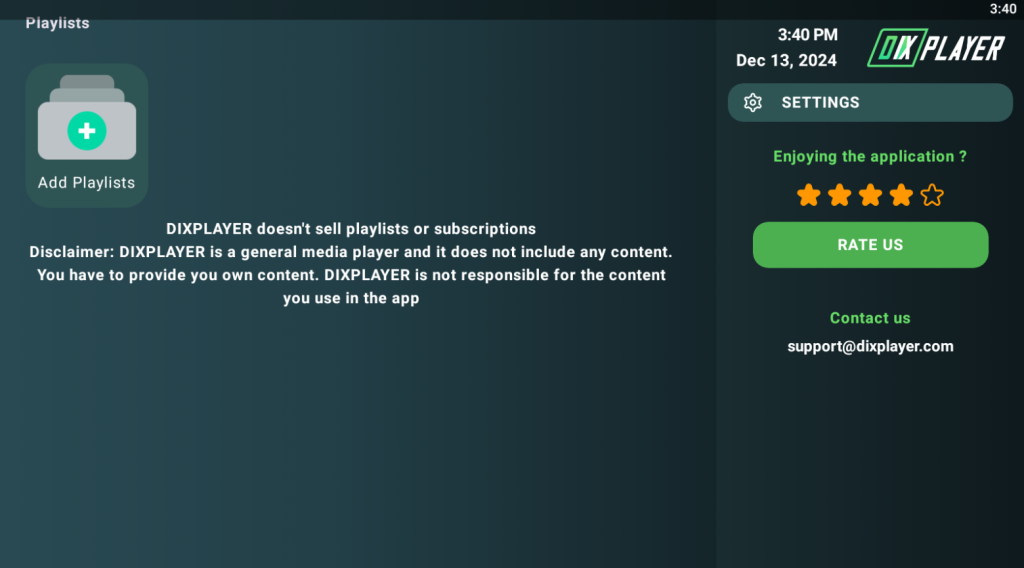
3. Select your desired login format, such as M3U and Xtream Codes API.
If you want to log in with your M3U credentials
- Tap the Load Playlist from the URL option on the popup screen.
- Enter your IPTV playlist name and URL in the field.
- Click Save to add the IPTV playlist to your device.
If you want to log in with your Xtream Codes credentials
- Tap the Login with Xtream Codes option.
- Enter your playlist name, username, password, and playlist URL.
- Now, tap the Save button to upload your IPTV playlist.
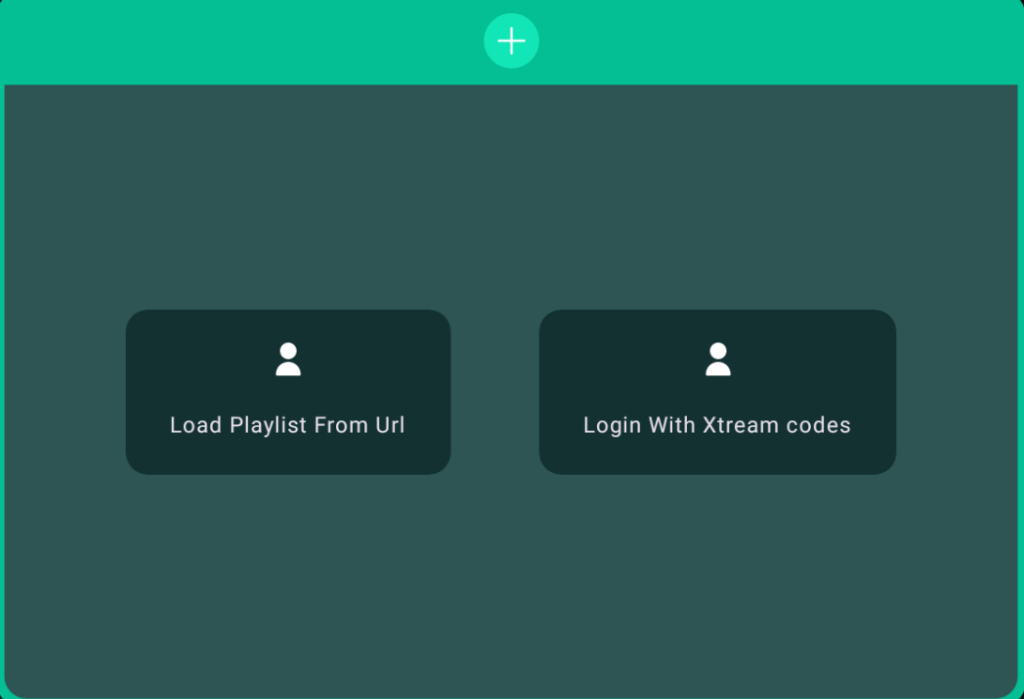
4. Now, you can see the uploaded playlist on the app.
5. Open it to view the live TV channels and VODs offered by your IPTV Provider. Finally, stream your desired content on the app.
Customer Support
This IPTV player offers customer support via email ([email protected]). You can register all the streaming problems you face on this app to get a solution.
Pros and Cons
Pros
- It lets you integrate the external media player.
- You can delete the app cache directly from the app.
- PIP mode to stream the videos while using the other apps.
- You can stream the video up to 8K streaming quality.
Cons
- Not Available for Apple devices.
FAQ
Yes, the DIXPLAYER app supports the EPG files.

