Key Insights
- Streaming Support: M3U Playlist URL
- Official Website: https://iptv-daily.net/
- Customer Support: Yes, 24/7 Ticket system
- Content: 12,000+ Live TV channels and VODs
- Free Trial: 30 days paid trial costs $17.99 – $38.99
- The subscription plan starts at $17.99/Month.
Daily IPTV is a premium IPTV provider with SD, HD, and FHD quality content from various genres like comedy, action, kids, etc, from different countries like the USA, UK, Canada, Germany, and more. Besides that, this IPTV covers major premium Sports channels and exclusive VODs. You can watch all the content of this IPTV provider by adding its M3U URL on any external player.
How to Subscribe to Daily IPTV
You can choose and subscribe to your preferred plan with various device connections by following these steps.
- Open a web browser on your device and visit Daily IPTV’s website.
- Click Buy Now to view all the subscription plans.
- Tap the Order Now button under your preferred plan.
- Customize your plan and hit Checkout.
- Enter your coupon code if you have any, and provide your Billing details.
- Select your Payment Method and check Agree in the terms box.
- Complete paying the amount to receive this IPTV Provider’s login credentials in M3U Playlist URL format to your given Email Address.
Subscription Pricing
This IPTV provider has different plans based on the duration of subscriptions.
- The Basic plan for 30 days – $17.99
- The Standard plan, which is for 90 days – $33.99
- The Premium plan for 180 days – $55.99
- The Elite plan (365 days) – $88.99
Is Daily IPTV Legal and Safe to Stream?
No, this IPTV is illegal as it offers premium content without getting any streaming license. Watching this content is against the law, and you will have to face many legal consequences. To prevent these issues, you must use high-standard VPNs, which have many advanced security features. It assists in masking your location with a dedicated IP Address and shields your online information from malware attacks.
We recommend using NordVPN for better and more secure streaming on IPTV services with a discount of 74% Offer + 3 months extra.

How to Stream Daily IPTV on Multiple Devices
Since this IPTV provider offers its content in the M3U Playlist format, you can use any M3U URL-supported external player to stream its content. You can use an affordable player such as Royal IPTV player which is available for the Android phone and iPhone in the Play Store and App Store.
This player app is also officially available for Samsung and LG Smart TVs in their respective app stores. To get this player app on your Firestick, you can use Downloader to download the Royal IPTV APK from its official website (https://www.royaliptvapp.com/) and install the player app.

After installing the Royal IPTV player on your respective device, you can upload the M3U Playlist of Daily IPTV and stream its content.
On your PC, you can use any M3U URL-supported player app that is officially available on the app stores of your Windows or Mac PC. The highly recommended media player to stream this provider content on your PC is VLC Media Player.
If you have downloaded the Kodi app on your device, you can configure the PVR IPTV Simple Client add-on and add this provider M3U playlist to watch the content. On your MAG device, you can directly upload the playlist from settings and start watching the content on your MAG box-connected TV.
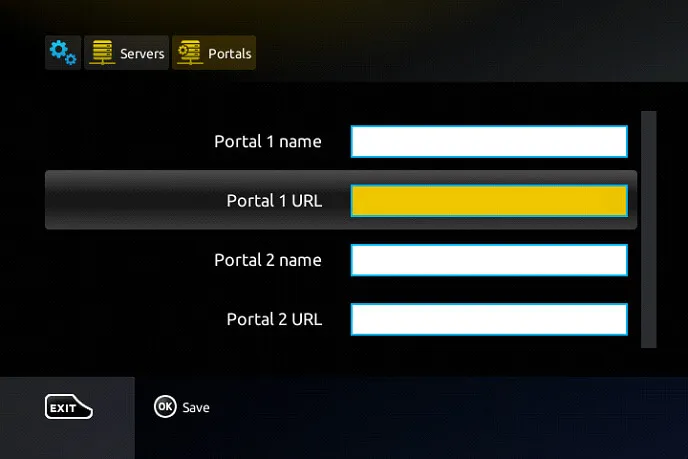
Formuler device users can use the MyTVOnline app to input the M3U URL and upload the playlist of this IPTV provider. If you are using the Enigma2 device, you need to first install and set up the PuTTY Software. Then, enter your Enigma2 device IP Address and the M3U link of this provider on the software. Once done, reboot your device and start watching the live TV channels and VOD content.
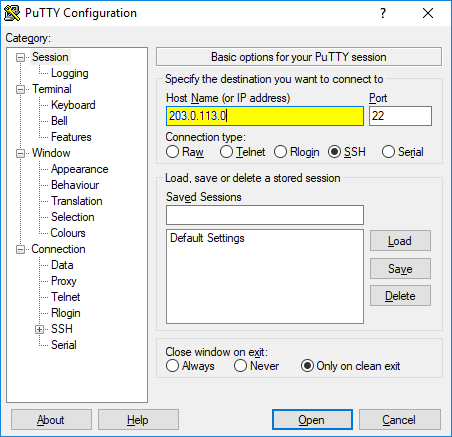
Customer Support
This IPTV has a support ticket system to resolve all the queries asked by the users. For a fast response from the customer support team, you must raise a ticket between 8 AM and 6 PM (EST). Visit the Daily IPTV’s Contact webpage to share your queries.
Pros and Cons
Pros
- Fast contact support
- EPG support
- 99.95% server uptime
- Major device compatibility
Cons
- No Frequent content update
- No Free trial
- Account activation takes a longer time
FAQ
Yes, all the plans of this IPTV have a 48-hour refund.
You can get up to 3 device connections on this IPTV provider’s subscriptions.
This IPTV accepts payment via PayPal, Credit card, Bitcoin, and other cryptocurrencies.

