Key Insights
- Streaming Support: Cyber IPTV App and M3U URL
- Official Website: https://cyberiptv.net/
- Customer Support: Available
- Number of Channels: 10,000+ Live TV Channels
- On-Demand Content: 88,000+ Movies & TV Shows
- Free Trial: Yes. 24 Hours
- The subscription plans start from $4/month.
Cyber IPTV is the cheapest IPTV service available in the market, and it has over 100+ API servers. It streams more than 10,000 live TV channels from the United States, United Kingdom, Canada, and more. This IPTV also has a rich on-demand library with blockbuster movies, captivating TV shows, and thriller series. All the content offered by this provider is available in good picture quality. However, you can easily set up the Cyber IPTV service on a wide range of streaming devices.
Is Cyber IPTV Legal?
We couldn’t identify the legality of the Cyber IPTV service. It is common for unregistered IPTV services to deliver some content without an appropriate license, so you need to connect a VPN to your device and ensure your online security. A VPN masks your device’s IP address and never allows anyone to track your internet activity. Also, it helps you bypass geo-restrictions and watch content that is not available in your region.
We recommend using NordVPN for better and more secure streaming on IPTV services with a discount of 74% Offer + 3 months extra.

How to Sign Up for Cyber IPTV
- On your PC or Smartphone, open the default web browser and visit the official website of Cyber TV.
- Navigate to the IPTV Full Package Subscription section and review the available plans.
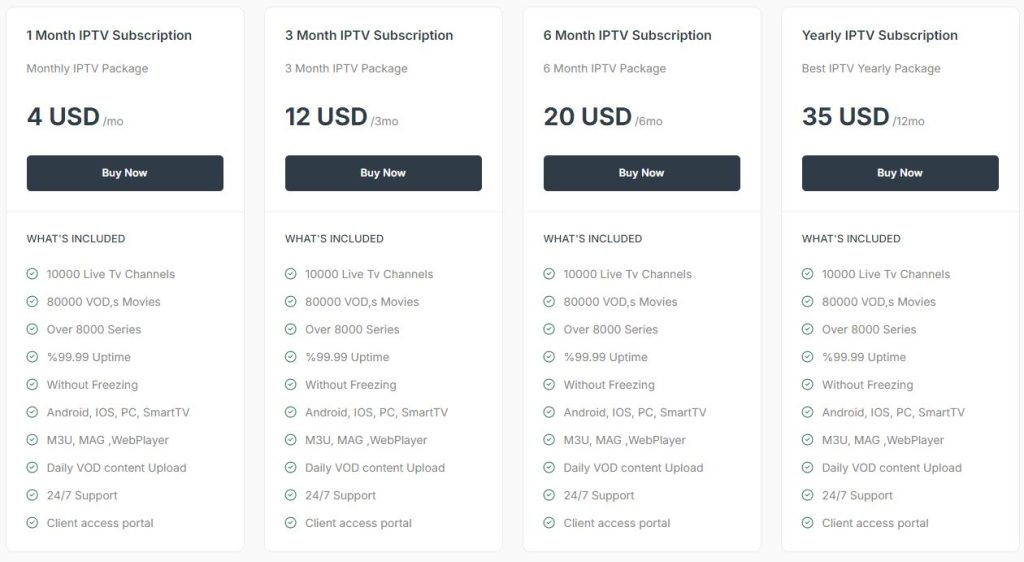
- Pick a plan you like and hit the Buy Now button.
- On the following screen, you need to choose your subscription type and provide your email in the fields given.
- Next, select the number of connections and choose the payment method.
- Now, hit the Order Now button and follow the on-screen instructions to pay for your subscription.
- If the payment is successful, the Cyber IPTV login details will be sent to your email address.
How to Watch Cyber TV on Compatible Devices
The Cyber TV service provides a native player for Android devices. To install the app on your Android Phone, TV, and Tablet, you need to visit its official website, click the Cyber IPTV APK button, and download the APK file. Then, configure your device settings to install unknown sources and install the application. You can use the Android emulator BlueStacks to run this APK file on your Windows PC and Mac. Amazon Firestick users can prefer the Downloader app to sideload this application. Once the installation is over, you need to launch it and log in to your account. Now, you can select and stream your favorite shows.
To stream this service on your iPhone, iPad, and Apple TV, you can install the Purple IPTV Player from the App Store. MAG Box users need to go to its settings and then integrate the Cyber IPTV playlist. Wait till the content in the playlist loads and begin streaming the service on your device.
Customer Support
Cyber TV provides customer support via WhatsApp and Email ([email protected]). You will get a quick response from their desk team. You can also go through the FAQ page on its official website to get answers to user’s common questions.
Pros & Cons
Pros
- Offers up to 4 extra connections
- Updates new content daily
- No freezing troubles
- It has 99.99% uptime servers
- Affordable subscription plans
- Available worldwide
Cons
- No official application for Apple devices
- Lacks TV catch-up
FAQ
Yes. This IPTV offers reseller plans.
Yes. The Cyber IPTV service delivers live sports and pay-per-view events.

