Key Insights
- Streaming Support: M3U Playlist
- Official Website: https://cloud9freedomtv.com/
- Customer Support: Available
- Number of Channels: 6,000+ Live TV Channels
- On-Demand Content: 20,000+ Movies & 2,000 TV Shows and Series
- Free Trial: Yes. 24 hours
- The subscription plans start from $40/month.
Cloud9 IPTV is a premium service provider that includes the best collections of live TV channels and on-demand content worldwide. This IPTV updates new content regularly to keep you engaged through the subscription period. You can also stream local and international news with this service. This provider’s subscription plans are a bit expensive compared to others. However, it covers all the premium channels from major countries, such as the US, UK, etc. It lets you stream the service on up to 2 devices simultaneously. Moreover, this service is accessible on any device with an M3U-compatible IPTV Player.

Do I Need to Use a VPN While Streaming Cloud9 IPTV?
Yes. You need to use a VPN on your device while streaming live TV channels and other content from this provider, as this service may offer copyrighted content illegally. There are also chances for unverified services to steal your personal and billing details and sell them to third parties. To avoid such problems, you have to use a VPN on your device. It will mask your device’s IP address and restrict others from tracking your online activity.
We recommend using NordVPN for better and more secure streaming on IPTV services with a discount of 74% Offer + 3 months extra.

How to Subscribe to Cloud9 IPTV
- Open the browser on your device and visit the Cloud9 IPTV official website.
- Hit the Subscription Plans tab on the menu bar and review the available packages.
- Choose a plan of your wish and hit the Subscribe button.
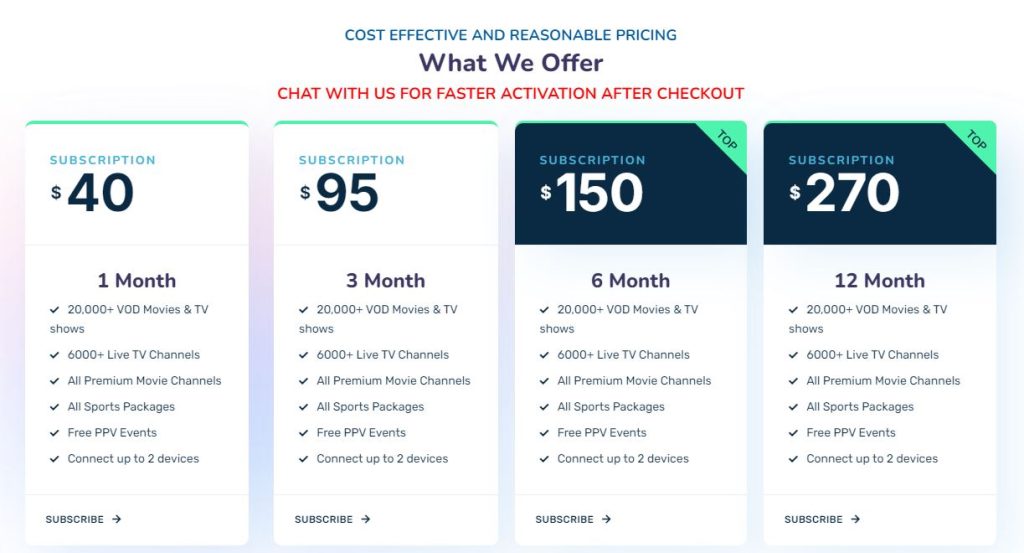
- Tap Add to Cart on the following screen.
- If you have a Cloud9 IPTV coupon code, enter it in the respective box and hit the Apply coupon button.
- You can also tap the Proceed to Checkout button to continue with the process.
- On the Cloud9 IPTV Checkout page, enter the billing details in the fields given.
- Make sure that you have entered the correct details and choose the payment method.
- Once done, hit the Place order button and follow the on-screen instructions to make payment for your subscription.
- Finally, you will receive the Cloud9 IPTV login credentials to your email address.
How to Watch Cloud9 IPTV on Compatible Devices
The Cloud9 IPTV service is compatible with all popular streaming devices. You need to choose the best M3U players to stream this service on your device. The ClouDDY IPTV player can be used to stream this IPTV on your Android Smartphone, Tablet, and Android TV. If you are using a Firestick device, you can sideload the ClouDDY IPTV APK using the Downloader app. For Windows PC and Mac, use the VLC Media Player. iPhone, iPad, and Apple TV users can get the GSE Smart IPTV Player from the App Store.
You need to open the IPTV player after installation and upload the Cloud9 IPTV’s M3U playlist link. Once done, you can select and stream your favorite TV channels on your device.
Customer Support
The Cloud9 IPTV service has 24/7 responsive customer support. You can contact their customer representatives through live chat, WhatsApp, and Phone (1-800-340-0298) given on its official website. You can also follow their Telegram channel (https://t.me/Cloud9_FreedomTV) for regular updates about the service.
Pros & Cons
Pros
- Gives TV Guide (EPG)
- Offers reseller plans
- Provides all sports events
- Accepts multiple payment methods
- No contracts or cancellation fees
Cons
- No official app for devices
- It doesn’t provide TV catch-up
FAQ
Yes. Cloud9 IPTV offers free PPV events.

