Key Insights
- Streaming Support: Xtream Codes and M3U Playlist
- Official Website: https://caliptostreams.com/
- Customer Support: Available
- Number of Channels: 20,000
- On-Demand Content: 60,000+ Films and Series
- Free Trial: No. 36-hour trial for $2.99
- The subscription plans start from $13.99/month.
Caliptostreams is a reliable service provider with a vast collection of live TV channels worldwide, including the USA, Canada, UK, Italy, Spain, Australia, Iran, France, and UAE. The on-demand library of this service contains blockbuster films and series. It also includes pay-per-view and premium channels in the playlist. All the TV channels offered by this provider are available in UHD and full HD quality. You will never experience any buffering issues with this service as it uses anti-freeze technology.

Do I Need to Use a VPN While Watching Caliptostreams IPTV?
Yes. A VPN is a must-have tool while watching the Caliptostreams service. There are chances for unverified service providers to steal your personal and billing details and sell them to third parties. Also, they might contain some content that would lead to legal troubles. To avoid these problems, you need to connect a VPN to your device. It secures your online presence by hiding your device’s IP address. Further, it allows you to stream the geo-blocked content.
We recommend using NordVPN for better and more secure streaming on IPTV services with a discount of 74% Offer + 3 months extra.

How to Sign Up for Caliptostreams IPTV
- Visit the official website of Caliptostreams IPTV (https://caliptostreams.com/) using the default web browser on your device.
- Hover over to the Our Pricing Plan section and go through all the subscription plans based on the number of devices.
- Click on the Get Started button after choosing a package.
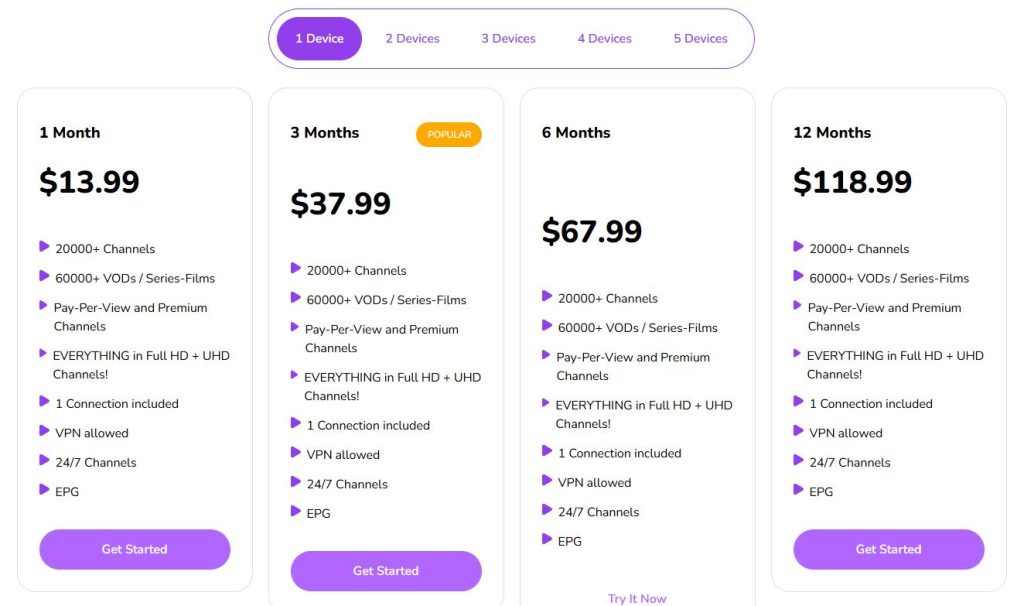
- Tap the Order Now button on the following page to start your 36-hour paid trial.
- On the next screen, hit the Select Bouquets button and customize your playlist.
- Once done, tap the Save Changes button and click Continue.
- Now, apply the Caliptostreams coupon code on the Review & Checkout page and input the billing details.
- Choose your preferred payment option and click the Checkout button.
- Follow the instructions to make payment and get the Caliptostreams IPTV login details to your email address.
How to Add and Watch the Caliptostreams Playlist
You will receive an M3U playlist and Xtream Codes API with its subscription details. Therefore, you have to choose the best external players with M3U support to access this service. You can use the IPTV Smarters Pro app to access this service on your Apple TV, iPhone, iPad, Samsung Smart TV, and LG Smart TV. Windows PC and Mac users can prefer the Joy IPTV Player.
The One IPTV Player can be used to set up this service on your Android Phones, TVs, and Tablets. You can also sideload the One IPTV Player APK using the Downloader app on Firestick. Formuler users can use the MyTVOnline app to stream the Caliptostreams playlist. For MAG Boxes, you have to navigate to the Settings section and integrate the Caliptostreams portal link.
Customer Support
This IPTV gives customer support to its users through Email ([email protected]). Additionally, you can fill out the Support Ticket on its website to register your queries. You will receive a quick response from their team.
Pros & Cons
Pros
- Offers 5 extra connections
- Provides TV Guide (EPG)
- No freezing issues
- Gives affordable plans
Cons
- Doesn’t provide a free trial
- No native media player
- Lacks TV catch-up
FAQ
Yes. Caliptostreams IPTV is a VPN-friendly service.
No. Caliptostreams IPTV doesn’t offer a refund.

