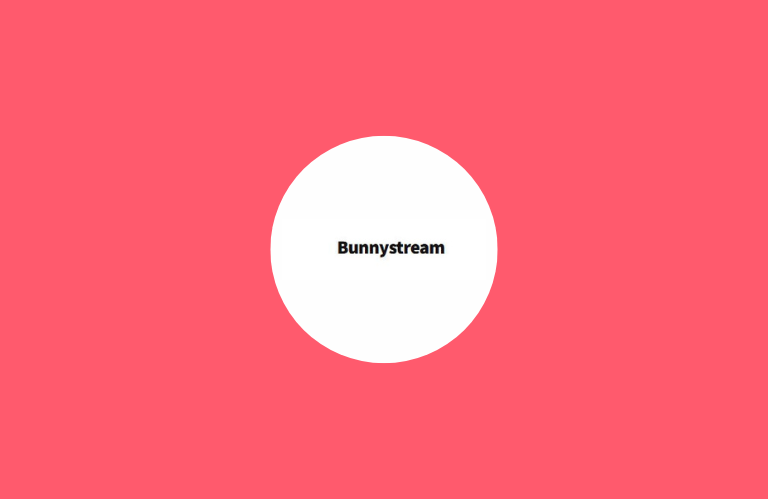Key Insights
- Streaming Support: M3U URL and Xtream Codes API
- Official Website: https://bunnystream.com/
- Customer Support: Available
- Number of Channels: 16,000+
- On-Demand Content: 54,000+ Movies and 10,000+ TV Series
- Free Trial: Yes. One Day
- The subscription plans start from $15/month.
Bunny Streams IPTV is the most reliable service provider available in the market. This IPTV streams thousands of live TV channels from all over the world. It also has a vast on-demand library with the top-rated IMDB movies and TV series in multiple languages. Sports lovers can stream all the popular live sports events using all the major sports channels in its playlist. You can subscribe to this service and get a refund if you cancel your subscription within the first 3 days of your purchase.

Is Bunny Streams IPTV Legal?
We couldn’t confirm whether Bunny Streams IPTV is legal or not. As most IPTV services consist of copyrighted content without any legal licenses, you have to use a reliable VPN on your device and secure your online presence while streaming IPTV services. A VPN hides your device’s IP address and never allows third parties to track your online activity. Also, it lets you stream the geo-blocked content.
We recommend using NordVPN for better and more secure streaming on IPTV services with a discount of 74% Offer + 3 months extra.

How to Sign Up for Bunny Streams IPTV
- Visit the Bunny Streams IPTV’s official website from your desired web browser.
- Scroll down to the IPTV Subscription Packages section and review the plans that are given.
- Select a plan you like and hit the Subscribe Now button.
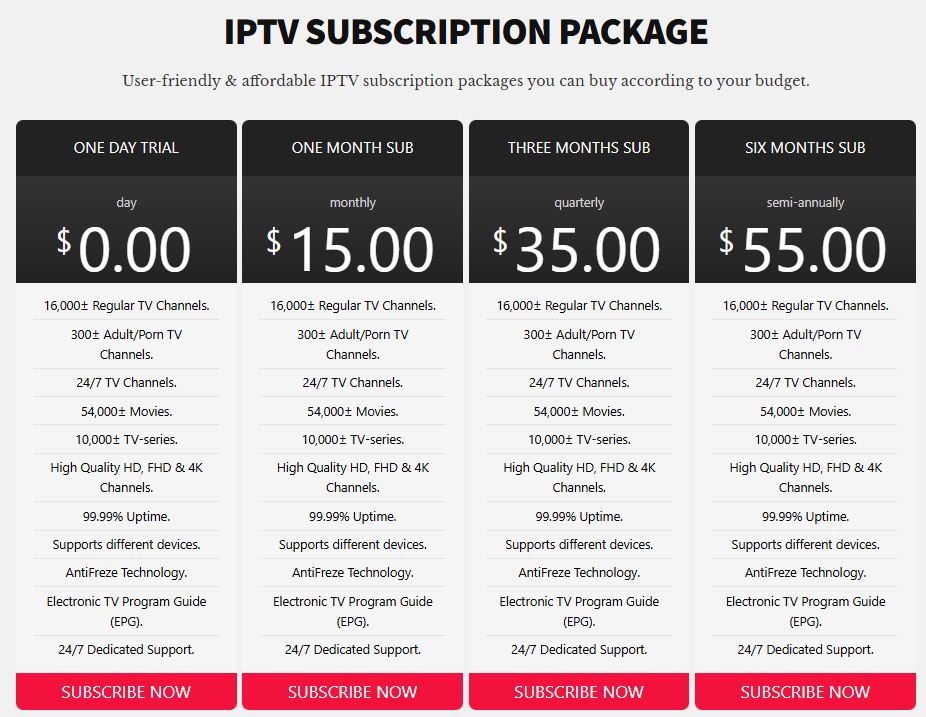
- On the Configure page, select the Device Type and input the MAC Address in the given field. Once done, click Continue.
- You can validate the Bunny Streams TV promo code on the Review & Checkout page. Or hit the Checkout button to continue the process.
- Now, you need to provide your personal information and billing address in the boxes on the checkout screen.
- Then, create a Password for your account and choose the payment method.
- Hit the Complete Order button and follow the instructions to pay the subscription.
- Upon successful payment, you will receive the Bunny Streams IPTV login details to your email address.
How to Watch Bunny Streams IPTV on Supported Devices
This service provides an M3U URL and Xtream Codes API as its login credentials. You can use the IPTV Smarters Player to stream this service on your Android Smartphone, TV, Tablet, and Amazon Firestick. The GSE Smart IPTV Player is the right option to access this IPTV on your iPhone, iPad, Apple TV, and Mac. The DuplexPlay app can be used to add the Bunny Streams TV playlist on your LG and Samsung Smart TV and stream its content.
After installing or sideloading the player on your respective devices, just add the M3U URL or Xtream Codes on the player to access this IPTV’s video library.
If you are using a MAG Box, move to the System Settings and then upload the Bunny Streams TV port link under the Portal 1 URL section. For Formuler devices, use the MyTVOnline app. You can use the PuTTY application to access this service on your Enigma2 device. Dreamlink device users need to use the Dreamonline Player to access this IPTV service.
Customer Support of Bunny Streams IPTV
This IPTV service gives instant customer support to its users through live chat on its official website. Apart from that, you can use the Contact Us form (https://bunnystreams.com/contact-us/) or E-mail ([email protected]) on its website to clear any doubts about the service. You will get a quick response from their team with the correct solution.
Pros & Cons
Pros
- Stream the content up to 4K quality
- Has 99.99% server uptime
- Provides Electronic Program Guide (EPG)
- Uses antifreeze technology
- Supports all streaming devices
- VPN-friendly service
- No IP Lock
Cons
- Bunny Streams doesn’t have its own player
- Lacks TV catch-up
FAQ
Yes. This IPTV service has over 300 adult channels in its playlist.
This IPTV accepts PayPal, VISA, MasterCard, Maestro, and American Express for secure payments.