Key Insights
- Streaming Support: M3U URL and Xtream Codes
- Official Website: https://bombatv.us/en/
- Customer Support: Available
- Number of Channels: 18,000+ Live TV Channels
- On-Demand Content: 70,000+ Movies & TV Shows
- Free Trial: Not Available
- The subscription plans start from $14/month
Bomba TV IPTV offers a huge collection of live TV and VOD content at an affordable price. With this IPTV Provider, you can stream all your desired content with premium streaming quality. Moreover, it also has Antifreeze technology, which allows you to stream the content seamlessly without any buffering issues. It is also one of the best IPTV services in the USA.

Is Bomba IPTV Legal & Safe to Use?
Since Bomba IPTV uses unlicensed streaming content acquired from other sources, it is entirely illegal and unsafe to use for streaming. To avoid getting hacked or tracked by authorities or third parties while streaming IPTV content, use a VPN on your streaming device. It makes it harder for third parties to access your data and track your movements online.
We recommend using NordVPN for better and more secure streaming on IPTV services with a discount of 74% Offer + 3 months extra.

How to Subscribe to Bomba IPTV
- Access a browser on your PC or smartphone and visit its official site.
- Click the SUBSCRIBE NOW button and select the plan you prefer.
- Hit the SUBSCRIBE button on your desired plan.
- Now, select your subscription type, device, country, and number of connections.
- Upon entering the details, click on the Add to Cart button.
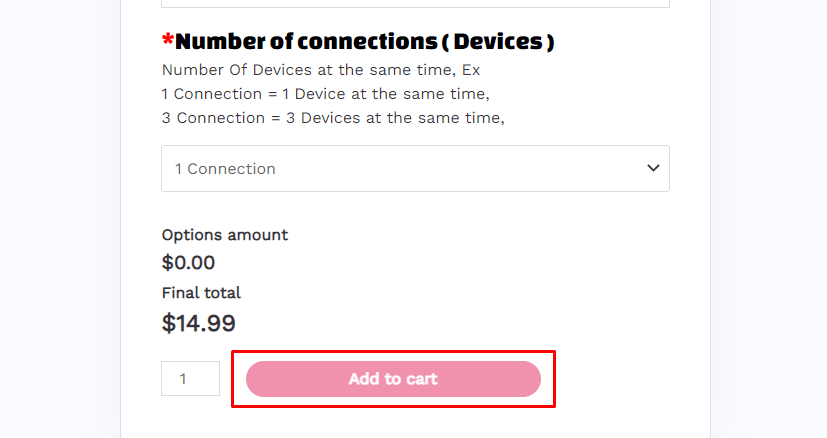
- On the next page, provide the coupon code if you have any, or click the Proceed to Checkout button.
- Enter the Billing details and check the Terms and Conditions box at the bottom.
- Select the Send Invoice button to get the PayPal invoice in your mail.
- Check your registered email and follow the instructions to complete the subscription process.
- Then, you will receive the login credentials of the Bomba IPTV.
How to Stream Bomba IPTV on Compatible Devices
To access the Bomba IPTV playlist on any device, you can use the IPTV Smarters Pro app. Once you get this app, you can use your IPTV credentials, like the M3U link or Xtream Codes, to import your playlist. On Android and Fire TV/Firestick, you can sideload this app’s APK file using the Downloader app. For LG and Samsung Smart TVs, you can install this app from the desired App Stores on your TV.
If you are using an iPhone, iPad, or Apple TV, you can install the VU Player Pro app directly from the App Store. On a Windows PC and MacBook, you can install the same app by installing its APK file using the BlueStacks app. Once you install one of these IPTV Player apps, open it and use your login credentials or the M3U URL that the Provider sent you to access your playlist.
If you’re streaming this IPTV via an Enigma2 device, you need to configure your IPTV credentials using the PuTTy software. Kodi users can stream any IPTV easily by using the PVR IPTV Simple Client addon.
MAG box users need to configure the M3U URL using the Portal URL option available under Servers on Settings. On Dreamonline2
must open the System Settings and select Servers. Then, click the Portals option and enter the Portal URL you got from your provider to access your playlist.
Formuler device users can use the MYTV Online 2 app to access the playlist. Just click the Add Portal option on the app and enter your Portal URL to upload the playlist and start streaming.
Customer Support
If you encounter any issues with the Bomba IPTV service, you can contact customer support for help. To do so, visit the official website and go to the Contact page. Use the Contact Form to send a message to the support team. Once your message has been verified, the technical team will provide step-by-step guidance to resolve your queries. You can also contact Bomba IPTV using its official mail ID [email protected].
Pros & Cons
Pros
- 99% Uptime
- Offers Anti-Freeze technology
- FHD, HD, & 4K quality
- Get up to 5 connections.
Cons
- No free trial
- Native IPTV Player is not available
FAQ
Yes, Bomba TV IPTV offers a full refund if you cancel the service within 14 days of your purchase.

