Key Insights
- Streaming Support: M3U Playlist and Xtream Codes API
- Official Website: https://bingiptv.com/
- Customer Support: Available
- Number of Channels: 7,000+
- On-Demand Content: 40,000+ Movies and TV Series
- Free Trial: Yes (Paid Trial £3 for three days)
- The subscription plans start from £9.99/month.
Bing IPTV is a stable IPTV service that allows you to explore live TV channels and VODs from the UK, US, Ireland, and various countries around the world. With this IPTV, you can watch all your favorite content from all genres. You can also watch the adult channels from its base plan itself. Since it has premium servers in most countries, you will never experience any buffering or lagging issues while watching the content from this IPTV.

Is Bing IPTV Legal?
We cannot blindly trust any IPTV service, including Bing IPTV. Due to copyright infringement issues, streaming its content can cause legal problems. To avoid this, you can try using a VPN on your device to protect your online identity while streaming this IPTV.
We recommend using NordVPN for better and more secure streaming on IPTV services with a discount of 74% Offer + 3 months extra.

How to Subscribe to Bing IPTV
- Run any browser and visit the Bing IPTV website.
- Scroll down and go to the Bing Pricing Plans section on the website.
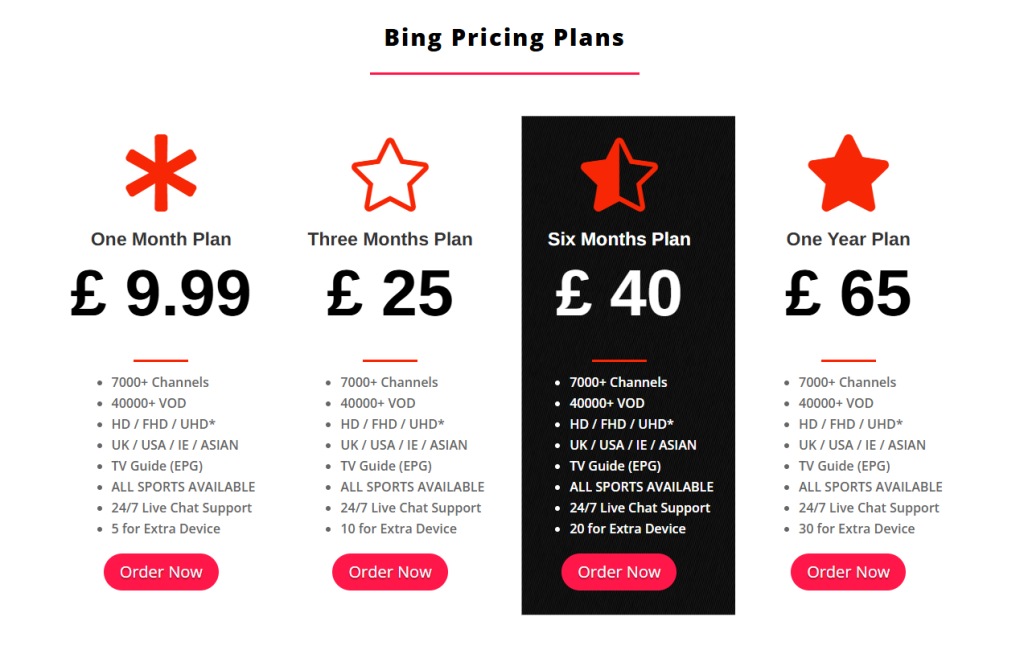
- Tap Order Now on the plan you want, and again, click the Order Now button on the number of connections you want.
- Now, select your device and the requirements for adult channels, then click Continue.
- Enter your personal information, billing address, and password for your IPTV playlist.
- Click Checkout and choose your mode of payment.
- Complete the payment to get the Bing IPTV login credentials.
How to Watch Bing IPTV on Different Devices
Bing IPTV allows you to watch its content using any IPTV player that supports the Xtream Codes API or M3U file format. If you’re an Android user, get the Xtream IPTV Player to watch this IPTV content. Firestick and other streaming devices with Android OS can access this IPTV using the TiviMate IPTV player.
LG and Samsung TV users can install the Smart IPTV app and activate it using the M3U link to watch this IPTV on their TVs. iPhone and iPad users can use the Lilly IPTV Player to watch this IPTV service. MAG users should upload the Port URL of this IPTV on the Portal URL section to watch its content. Windows and Mac users can watch this IPTV service using the VLC Media Player.
Customer Support of Bing IPTV
If you face any streaming issues with the Bing IPTV service, you can contact its support team to get a solution. You can reach Bing TV’s customer support service via email ([email protected]), WhatsApp (+4474 0188 1861), the Contact Us form, and the live chat feature on its website (https://bingiptv.com/contact-us/).
Pros and Cons
Pros
- Allows you to watch the content in 8K, 4K, FHD, HD, and SD quality.
- You can purchase and add multiple connections to your subscription.
- Built-in parental control to restrict the adult content.
Cons
- It doesn’t have any official app to stream its content.
- Unable to access this IPTV on Formuler, DreamBox, and more.
FAQ
Since Bing TV doesn’t offer an official app or APK, you need to use an IPTV player that supports the M3U format.

