Key Insights
- Streaming Support: App and M3U URL
- Official Website: https://apollogrouptv.org/
- Customer Support: Yes, 24/7 Ticket System, Email, and Live chat
- No. of Channels: 17,000+ Live TV channels
- On-demand Content: 40,000+ VODs
- Free Trial: No. 24 Hour paid trial for $4.99
- The subscription plan starts from $15 per month.
Apollo IPTV is one of the premium IPTV providers, offering the best discount deals on its subscription plans. It streams the best collections of live TV channels and on-demand titles worldwide. Most of its content is available in 4K, HD, and FHD quality. You can watch its high-quality content on your Android devices using its dedicated app, which is available in APK format. However, to stream on other devices, you can install and use any M3U URL-supporting external player.

Is Apollo IPTV Legal and Safe to Stream?
No. This IPTV Provider is not completely legal as it includes many global channels that might be copyrighted. Streaming these contents is considered as violating the law, and you have to face many legal consequences. You must use highly encrypted VPNs for safe streaming. It assists in making your online presence anonymous by hiding your IP Address. Other than security, you can use its global servers to bypass the geo-restriction and explore all content.
We recommend using NordVPN for better and more secure streaming on IPTV services with a discount of 74% Offer + 3 months extra.

Subscription Plans and Sign-Up Process
You can subscribe to this IPTV provider by choosing a 3, 6, and 12-month plan with up to 5 device connections. This price range differs accordingly, and you can find it on the checkout page.
- 1 Connection – $15/1 Month, $31/3 Months, $54/6 Months, and $79/12 Months.
- 2 Connections – $25/1 Month, $35/3 Months, $75/6 Months, and $120/12 Months.
- 3 Connections – $29/1 Month, $45/3 Months, $75/6 Months, and $145/12 Months.
- 4 Connections – $45/1 Month, $65/3 Months, $110/6 Months, and $159/12 Months.
- 5 Connections – $58/1 Month, $65/3 Months, $145/6 Months, and $178/12 Months.
1. Go to Apollo IPTV’s official website (https://apollogrouptv.org/) from your device’s web browser.
2. Scroll down and view all the plans and pricing given on the web page.
3. Pick a plan and tap the Buy Now button.
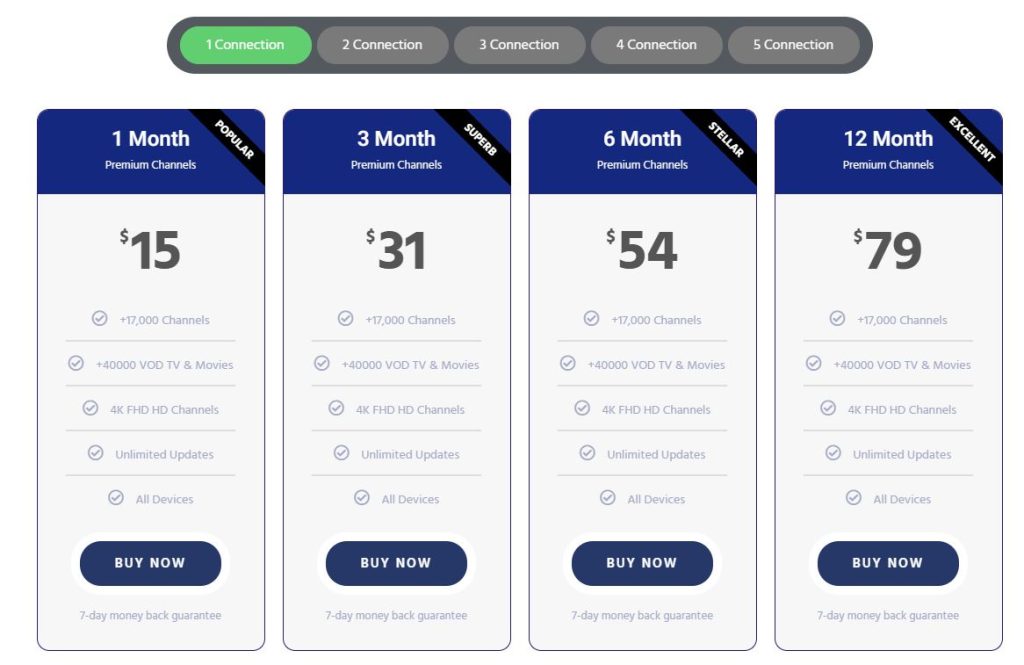
4. Click on the Add to Cart button on the following screen.
5. On the Checkout page, provide the required Customer Information such as Email, Phone Number, and Name.
6. Next, select your preferred Payment method and tap the Place Order Now button.
7. You need to use the invoice details sent to your email to complete the transaction.
8. Finally, you will receive the login credentials in M3U Playlist URL format to your provided Email Address.
How to Get and Watch Apollo IPTV on Different Devices
Apollo IPTV offers its dedicated app in the APK format to add its M3U Playlist and stream the content on your Android devices. You can download the APK file (https://bit.ly/4ebd5zA) from its official website and sideload the app on your Android phone, Android TV, and Firestick using the Downloader for TV.
On other devices, you can use the VLC Media Player to stream the content of this IPTV provider. The VLC Media Player is available on the App Store for installation on your iPhone, iPad, and Apple TV. Meanwhile, you can install the VLC app on your PC.
Since you cannot sideload the APK app on your Samsung and LG Smart TV, you can install and use the Set IPTV player app from your Smart TV’s respective app store and add the playlist of this provider.
If you use a MAG box to stream this IPTV provider content, go to System Settings > Servers > Add the M3U link. Likewise, on your Enigma2 device, you can use the M3U link to stream this IPTV provider content. To do this, you need to find your Enigma2 device’s IP address and install the PuTTY Software on your PC to input the IP address and add the M3U URL.
If you are using the Kodi app on your streaming device, you can add the M3U Playlist of Apollo IPTV using the PVR IPTV Simple Client add-on.
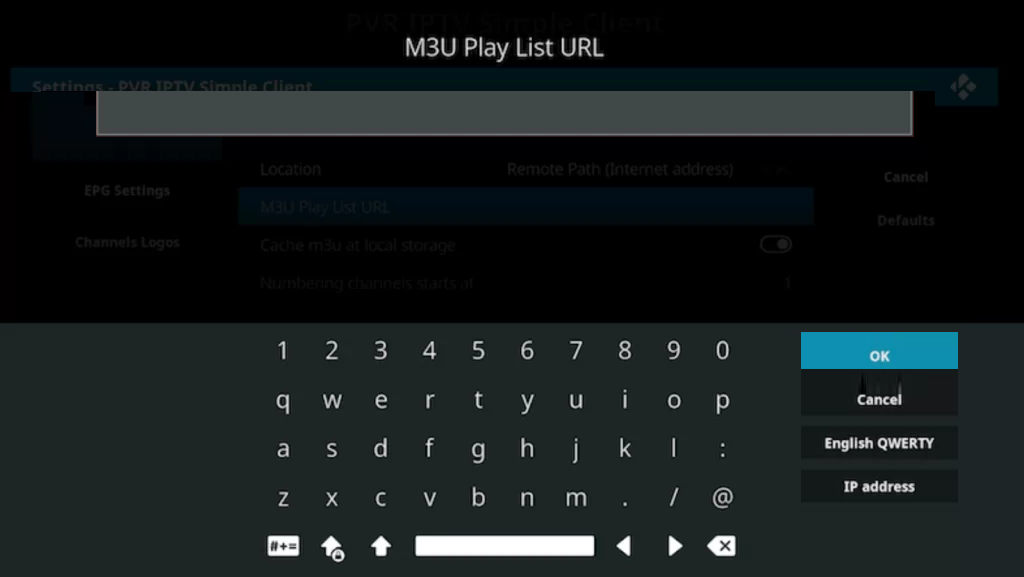
Customer Support
You can reach the support team of this IPTV Provider by sending an Email. Their customer service is available from Monday to Sunday between 9.30 AM and 7.00 PM. You will receive a proper response for all queries like account renewal, replacement, etc., instantly or within 24 hours.
- Email – [email protected]
Pros and Cons
Pros
- Uses Anti-freeze technology
- Frequent content updates
- EPG support for all channels
- Money-back guarantee
- Compatible with major devices
Cons
- No Xtream Codes support
- Activation takes a long time
- No dedicated App for iPhone or iPad
FAQ
Yes, this IPTV Provider provides a full refund within 7 days of the subscription. You have to contact the support team to proceed.
It may take up to 12 hours to activate your account. If it is delayed, you must contact Apollo IPTV’s support team about the activation issue.

