Key Insights
- Streaming Support: Xtream codes API
- Official Website: https://alliptvplayer.com/
- Supported Devices: Android smartphone & Smart TV, iPhone/iPad, Apple TV, Fire TV/Firestick, Windows, Mac.
- Customer Support: Email
- Free Trial: Not applicable.
- All IPTV players are free to install and use.
If you are looking for a free IPTV Player to stream all your IPTV content, you should definitely try the All IPTV Player. This app allows you to access your IPTV Playlist using the Xtream Codes credentials given by your provider. With the built-in Media Player in this app, you can stream all your favorite live channels and VOD content without getting interrupted by ads. This app is super easy to use for anyone because of its user-friendly interface and attractive layout.

Is All IPTV Player Legal & Safe to Use?
Yes, IPTV Players are not only legal, but they are also safe to use. So, you can use the install and use the All IPTV Player without any worries. However, the legality and safety issues come into play when you are streaming any IPTV content using its Playlist URL. This is because the content available on most of the IPTV services is illegal, and they don’t own any proper rights. Therefore, when you stream this content, ensure to use a VPN on your device to protect yourself from being tracked by government authorities or any other third-party hackers.
We recommend using NordVPN for better and more secure streaming on IPTV services with a discount of 74% Offer + 3 months extra.

How to Install All IPTV Player on Different Devices
On Android Smartphones, Tablets, Smart TVs, and Nvidia devices, you can directly install the All IPTV Player app from the Play Store. Similarly, iPhone and Apple TV users can get the app from the default App Store. If you are a Fire TV/Firestick user, you have to install the Downloader app to install the All IPTV Player’s APK file. If you wish to use the app on your Windows PC or Mac, use the BlueStacks Android emulator to install the All IPTV Player from the Play Store or any other third-party websites.
How to Stream IPTV Content on All IPTV Player
1. Start by opening the All IPTV Player app on a compatible device.
2. On the home screen, click the +New Playlist button.
3. Enter the Playlist name, Username, and Password that you got from your IPTV provider.
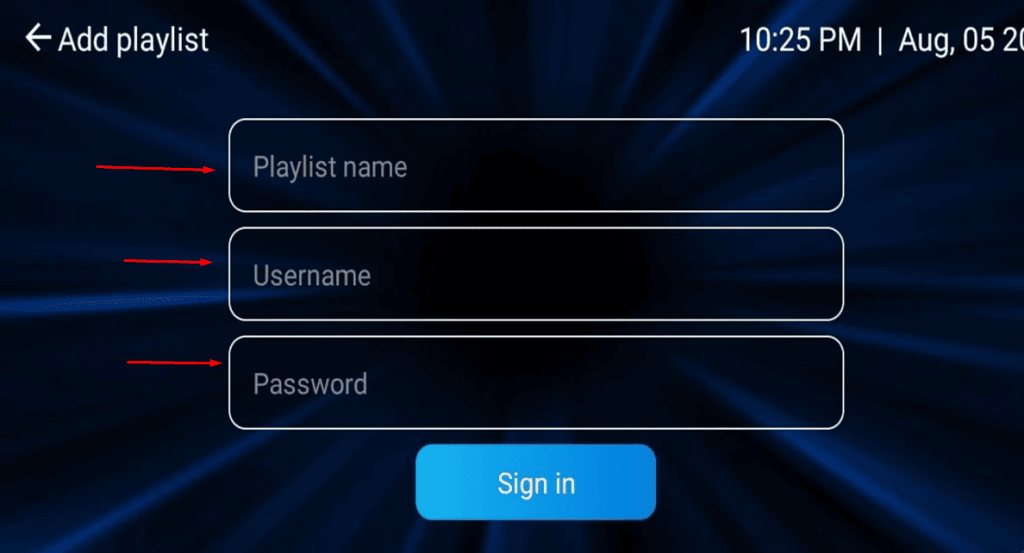
4. Select the Sign-in button to access the playlist and start streaming the IPTV channels.
Customer Support
The only way to contact All IPTV Player’s support team is by using the Email ID [email protected]. If you have any technical problems with the app or questions about it, send an email to get the help you need.
Pros & Cons
Pros
- Multi-screens feature.
- TV Guide/EPG feature.
- Auto-download subtitles and embedded subtitles.
- View streaming content information.
- Continue movies & shows from where you left off.
Cons
- Very few Customer Service options.
- No M3U URL support.
FAQ
No, this app doesn’t offer any IPTV content. It only functions as a media player to stream the content offered by your provider.

