Key Insights
- Streaming Support: M3U Playlist, Xtream Codes API, and Stalker Servers
- Official Website: https://a1digitaltv.com/
- Customer Support: Available
- Number of Channels: 20,000+
- On-Demand Content: 130,000+ Movies and TV Series
- Free Trial: Yes. 24 Hours
- The subscription plans start from $8/month.
Explore the best channel lineup from different countries with the A1 IPTV service. In addition to live TV channels, this IPTV also has massive collections of popular movies, TV shows, and series. It covers entertainment content in multiple languages, including German, Polish, Greek, Arabic, Spanish, and Portuguese. Further, this service gives access to all popular sports channels so that you will never miss out on your favorite sports events. You will never get bored with this service as it updates new titles daily.

Why Do I Need to Use a VPN While Watching A1 IPTV?
Since IPTV services host live TV channels and on-demand content from all around the world, it might not have a proper license for some content in the playlist. This applies to the A1 TV service, too. So, watching content from these services can create legal troubles for users. To stream these services safely online, you need to use a VPN on your device. It secures your online presence by hiding your device’s IP address from everyone.
We recommend using NordVPN for better and more secure streaming on IPTV services with a discount of 74% Offer + 3 months extra.

How to Subscribe to A1 IPTV
- Access the A1 IPTV’s official website using the default browser on your PC or Smartphone.
- Select the Stalker Servers or Xtreme Code option.
- Go through all the IPTV packages and select the plan that you wish. The packages differ for Stalker Servers.
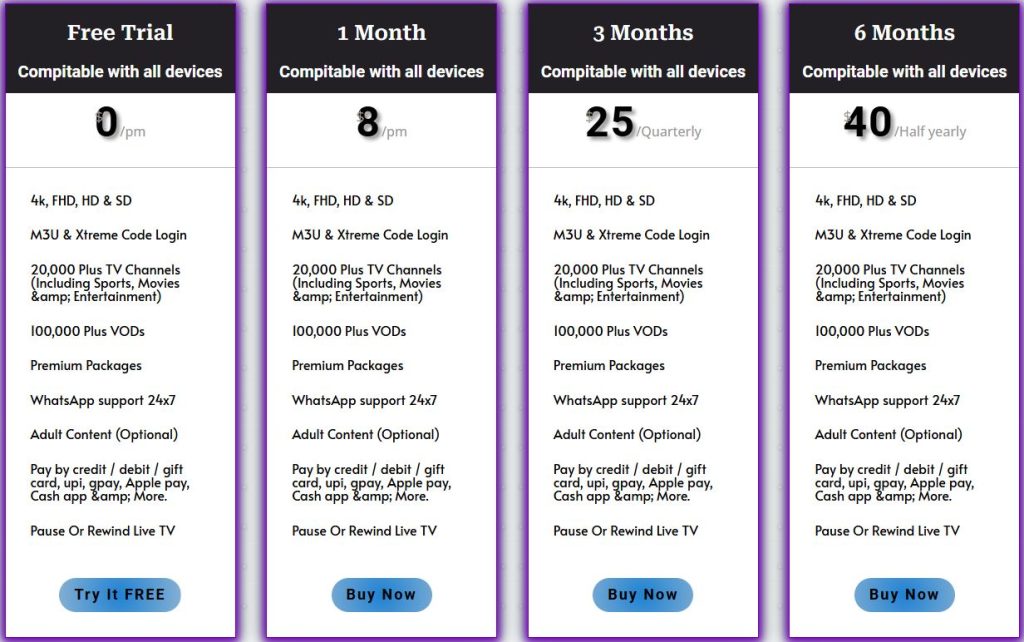
- Once done, hit the Buy Now button to continue with the process.
- Select the Number of Devices and Duration on the following page. Next, provide your MAC Address, M3U, or Xtreme Codes in the given box and tap the Add to Cart button.
- Tap the Checkout button in the prompt that appears on the screen.
- If you have a coupon code for A1 IPTV, click the Have a coupon? Click here to enter your code URL and apply it.
- Next, enter the Billing details like First name, Last name, Company Name (optional), Country / Region, Street Address, Town / City, State, ZIP Code, Mobile number, and Email Address in the given field.
- Then, input your credit card details, such as card number, Expiration date, and card code.
- Once entered, hit I have read and agree to the website terms and conditions and tap the Place Order button.
- After verifying your payment, they will send the A1 IPTV login details to your account.
How to Access A1 IPTV on Your Device
Based on the user’s request, the A1 IPTV service sends an M3U URL, Xtream Codes, or Stalker portal. Therefore, you need to use an external player with the respective format support to access this service on your device. Ministra Player is an efficient player for adding and streaming the A1 IPTV playlist on your Android Phone, TV, iPhone, Apple TV, Roku, LG Smart TV, and Samsung Smart TV. You can install this application from reputed app stores like Play Store and App Store. The Ministra Player can also be sideloaded on Amazon Firestick using the Downloader app.
You can use the Joy IPTV Player to stream this service on your Mac and Windows PC with the help of BlueStacks. To stream the A1 IPTV on your MAG Box, go to Settings → System settings → Servers → Portals. Now, enter the port name and URL in the given fields and save it. Once done, restart the MAG Box and begin watching your desired live TV channels.
Customer Support of A1 IPTV
The customer representatives of A1 IPTV are always ready to listen to your queries through WhatsApp (+1 (251) 373 4359) and Telegram. You can also reach out to the customer support team via Email ([email protected]). In addition, you can use the support ticket tab on the website to send your queries.
Pros & Cons
Pros
- Supports FHD, HD, and SD quality
- Offers PPV events
- Allows you to pause and rewind TV channels
- Provides a 100% money-back guarantee
- Delivers adult content (optional)
Cons
- No official application
- Lacks EPG (TV Guide)
FAQ
The MyTVOnline app is the only option to watch the A1 IPTV service on your Formuler device.
Yes. A1 IPTV offers reseller packages.

