Key Insights
- Streaming Support: M3U and M3U8
- Official Website: https://homeiptv.com/
- Supported Devices: Android, Firestick, PC, Smart TV
- Customer Support: Yes, 24/7 Email support
- This IPTV player is free to use.
Home IPTV is a free IPTV player designed for Smart TVs. This player is currently available only on some Smart TVs App Store. You can stream any IPTV Provider’s content on this IPTV Player by adding the M3U or M3U8 URLs. Though this IPTV player is free, it has many advanced features. If you want a free player with high-quality streaming support, you can definitely choose the Home IPTV.
Is Home IPTV Legal and Safe to Stream?
Home IPTV is just a player that supports streaming IPTV Provider’s content on your devices. It does not provide any content, so this player is safe to use. However, it is advised to use a VPN while streaming, as most IPTV Providers offer copyright-infringed content.
We recommend using NordVPN for better and more secure streaming on IPTV services with a discount of 74% Offer + 3 months extra.

How to Install Home IPTV on Android Device
This IPTV player is compatible with LG TV and Samsung TV. You can download the Home player from the app store of these Smart TVs. For Android devices, like phones, tablets, Android TV, and Fire TV, you can install this app by sideloading the apk file via the Downloader for TV app.

If you want to get this player on a Windows PC or Mac, you need to install the BlueStacks emulator and sideload the apk file of this player on BlueStacks.
After installing the player on your device, add the M3U URL on the player using the steps below.
How to Add M3U URL and Activate Home IPTV
1. Open the Home IPTV app on your device and note the appearing Device ID.
2. Now, visit Home IPTV’s official website and click Upload channels.
3. Provide the Device ID, M3U URL, and EPG URL of your IPTV Provider in the respective field.
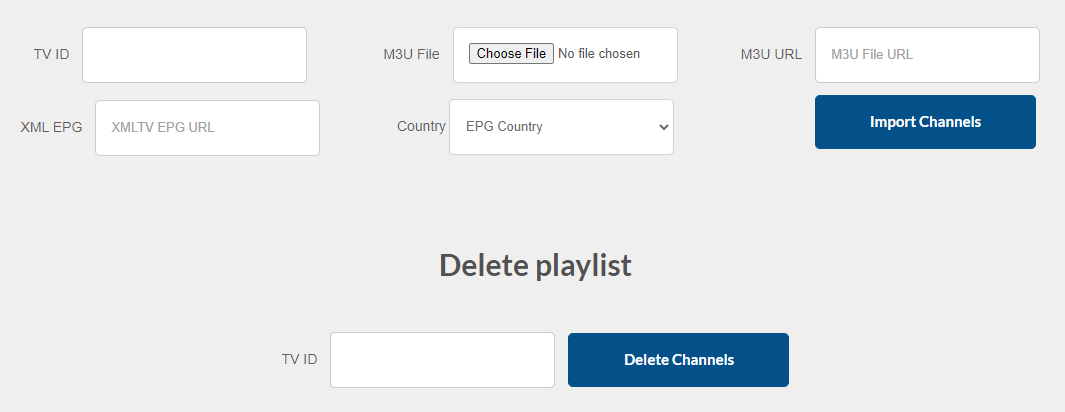
4. Hit the Import Channels button and wait for a few seconds.
5. Relaunch the player on your device to stream the loaded IPTV content.
Customer Support
This IPTV player offers 24/7 Email support. You can use this Email Address: [email protected] to send all the streaming queries to this IPTV’s support team. But sometimes, you may not get a reply, so you must depend on common troubleshooting methods to fix the issue.
Pros and Cons
Pros
- Free player
- EPG support
- Simple UI
- Favorites manager
Cons
- No Xtream Codes support
- Poor Customer support
- No Resume playback
FAQ
This IPTV player has no subscription plans and is currently free to use.
Yes, you can add and save multiple playlists on this IPTV Player to stream it anytime.

