Key Insights
- Streaming Support: M3U URL
- Official Website: https://geministreamziptv.com/
- Customer Support: Yes, 24/7 Email Support and Contact Form
- No. of Channels: 12,000+ Live TV channels
- On-demand Content: 140+ bouquets contain movies and series
- Free Trial: No
- The subscription plan starts at $15.95 per month.
Gemini Streamz IPTV is a fascinating IPTV service provider that delivers a huge list of live TV channels and videos on demand with 8 years of experience. It gives access to exclusive FHD content for live PPV events and more. It provides up to 4 concurrent streams based on subscription. Further, this IPTV offers an M3U file to stream this service on all major streaming devices.
How to Subscribe to Gemini Streamz IPTV
Gemini Streamz IPTV offers multiple subscriptions based on the package duration and the quantity of connections. You can follow the procedure here to subscribe to any of its plans.
- Go to the Gemini Streamz IPTV’s official website.
- Click the Pricing tab at the top of the webpage.
- Tap the Choose Plan button next to the package you would like to get.
- Next, hit the Add to Cart button.
- Enter the Billing details on the next screen and hit the Place Order button.
- Finally, Gemini Streamz IPTV login credentials will be sent to your email address.
Is Gemini Streamz IPTV Legal and Safe to Stream?
No. We cannot conclude whether Gemini Streamz IPTV is legal and safe to stream since it offers global channels from various countries like USA, UK, Canada, and more. If the content offered by this provider is copyrighted, you might fall into legal trouble. Additionally, there is a possibility that some contents might be geo-restricted. A single solution to all these problems was using a VPN while streaming such IPTV content on your devices.
We recommend using NordVPN for better and more secure streaming on IPTV services with a discount of 74% Offer + 3 months extra.

How to Watch Gemini Streamz IPTV on Different Devices
Since this provider offers its playlist in the M3U URL format, you can use any free M3U URL-supporting player, such as IPTVX, to watch the content. You can install this player app on your iPhone/iPad or Apple TV from the App Store.
This player also offers its APK app, which you can sideload on your Android phone, Android TV, and Firestick devices. To sideload the APK file, you can use the Downloader for TV tool on your devices.

On your PC [Windows or Mac], you can use the BlueStacks Android Emulator to get the player app using its APK file. If you want to stream this IPTV provider on your LG and Samsung Smart TV, you can install and use the OttPlayer app from the LG Content Store and Smart Hub, respectively.
You can also stream this provider content on your MAG device by directly uploading the M3U Playlist. To upload the playlist, go to Settings > System Settings > Servers > Portals and input the M3U URL offered by this provider.
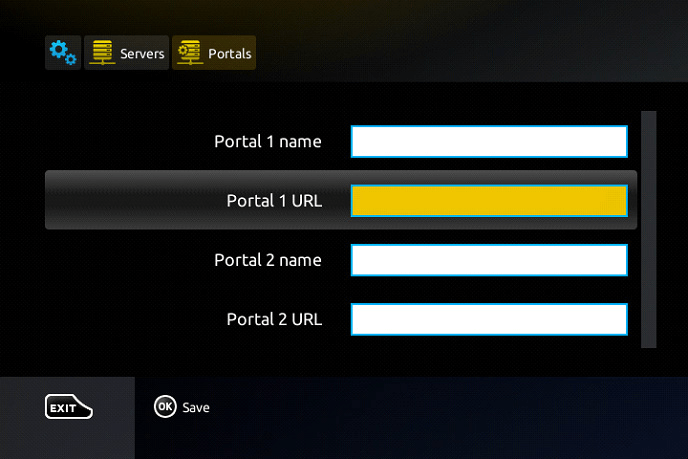
Customer Support
In case of any queries, you need to contact their customer support team. You can approach this provider’s customer support team via email ([email protected]) or the contact form, which you can find in the Contact Us section of its official website. You will get a response to your email within 24 hours on business days.
Pros and Cons
Pros
- Up to 4 extra connections
- Full HD, SD, HD, and 4K channels
- 7-day money-back guarantee
- Multiple payment options
- 24/7 technical support
Cons
- No Native application for all streaming devices
- Does not offer a Free Trial
FAQ
Your account will be activated instantly once the payment is made.
Yes. Gemini Streamz IPTV supports upto 4 connections on 4 devices.

