Key Insights
- Streaming Support: M3U and Xtream Codes API
- Official Website: https://wiseplayer.eu/
- Download Link: Play Store and App Store
- Supported Devices: iPhone, Apple TV, iPad, Android Phone & Smart TV, Fire TV/Firestick, LG Smart TV, Samsung Smart TV, Windows PC, and Mac
- Customer Support: Available
- The Wise Player Pro has a time payment of EUR 8.90
Wise Player Pro is a premium IPTV Player that helps you access the IPTV playlist offered by your IPTV Provider. This IPTV Player supports Xtream Codes API and M3U file format of different IPTV Providers. It offers plenty of modern features to enhance the user experience. The application has a neat and clean user interface to access its content hassle-free. You can download this application on most devices from the app store.

Is Wise Player Pro Legal?
Since Wise Player Pro doesn’t offer any content of its own, it is legal to use. But it is not the case when you add your IPTV playlist to it. As most providers offer copyrighted content in their playlists, streaming the provider’s content on this player is unsafe and it may cause legal problems. If you wish to use the app without any issues, use a VPN on your device. VPN helps you watch the IPTV content anonymously on this player hassle-free.
We recommend using NordVPN for better and more secure streaming on IPTV services with a discount of 74% Offer + 3 months extra.

How to Download Wise Player Pro on Various Devices
As the Wise Player Pro app is available on different devices, you can download its app easily on your device without any hectic process. On Android devices, you can download the Wise Player Pro app from the Play Store. iPhone, Apple TV, and iPad users can download the Wise Player Pro app from the App Store. LG TV users can download this app from the LG Content Store and Samsung TV users can install this application from the Samsung Smart Hub. Firestick and other streaming device users can sideload the Wise Player Pro APK using Downloader. Windows PC and Mac users can install the BlueStacks app on their PC and sideload the Wise Player app on the emulator.
Once the player is installed, open it and enter the M3U or Xtream Codes credentials on this player to access the provider’s library.
How to Subscribe and Upload the IPTV Playlist on Wise Player Pro
1. Open the Wise Player Pro app on your device and accept the Privacy Policy.
2. Scan the QR on your mobile or visit https://wiseplayer.eu/#/activation on your browser.
3. Enter the MAC address displayed in the Wise Player Pro app on your device.
4. Provide your bank details and complete the payment to subscribe to the app.
5. Once done, click the Upload Playlist tab on the website and select your login format. You are allowed to select the M3U URL, M3U File, and Xtream Codes API.
If you select the M3U URL:
- Enter the registered MAC address, playlist name, and the playlist URL.
- If you want, you can protect your playlist by setting a PIN.
- Once you enter all the details, click the Upload button.
To Upload the M3U File
- Enter the registered MAC address and playlist name, and browse the M3U file available on your device.
- If you want, you can protect your playlist by creating a PIN.
- Now, click Upload to add the IPTV playlist to the app.
If you select Xtream Codes API
- Enter the registered MAC address, playlist name, Host, Username, and Password.
- Also, you can protect the playlist by enabling a secure PIN.
- Finally, tap Upload by Xtream to watch the IPTV content on your device.
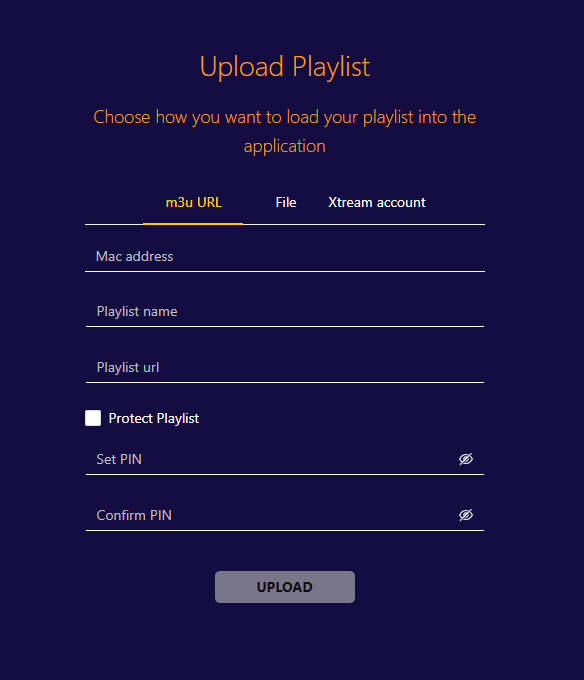
6. Once you upload your IPTV playlist, restart the app on your device.
7. Now, click on the Playlist option on the app and explore your desired content.
Customer Support
This IPTV player offers customer support via email ([email protected]) and the Contact Us form (https://wiseplayer.eu/#/contact-us) available on its website. You can register all your queries here to get a solution.
Pros and Cons
Pros
- It supports the EPG Guide to track the programs scheduled on the live TV channels.
- Offers Parental Control support.
- You can enable subtitles for the videos.
Cons
- It doesn’t have the TV Catch-up feature.
- No built-in Cast option.
FAQ
Yes. You can test the player for free using its 5-day free trial.

