Key Insights
- Streaming Support: M3U
- Official Website: NA
- Download Link: Play Store
- Supported Devices: Android Phone & Smart TV, Fire TV/Firestick, Windows PC, and Mac
- Customer Support: NA
- The Wuffy Media Player app is completely free to use.
Wuffy Media Player is a free media player that lets you watch the content offered by your IPTV provider by adding the M3U link. Apart from the M3U file format, it also supports various video formats like DivX, flv, m3u8, mkv, mov, mp3, mp4, mpg, mts, ogg, rm, rmvb, ts, WMV, and more. As this IPTV player app is available on the Play Store, you can install it on all Android-based devices.

Is Wuffy Media Player Legal?
Yes, Wuffy Media Player is a legal application, as it doesn’t offer any IPTV content of its own. However, when you enter the M3U link provided by your IPTV provider, this player may become unsafe to use. If wish to continue streaming the IPTV content on the Wuffy Media Player, try to use a VPN on your device. It helps you mask your online identity and lets you watch the content anonymously.
We recommend using NordVPN for better and more secure streaming on IPTV services with a discount of 74% Offer + 3 months extra.

How to Download Wuffy Media Player on Various Devices
You can download the Wuffy Media Player app on Android devices and other streaming devices that run on Android-based operating systems from the Play Store. If you can’t find the app on the Play Store, you can sideload its APK to access the application on your device.
How to Upload and Watch IPTV Playlist on Wuffy Media Player
1. Open the Wuffy Media app and agree with the terms and conditions.
2. Select Files at the top and tap the + icon in the top-right corner.
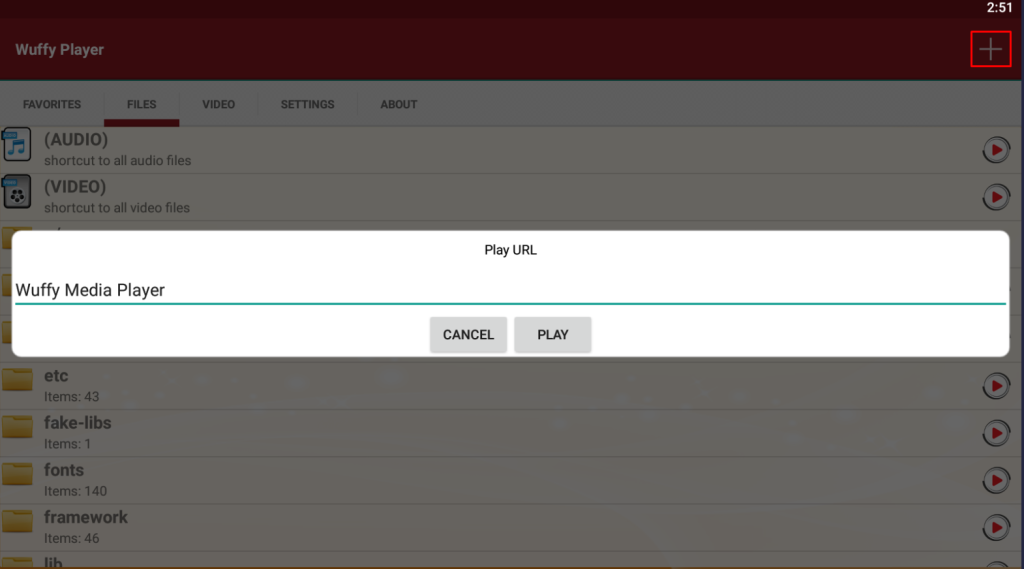
3. Enter the M3U link of your IPTV provider and tap the Play button.
4. Now, you can see all the channels and VODs available on your IPTV playlist.

Customer Support
This IPTV player doesn’t offer any official customer support to its users. You need to rely on yourself with basic troubleshooting fixes to solve the problem on the app. If you cannot fix the problem by yourself, you can try contacting the developer of Wuffy Media via email ([email protected]). If you’re lucky, they may provide you with a solution to solve your problem.
Pros and Cons
Pros
- Offers built-in Cast option to share the content on the big screen.
- You can save all your desired channels in the Favorites section to access them quickly.
- It offers gesture control to adjust the volume and brightness of your streaming content.
- It allows you to stream videos up to 4K streaming quality.
Cons
- It doesn’t offer the TV Guide (EPG) file.
- There is no official customer support to get a solution.
FAQ
Yes. You can sideload the Wuffy Media mod APK on your Firestick using Downloader.

