Key Insights
- Streaming Support: Awkng IPTV Player and M3U Playlist
- Official Website: https://awkngtv.com/
- Customer Support: Available
- Number of Channels: 24,000+
- On-Demand Content: 100,000+ Movies, Series, and TV Shows
- Free Trial: No. 24 hours for £1.97
- The subscription plans start from £23.99.
AwkngTV IPTV is a popular service provider with an extensive channel lineup from different countries. It has an impressive on-demand library with a vast collection of movies, series, and TV shows. Further, it lets you explore all live sports and pay-per-view channels without additional cost. This IPTV has advanced buffer-free technology, which lets you stream content smoothly without any issues. You can stream the AwkngTV service on your device using an M3U URL-compatible IPTV Player.

Is AwkngTV IPTV Legal?
We couldn’t confirm whether the AwkngTV IPTV is legal or not. Many unregistered IPTV services are available online, and streaming content from those providers is against the law. These providers steal and sell your personal & billing information to third parties. To avoid these problems, you must enable a VPN on your device, as it will ensure your safety online by hiding the real IP address from everyone.
We recommend using NordVPN for better and more secure streaming on IPTV services with a discount of 74% Offer + 3 months extra.

How to Sign Up for AwkngTV IPTV
- Run the default browser on your PC or Smartphone and visit AwkngTV’s official website.
- Hover over to the subscription plans section and go through the available plans.
- Next, hit the Get Premium button under the package you selected.
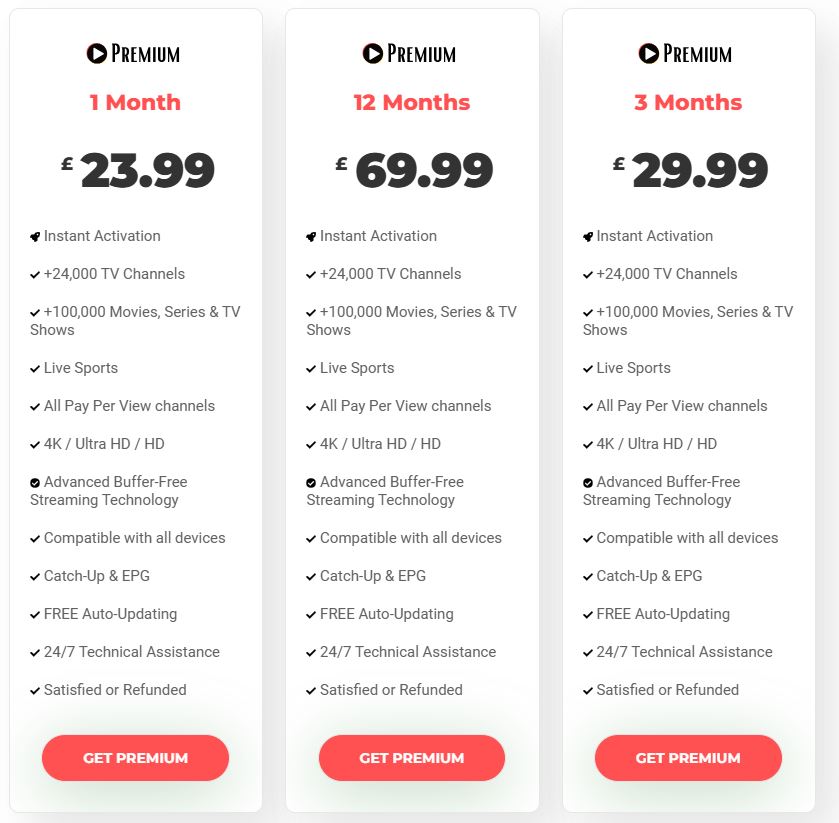
- On the next page, type your Email address, First name, Last name, and Phone number under the Customer Information section.
- Now, select the payment method and tap the Place Order button.
- Complete the signup process by following the on-screen instructions.
- You will get the AwkngTV IPTV login details to your email ID if the payment is successful.
How to Watch AwkngTV IPTV on Various Devices
You can use the Awkng IPTV Player to stream this service on your Android devices. This application can be sideloaded on your Android Phone, TV, or Firestick using the AwkngTV APK file or the Downloader code (126566). If you use a Windows PC or Mac, sideload this app using BlueStacks. After installation, open the app and log in to the account by entering this IPTV’s Username and Password you received from this provider. You can now stream your desired live TV on your device.
For other compatible devices like iPhones, iPads, Apple TVs, LG Smart TVs, and Samsung Smart TVs, you can install and use the IBO Player app. If you use a MAG Box, go to Settings and upload the Awkng TV portal link. Wait till the content loads and enjoy streaming its content.
Customer Support
AwkngTV provides 24/7 instant customer support for its users through live chat, WhatsApp (+44 7878 965476), and Telegram. You can also send an Email ([email protected]) to their customer representatives. You will get a response from their team as quickly as possible.
Pros & Cons
Pros
- Supports 4K, Ultra HD, and HD quality
- Instant account activation
- Updates content regularly for free
- Provides flexible pricing plans
Cons
- No native player for Apple devices
- Doesn’t give a free trial
FAQ
Yes. You can cancel your subscription within the first 7 days to get a full refund.
AwkngTV accepts multiple payment methods, including PayPal, VISA, MasterCard, AMEX, American Express, Discover, and MasterCard.

