Key Insights
- Streaming Support: M3U, M3U8, and Xtream Codes
- Official Website: http://uniiptv.clicksmoment.com/
- Download Link: Play Store
- Supported Devices: Android Mobile & Smart TV, Fire TV/Firestick, Windows, and Mac
- Customer Support: Available
- Universal IPTV is a free media player.
Universal IPTV is an advanced player that supports IPTV playlists in multiple formats, including M3U, M3U8, and Xtream Codes. This player comes with a new and modern layout. It lets you stream live TV channels, films, and series of various IPTV services without buffering. You can access this application in different languages, including English, Portuguese, Spanish, Arabic, and Hindi.

Is Universal IPTV Legal?
Universal IPTV Player is just a streaming platform, so it is legal and safe. It is common for IPTV services to host some copyrighted content without any license, which can cause legal issues for users. To avoid it, you need to enable a VPN on your device. The VPN service creates an encrypted tunnel between the device and the server. As a result, you can anonymously access this IPTV. In addition, it will allow you to stream the geo-blocked content in the playlists.
We recommend using NordVPN for better and more secure streaming on IPTV services with a discount of 74% Offer + 3 months extra.

How to Install Universal IPTV Player on Supported Devices
The Universal Player is compatible with all Android devices. You can sideload this IPTV player directly from the Play Store on the Android Phone, TV, and Tablet. Firestick users can sideload the Universal IPTV Player APK using the Downloader app. If you are using a Mac or Windows PC, you can sideload this APK file using the Android emulator BlueStacks (https://www.bluestacks.com/).
How to Add IPTV Playlist on Universal IPTV Player
1. Open the Universal player once the installation is over.
2. Tap the Insert Playlist button on the home page.
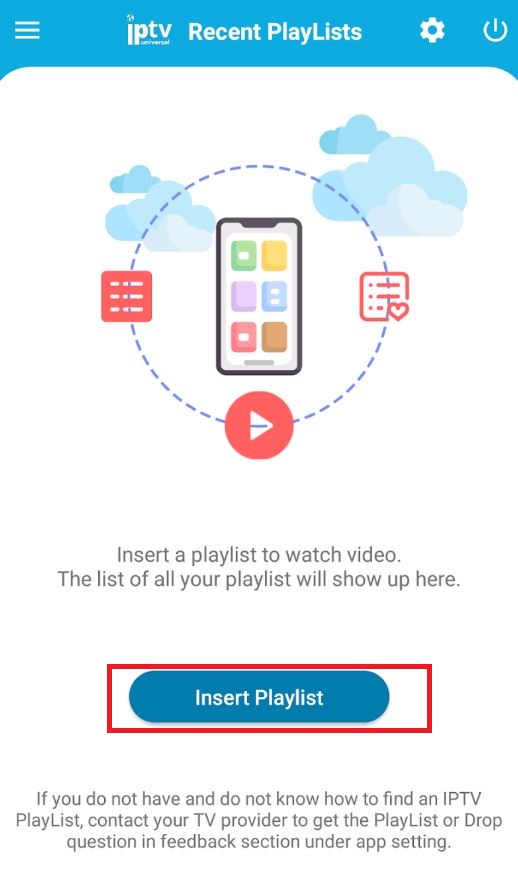
3. Now, enter the Playlist Name and Playlist URL in the given fields.
4. Hit the Load Playlist button to integrate it.
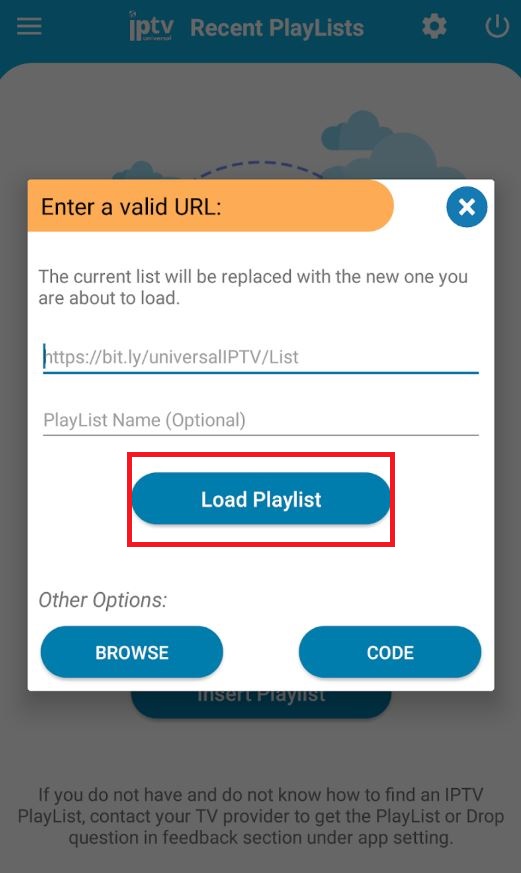
5. If you have a Code, then click the Code button and enter the details in the respective fields.
6. Tap the Load Code button and wait till all the content loads.
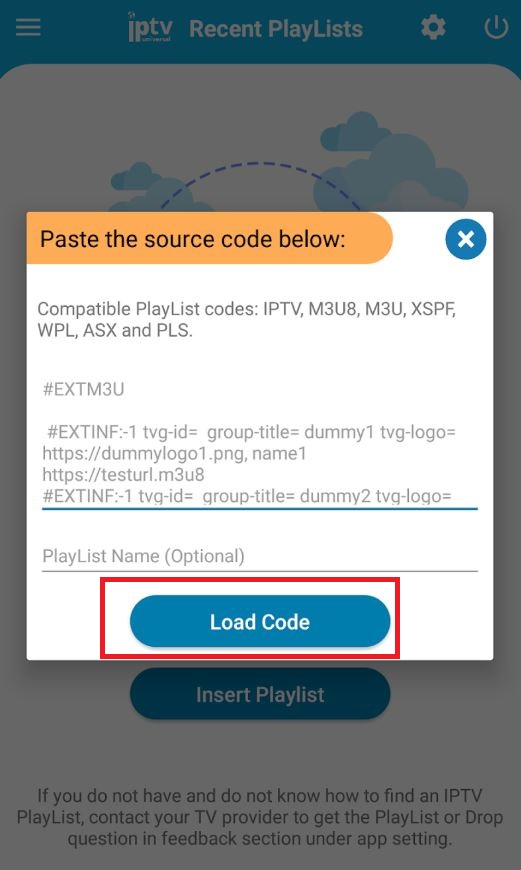
7. Finally, you can select and enjoy streaming your favorite TV channels on your device.
Customer Support
You can get customer support from the Universal Player developer if you face any issues. To reach out to the developer, you can use the email address ([email protected]) provided on the Play Store. You get the right solution as soon as possible.
Pros & Cons
Pros
- Can create a Favorites list
- Supports parental lock
- Has a recently viewed section
- Ensures high-quality streaming
Cons
- Doesn’t support EPG (TV Guide)
- Lacks TV catch-up support
FAQ
No. Universal IPTV is not compatible with Apple devices, as the app is not available on the App Store.

