Ghost IPTV is a premium IPTV service provider that offers thousands of live TV channels and VODs at an affordable price. Though it offers stable service with a 99% server uptime, Ghost IPTV sometimes fails to work properly and leads to not working/loading issues. There are several reasons why it does not work. In this guide, you will learn the major reasons and advanced troubleshooting techniques to fix Ghost IPTV issues on your device.
Common Issues on Ghost IPTV
| Black screen error | Not loading the content |
| Video pixelation | Unable to log into your account |
| Lag on audio and video | Buffering or freezing issues |
Reasons for Ghost IPTV Not Working
Primary Reasons
- Weak internet connection.
- Geo-restrictions.
- Temporary malfunctions on the device or the IPTV Player.
- Expired Ghost IPTV subscription.
- Invalid credentials.
Extreme Reasons
- Server outage of Ghost IPTV.
- Unable to access your IPTV account.
Primary Troubleshooting Solutions for Ghost IPTV Not Working
Try all the troubleshooting fixes below to fix the Ghost IPTV not working issue on your device.
Check the Internet Connection
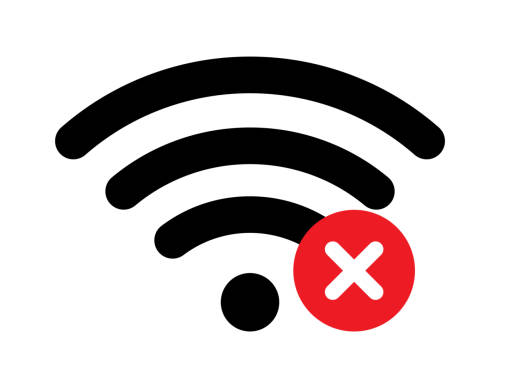
Since the Internet is the key source for streaming IPTV, your device must receive a stable Internet connection to explore the channels and VODs of Ghost service. Run an Internet speed test via any third-party websites. If the result shows a low Internet connection, try rebooting the router or place your WIFI router and streaming device near each other. If this doesn’t work, call your ISP to solve the network issue and improve its speed. Once done, you can access Ghost IPTV’s playlists hassle-free.
Enter the Right M3U or Xtream Codes Credentials
Most IPTV users make a common mistake here. If you fail to enter a single letter or a character from your login credentials, the service will not allow you to access your account. Make sure to enter the right credentials and cross-verify them with the original ones. It is recommended that the credentials be copied and pasted into the player instead of manually typing them. By doing this, you can avoid manual errors when typing the credentials.
Enable or Disable the VPN
Since the VPN is mandatory for streaming IPTV, ensure you have connected your streaming device to the correct server location. Some live TV channels may be geo-restricted and cannot be accessed from the server you are connected to. In those situations, you must connect the VPN to the correct server where the channel can be accessed. Also, ensure you use a premium VPN with advanced features like split tunneling, AES-256 encryption, an ad blocker, and more to ensure your security while accessing this IPTV.
We recommend using NordVPN for better and more secure streaming on IPTV services with a discount of 74% Offer + 3 months extra.

In rare cases, you may need to access local content available in your region, and your device may be connected to another country’s server. In such situations, you need to turn off the VPN to watch the local content.
Check the IPTV Subscription

Another main reason Ghost IPTV doesn’t work is the expired subscription plan. If you fail to renew your subscription, you can’t access this provider’s playlists on the player. To avoid this situation, turn on the auto-renewal option offered by your IPTV Provider, which automatically renews your subscription when it ends.
Server Issues
Server issues are the most hectic problem in all IPTV services, including Ghost IPTV. This issue can only be fixed by Ghost IPTV’s support team. You need to wait until the technical experts solve the server issues and bring it back again. Once it has been fixed, they will update you via email, WhatsApp, or other social media platforms like Telegram.
Uninstall and Reinstall the App

You cannot blame the Ghost service at all times. Sometimes, the problem may occur on the IPTV player app you use. If the IPTV Player is filled with an excessive cache or bugs, it will result in several issues. In addition, you will also face problems if the IPTV Player you use is outdated. To resolve the problems on the app, uninstall and reinstall the latest version of the IPTV Player. After reinstalling the app, open it and log in to your account to stream the Ghost service without any issues.
Secondary Solutions to Resolve Ghost IPTV Not Working Issue
You can also try these secondary solutions to resolve the Ghost IPTV not working.
Restart or Update the Streaming Device

Sometimes, the problem might be with the streaming device you use. To resolve the issues, just reboot or update the device. By doing this, you can get rid of the minor firmware bugs on the device. Then, relaunch the player and start streaming its library.
Change the IPTV Streaming Device
If you can’t fix the issue on your device, you have no option other than switching the streaming device. While switching the device, ensure it is compatible with downloading the IPTV Player. Also, if the problem with the player continues, try using other IPTV Players that support M3U URLs or Xtream Codes.
Contact the Ghost IPTV’s Customer Support

If none of the troubleshooting solutions help you resolve the problem, try contacting Ghost IPTV’s customer support to solve all your problems. You can reach Ghost IPTV’s customer support via email ([email protected]), Contact Us page on its official website (https://www.iptvghost.com/contact-information/), WhatsApp (+213 699 57 46 25), and Telegram (https://t.me/IPTVGhostOfficial).
FAQ
No, Ghost IPTV is working fine. Also, it accepts new customers.

