Key Insights
- Streaming Support: M3U Playlist
- Official Website: https://pinibuy.com/
- Customer Support: Available
- Number of Channels: 70,000+
- On-Demand Content: 70,000+ Movies & Series
- Free Trial: Not Available
- The subscription plans start from $ 24.99 for 3 months.
Pinibuy IPTV is an affordable provider with a vast channel lineup from over 100 countries, including the USA, the UK, and Canada. It has a massive on-demand library with the latest films and series. With this service, you can enjoy various sports events, including basketball, tennis, cricket, football, and more. It lets you watch all your favorite sports in different picture qualities, including Ultra HD, 4K, and 8K. Moreover, it has 99.9% server uptime to provide an uninterrupted streaming experience.

Do I Need to Use a VPN While Watching Pinibuy IPTV?
Yes. Most IPTV services, including Pinibuy, deliver copyrighted content without proper license or authorization. Streaming its content is not safe. This is why you need to use the VPN service on your device. VPN secures your online presence by masking your device’s IP address from third parties. In addition, it helps you to bypass geo-restrictions with ease.
We recommend using NordVPN for better and more secure streaming on IPTV services with a discount of 74% Offer + 3 months extra.

How to Sign Up for Pinibuy IPTV
- Move to the official website of Pinibuy TV from your desired browser.
- Click the Pricing tab next to the Home option on the menu bar.
- Select a subscription plan and hit the Buy Now button.
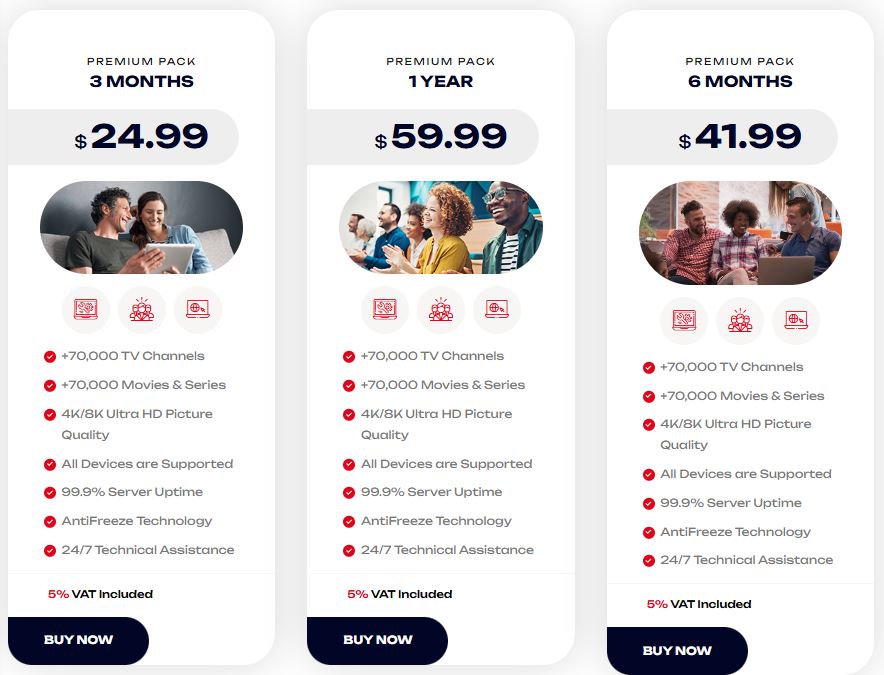
- Choose the quantity and tap the Add to Cart button on the following page.
- Next, hit Proceed to Checkout to continue with the process. In the fields given, input your billing details, such as name, country/region, street address, email address, and more.
- Pick the payment method and accept the terms and conditions.
- Click on the Place Order button and make payment by following the on-screen instructions.
- Finally, you will receive the Pinibuy IPTV login details to your email address.
How to Stream Pinibuy IPTV on Various Devices
The Pinibuy TV service is compatible with several streaming devices. You can use the M3U playlist that you receive after your subscription on any player to access its content. The TiviMate IPTV Player can be used to stream this service on your Android Phone, TV, and Tablet. For Amazon Firestick, you can sideload the TiviMate IPTV APK using Downloader. To access this service on your Windows PC or Mac, use the VLC Media Player to watch this service.
Apple device users can get the IPTVX IPTV Player from the App Store and use it to stream its playlist. The Purple IPTV Player is the best option for streaming the Pinibuy IPTV M3U playlist on your LG and Samsung Smart TV.
Customer Support of Pinibuy IPTV
Pinibuy TV provides customer support for its users via Email ([email protected]). You can also fill out the Contact Us form on its official website to register your queries. A representative will get back to you as soon as possible with a correct solution. You can go through the FAQ section on its official website for general queries.
Pros & Cons
Pros
- Uses anti-freeze technology
- Supports all streaming devices
- Provides reseller plans
- Instant account activation
Cons
- No official player
- Lacks monthly package
- Doesn’t offer a free trial
FAQ
Yes. The Pinibuy IPTV service provides a 24-hour money-back guarantee for subscribers.
Pinibuy IPTV accepts PayPal, Credit Cards, Bitcoin, and Cryptocurrency.

