Key Insights
- Streaming Support: Username and Password
- Official Website: Unavailable
- Download Link: Play Store
- Supported Devices: Android Mobile & Smart TV, Fire TV/Firestick, Windows, and Mac
- Customer Support: Available
- Bilo IPTV Pro is a free player.
Bilo IPTV Pro is an advanced IPTV player that lets you stream live TV, movies, series, and sports from different IPTV services by adding the Xtream Codes API. This application comes with a new and modern layout for easy navigation. It lets you download your favorite TV shows and stream them offline. You can install and access this application on all Android-based streaming devices from the Play Store.
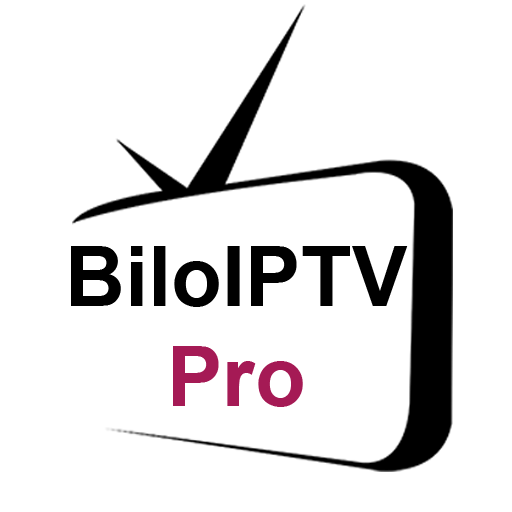
Is Bilo IPTV Pro Legal?
The Bilo IPTV app is legal as it doesn’t offer any content. However, this is not the case when you add any IPTV service to this application. Generally, IPTV services are known for providing content illegally. Hence, you must secure your device using a reliable VPN service. It will mask your device’s real IP address and never allow third parties to track your online activity.
We recommend using NordVPN for better and more secure streaming on IPTV services with a discount of 74% Offer + 3 months extra.

How to Install Bilo IPTV on Supported Devices
The Bilo IPTV app supports all Android devices. You can install the application directly from the Play Store on your Android Phone, TV, and Tablet. The Bilo IPTV Pro APK can be sideloaded on Amazon Firestick with the help of the Downloader application. Windows PC and Mac users can use the Android emulator BlueStacks (https://www.bluestacks.com/) to get this application.
How to Stream IPTV on Bilo IPTV Pro
1. Open the Bilo IPTV app on your device once the installation is over.
2. Next, enter the Playlist Name, Username, and Password on the main screen.

3. Once entered, tap the Add User button and wait until the playlist’s content loads.
4. Now, select and stream your favorite TV channels on your device.
Customer Support
If you experience any problems with the Bilo IPTV Pro app, you can get customer support from its developer. You can contact the Bilo customer service using the email address ([email protected]) provided on the Play Store. You will receive a reply with the correct solution.
Pros & Cons
Pros
- Multi-screen support
- Has separate sections for live TV, films, and series
- You can integrate with Exo Player
- Can record live TV
- Supports EPG (TV Guide)
Cons
- Doesn’t support M3U playlists
- No instant customer support
FAQ
No. You cannot install the Bilo IPTV app on Apple devices as the application is not available on the App Store.
No. Bilo IPTV doesn’t have a premium version.

