Key Insights
- Streaming Support: Xtream Codes API
- Official Website: https://xtrixtv.shop/
- Customer Support: Available
- Number of Channels: 1000+
- On-Demand Content: 3,000+ Movies and TV Series
- Free Trial: Yes, 3-days
- The subscription plans start from $19.99/month.
XtrixTV IPTV offers premium live TV channels and top-rated VODs at HD streaming quality. It offers 100% satisfaction to its users by providing a top-class service. With its Plus plan, you can avail of the 7-day TV catch-up feature to watch the content you missed while broadcasting. Using the EPG offered by this IPTV, you can track all the programs scheduled on the live TV channels. Xtrix also allows you to watch all the PPV events from popular sports for free on your device.
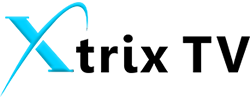
Is XtrixTV IPTV Legal?
Since XtrixTV IPTV doesn’t submit any legal license on its website, you should be aware of this service while accessing its content. Streaming its live TV channels and VODs without any precaution will cause you to face legal problems. However, you can use a VPN with a split tunneling feature on your device to access its content without any issues.
We recommend using NordVPN for better and more secure streaming on IPTV services with a discount of 74% Offer + 3 months extra.

How to Subscribe to XtrixTV IPTV
- Visit the XtrixTV IPTV’s official website on your device and click Subscriptions at the top.
- Choose the IPTV plan you want and tap the Order button.
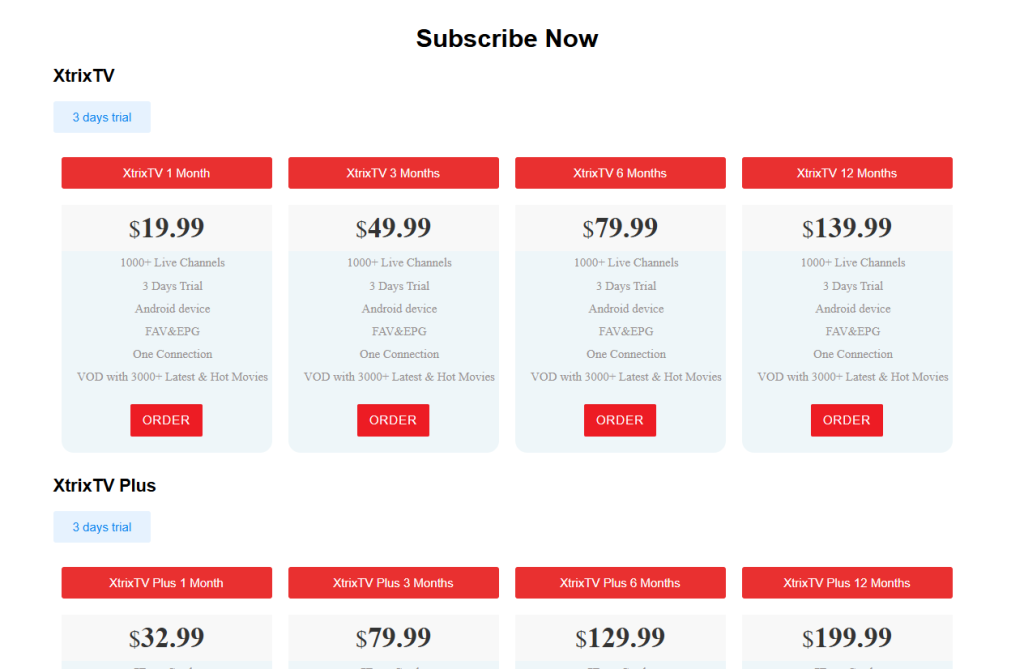
- Enter your billing address and choose the mode of payment.
- Complete the payment to purchase the XtrixTV IPTV subscription plan.
How to Watch XtrixTV IPTV on Various Devices
You can stream XtrixTV service only on Android-based devices by installing its official app. Since XtrixTV IPTV offers three different plans, you need to sideload and install the XtrixTV app based on the plan you have subscribed to. Visit its download page to get the right app (https://xtrixtv.shop/download-main/).
On smartphones and tablets, download the XtrixTV APK from the Chrome browser and sideload the application on your Android device. If you use Smart TVs or other streaming devices, like Firestick, Nvidia Shield, Formuler OTT, Enigma2, and more, you can sideload the XtrixTV app using the Downloader app. Upon sideloading the app, open it and log in using your account credentials to access its content.
Customer Support
This IPTV service provides top-notch customer support and patiently clarifies queries. You can reach its support center 24/7 via email ([email protected]), Whatsapp (447763422050), the Contact Us page, and the live chat option on its website (https://xtrixtv.shop/connect-us/). Once you register your problems, they will contact you soon and provide a solution.
Pros and Cons
Pros
- Official app to access its content.
- You can record your desired content.
- It allows you to watch the missed programs by using the TV Catch-up feature.
- Allows you to test the service for three days before subscribing to the long-term plan.
Cons
- It is not compatible with devices other than Android.
FAQ
No, you cannot watch its content on Samsung TV as its official app is unavailable on the Samsung Smart Hub.

