Key Insights
- Streaming Support: Xtream Codes and M3U URL
- Official Website: https://iptvhawk.com/
- Customer Support: Available
- Number of Channels: 22,000+ Live TV Channels
- On-Demand Content: 1,20,000+ Movies & TV Shows
- Free Trial: Yes. 12 Hours
- The subscription plans start from $ 9.9/month
Hawks IPTV is an IPTV service that offers content for people of all ages. The service allows you to stream thousands of live TV channels, VODs, and PPV content. It offers plenty of premium features like TV Catch-up, Anti-buffer, and more. It automatically categorizes live TV channels into various categories. Since it doesn’t offer any app, you can access its content on your device by installing any IPTV player.

Is Hawks IPTV Legal?
Unfortunately, we couldn’t identify the legality of the Hawks IPTV. However, it is common for IPTV services to offer copyrighted videos and live TV channels in their playlist which can cause legal problems for users. To keep yourself away from these problems, you need to use a reliable VPN service on your device before streaming its content.
We recommend using NordVPN for better and more secure streaming on IPTV services with a discount of 74% Offer + 3 months extra.

How to Subscribe to Hawks IPTV
- Go to the Hawks IPTV’s official website and click Price at the top.
- Locate the plan you want and click on the Check Out button.
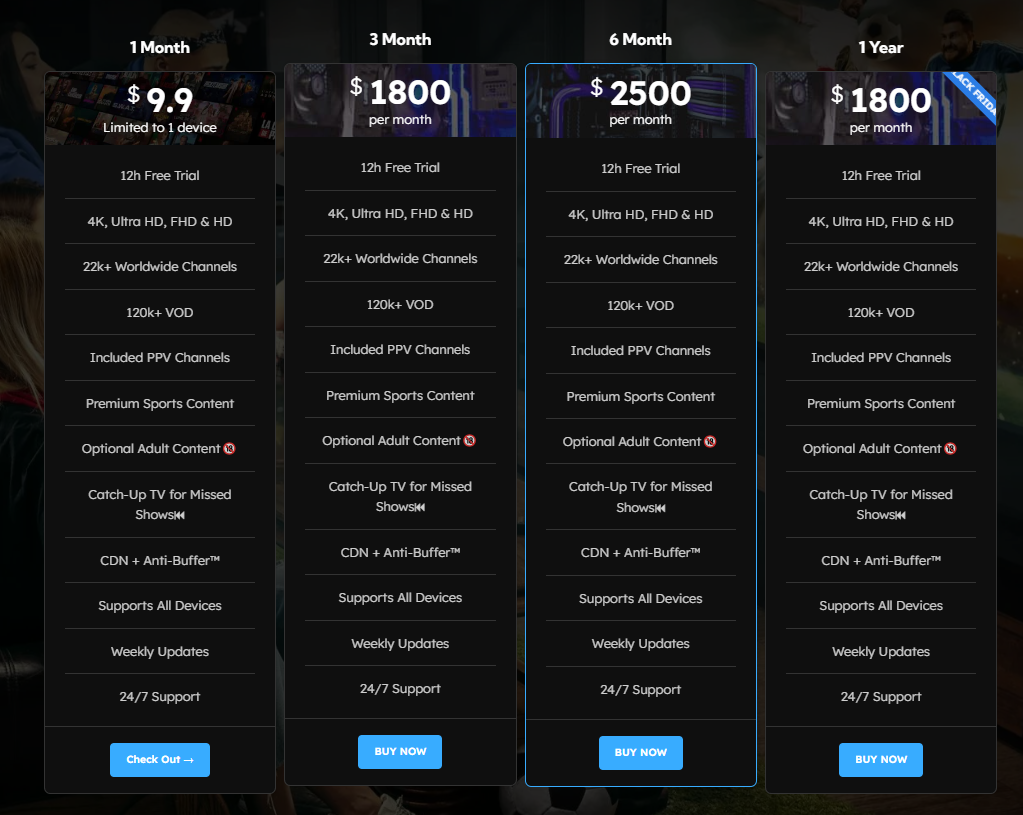
- Select your currency and click Add to cart on the next page.
- Tap View cart and click the Proceed to Checkout button.
- Enter your billing address and payment details.
- Finally, click Place Order to subscribe to the service. Once the payment is made, Hawks IPTV will send you the login credentials to your Email ID.
How to Watch Hawks IPTV on Various Devices
Hawks IPTV allows you to explore its content on various devices by installing any IPTV player. On Android, Firestick, and other Android-based streaming devices users can sideload the Quzu IPTV player and upload the credentials of this IPTV to watch its content. Apple TV, iPhone, and iPad users can install the IBO IPTV Player to explore this IPTV’s playlist. Samsung and LG Smart TV users can download the Smart IPTV app to explore its content. Mag users can upload the Portal URL of this IPTV on the Portal URL section to watch its live TV and VODs.
Windows PC and Mac users can access this IPTV service using any web player from the browser on your PC. On certain Roku models, you can install the IPTV Smarters Pro app and Xbox users can install the MyIPTV Player to watch its content on your device.
Customer Support
You can get 24/7 customer support with this IPTV to resolve all your issues. You can reach Hawks IPTV’s customer support via the Contact Us form available on its website. Currently, the Contact Us page of this website is inactive. However, you can reach them via the email ID you receive the login credentials of this IPTV.
Pros and Cons
Pros
- 12-hour free trial to test the service.
- Free PPV events without any additional subscription cost.
- Offers adult content from its base plan.
- Allows you to stream the videos in 4K streaming quality.
Cons
- No proper customer support service.
- No official app to access its content.
FAQ
Yes. You can get a refund if you cancel the service within 30 days of your subscription.

