Key Insights
- Streaming Support: M3U Playlist
- Official Website: Unavailable
- Supported Devices: Android Mobile & Smart TV, Fire TV/Firestick, Windows, and Mac
- Customer Support: Not Available
- IPTV BlueTV is a free media player.
IPTV BlueTV is a prominent player for Android-powered streaming devices. With this player, you can integrate M3U playlists of various IPTV services and stream live TV channels, movies, series, TV shows, and sports without any hassle. It also allows you to adjust the quality of the streams in different formats. Further, this player has advanced features to provide users with an excellent streaming experience.

Is IPTV BlueTV Legal?
The IPTV BlueTV player is 100% legal to use as it doesn’t have any built-in live TV channels and on-demand titles. There is a chance that the IPTV services you integrate with this application will deliver copyright content that could cause legal troubles for users. Hence, you are advised to use a VPN on your streaming device whenever you are accessing an IPTV service. It will secure your online presence by creating an encrypted tunnel between the device and its server.
We recommend using NordVPN for better and more secure streaming on IPTV services with a discount of 74% Offer + 3 months extra.

How to Download IPTV BlueTV on Compatible Devices
The BlueTV app is compatible with Android-based streaming devices but is unavailable on the Play Store. You can download the IPTV BlueTV APK from any of the reliable websites and change your device’s settings to install apps from unknown sources. Now, you can sideload the app on your Android Phone and Tablet. You have to connect a USB drive with the IPTV BlueTV APK to the Smart TV to install this player on your TV. Windows PC and Mac users can prefer the BlueStacks emulator to run and install the BlueTV APK file. You can use Downloader to sideload this IPTV’s APK file on your Amazon Firestick device.
How to Configure M3U Playlists on IPTV BlueTV Player
1. Open the BlueTV player on your device once the installation is over.
2. Click the Add M3U Playlist option.
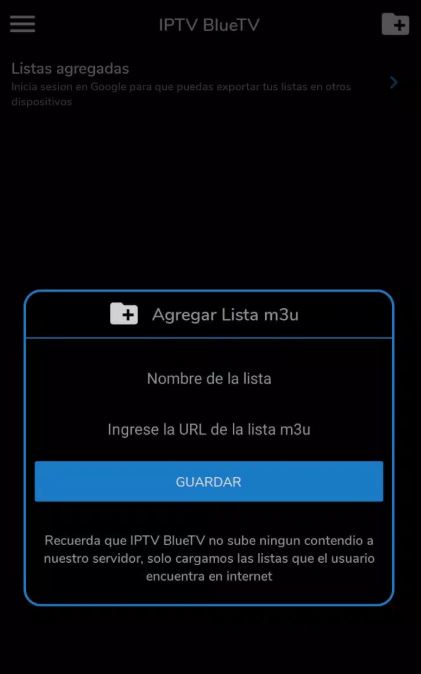
3. Enter the M3U URL of your service provider in the given field and add it.
4. Now, you can select and stream your favorite live TV channels on your device.
Customer Support
Since BlueTV is a free media player, we cannot expect customer support from its developer. However, you can try some basic troubleshooting methods when this IPTV player is not working on your streaming device.
Pros & Cons
Pros
- It comes with a user-friendly interface
- Has a favorite manager
- Completely free to use
Cons
- Doesn’t support Xtream Codes API
FAQ
No. You cannot install the BlueTV Player on Apple devices as the app is not available on the App Store.

