Key Insights
- Streaming Support: M3U Playlist
- Official Website: https://soraiptv.com/
- Customer Support: Available
- Number of Channels: 20,000+
- On-Demand Content: 80,000+ Movies and TV Series
- Free Trial: Yes, 36 Hours
- The subscription plans start from $12.99/month.
Enjoy streaming premium live TV channels and VOD content from all genres by subscribing to the Sora IPTV service. As it is not an IP-lock IPTV service, you can watch all your favorites from all over the world. The service offers an EPG file along with your subscription to help you know the names of the programs scheduled on all the live TV channels. Also, it allows you to watch VOD content from top-rated streaming services like Netflix, Disney, and Hulu.

Is Sora IPTV Legal?
Streaming the content from Sora IPTV may cause legal problems as it provides copyrighted content to its users. To stream the live TV channels and VODs from Sora IPTV without any issues, you need to use a premium VPN service on your device. VPN helps you to watch its playlist safely by encrypting the Internet traffic and hiding the IP address of your device.
We recommend using NordVPN for better and more secure streaming on IPTV services with a discount of 74% Offer + 3 months extra.

How to Subscribe to Sora IPTV
- Go to the official Sora IPTV website and navigate to the subscriptions section.
- Choose Monthly or Yearly at the top and select the IPTV plan you want.
- Click on Choose Plan and again select the plan you want.
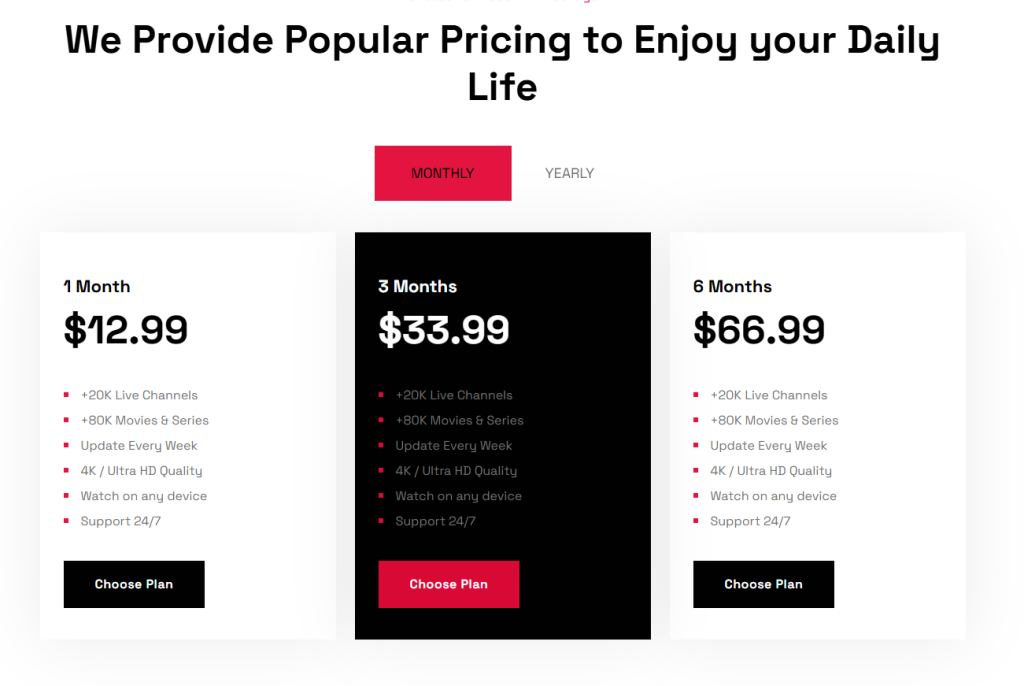
- Tap the Order Now button and select the Bouquet you want.
- Now, choose your device and enter the Mac address if you select Formuler.
- Tap the Checkout button on the next page.
- Enter your personal information, billing details, password, and payment details, and verify the captcha.
- Click Complete Order and pay for the service to get the Sora IPTV’s credentials.
How to Watch Sora IPTV on Various Devices
You can watch Sora IPTV on different devices using any IPTV player with M3U support. However, Sora IPTV suggests its users use only the IPTV Smarters Pro app to explore its playlists. You can download the IPTV Smarters Pro app on Android, iPhone, iPad, LG Smart TV, Samsung Smart TV, Windows PC, Mac, Firestick, and other streaming devices from the official app store or via sideloading. After installing the app, launch the player and add the M3U link of this IPTV to access its content.
On Mag devices, go to the Portal URL section and add the Portal URL provided by Sora IPTV to access this IPTV. If you are a Formuler user, open the My TV Online 2 app and enter the credentials of this IPTV to load the content available on the playlist. Enigma 2 users can watch this IPTV by configuring the M3U link on the Putty software.
Customer Support
If you face any streaming issues with Sora IPTV, you can reach out to its customer support to get a certified solution for your issue. You can contact the customer support service of Sora TV using its open ticket form on the website (https://soraiptv.com/billing/submitticket.php), email ([email protected] and [email protected]), and telecall (1 (385) 258-0097).
Pros and Cons
Pros
- Watch all the content at 4K streaming quality.
- Get 24/7 customer support to fix all your problems.
- Watch all the content without any issues, as it has anti-freeze technology.
Cons
- It doesn’t provide the TV-catch-up feature.
- No App
FAQ
Yes, you can get a full refund if you cancel the service within 7 days of your purchase.

