Key Insights
- Streaming Support: M3U
- Official Website: https://iptvtune.site/
- Customer Support: Available
- Number of Channels: 10,000+
- On-Demand Content: 20,000+ Movies and 20,000+ TV Series
- Free Trial: Yes, 24-hour
- The subscription plans start from $15.00/month.
Subscribing to the IPTVtune service allows you to stream a wide variety of live TV channels and plenty of VOD content on your device. With its premium subscription, you can stream all the international and local live TV channels in high quality. This IPTV has anti-freeze technology with a 99% server uptime. So, you can watch all your desired content on your device without any issues.

Is IPTVtune Legal?
Most IPTV services, including IPTVtune, offer copyrighted content to users without any proper license. Streaming copyrighted content directly on your device may lead you to face severe legal problems, and there are many chances of getting you behind bars. To avoid such incidents, hide your online identity while streaming the IPTV content. You can use a powerful VPN tool to mask your device’s IP address and enjoy streaming its content anonymously.
We recommend using NordVPN for better and more secure streaming on IPTV services with a discount of 74% Offer + 3 months extra.

How to Subscribe to IPTVtune
- Visit the IPTVtune’s official website on your device and click IPTV Subscriptions at the top.
- Select the IPTV plan you want and click the Buy Now button.
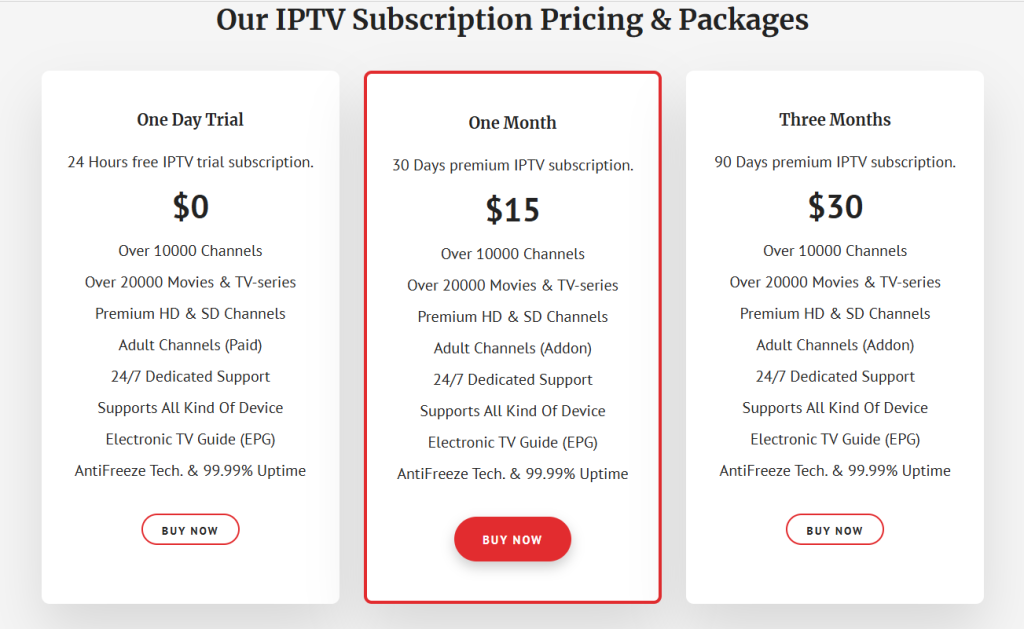
- Choose your device and enter its MAC address if needed.
- If you want adult content in your package, check the box near XXX/18+/Adult Contents.
- Click Continue and enter any IPTV Promo code if you have one.
- Tap Checkout and enter your personal, billing, password, and tap Complete Order.
- Finish the payment process to get the IPTVtune’s login credentials.
How to Watch IPTVtune on Streaming Devices
You can stream IPTVtune on many devices just by installing an M3U Player. Samsung and LG Smart TV users can download the DuplexPlay IPTV app to watch this IPTV. Install the IPTV Smarters Pro app on your Android device to watch IPTVtune’s content. iPhone, Apple TV, and iPad users can watch this IPTV using the GSE Smart IPTV app. Install the PVR IPTV Simple Client addon to watch IPTVtune’s content on Kodi.
MAG users can upload the portal URL of this IPTV to the device’s portal URL settings. Enigma 2 users can install the Putty software to watch IPTVtune on their devices.
Download the M3U Playlist Player app on the Roku device to watch IPTVtune’s content on your device. Firestick users can sideload the IPTV Smarters app to watch its content on their devices. After installing the player on your device, add the M3U link to stream this IPTV content.
Dreamlink users can watch this IPTV using the Dream Online app. If you’re looking to watch this IPTV on Openbox, add the M3U playlist of this IPTV on the Network Local settings. Formuler users can explore this IPTV using the MyOnlineTV app.
Pros & Cons
Pros
- You can test the service using its 24-hour paid trial.
- TV Guide (EPG).
- It provides streaming content in SD and HD quality.
Cons
- You need to purchase the Adult channels at an extra cost.
- No TV catch-up feature.
Customer Support
If you face any troubleshooting issues with this IPTV service, you can reach out to the IPTV Tune’s support team for a professional guide to solve all your issues. You can reach IPTV Tune’s customer support via the Contact Us form available on its official website [https://iptvtune.site/contact-us/].
Frequently Asked Questions
No. IPTVtune doesn’t offer any app or APK.

