Key Insights
- Streaming Support: Free
- Official Website: NA
- Customer Support: Available
- Number of Channels: 700+
- On-Demand Content: 1000+ Movies and TV Series
- Free Trial: No
Swift Streamz is a free IPTV provider that allows you to watch a huge number of TV channels, movies, and Shows on your streaming device. This IPTV has a smooth and easy-to-use user interface that makes navigation easier. Since it is a free service, you can start streaming its content by sideloading its app on your Android device or Android-powered OS devices.

Is Swift Streamz IPTV Safe?
Since identifying the legality of an IPTV is a hectic process, we suggest you use a VPN before accessing this IPTV. VPN helps you to modify the original IP address of your streaming device and allows you to watch live TV channels and VODs anonymously.
We recommend using NordVPN for better and more secure streaming on IPTV services with a discount of 74% Offer + 3 months extra.

How to Watch Swift Streamz IPTV on Various Devices
As mentioned above, you can watch Swift Streamz only on Android-powered devices like Firestick, smartphones, TVs, tablets, and many more. Smartphone and tablet users can download the Swift Streamz APK from the Chrome browser and install the app. Firestick, Smart TV, and other Android-powered streaming devices users can sideload the Swift Streamz APK using the Downloader app.
Windows PC and Mac users can download the BlueStacks app and sideload this IPTV’s APK to watch its content on the PC. Upon installing this IPTV app on your device, open it and tap the Hamburger icon. Select Live TV Channels or Movies and choose your desired one. Once selected, enjoy streaming its content on your device.
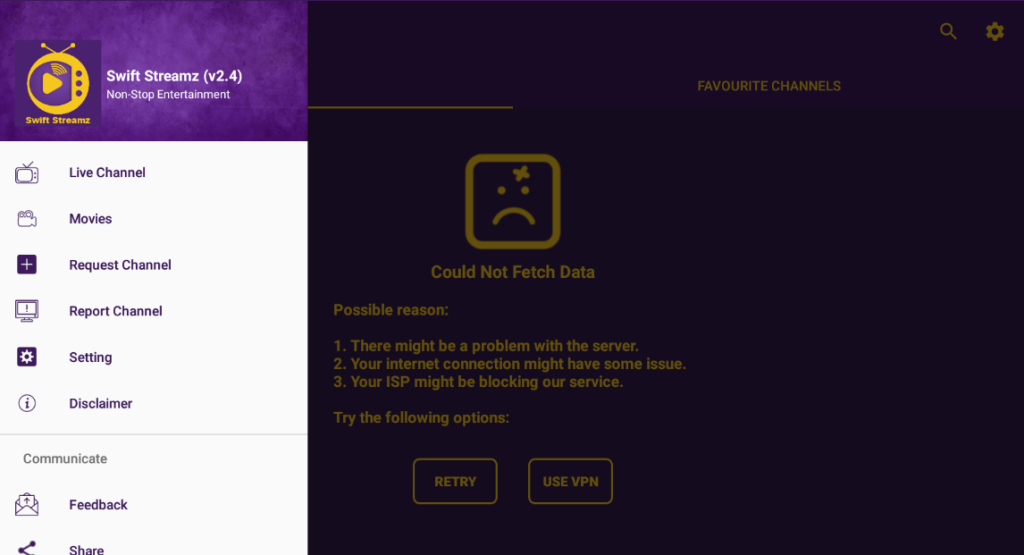
Customer Support of Swift Streamz
You can reach IPTV’s customer support service only by mail at [email protected]. Here, you can send all your problems or queries to get the required solution.
Pros & Cons
Pros
- It allows you to change the app’s default video player.
- You can protect the app by enabling a personal password.
- It allows you to clear the in-app cache directly from the app settings.
Cons
- Not working in most of the region.
- No proper response from the customer support service.
Frequently Asked Questions
The app may not work on your device due to a poor internet connection or geo-restrictions. In addition, excessive app cache is the reason why this IPTV is not working on your device.
Pluto TV, Sling Freestream, and Plex are the best alternatives to this IPTV service.

