Key Insights
- Streaming Support: M3U Playlist and Xtream Codes API
- Official Website: https://iptvload.com/
- Customer Support: Available
- Number of Channels: 18,000+
- On-Demand Content: 13,000+ Movies and TV Series
- Free Trial: Yes, 24-hours
- The subscription plans start from $19/month.
IPTV Load is a service provider with an amazing collection of premium live TV channels, on-demand movies, and series. Sports enthusiasts can stream their favorite live sports in HD quality with this service. Moreover, it uses a special anti-buffering technology to let you experience hassle-free streaming. With the help of the right IPTV Player, you can access its library on any streaming device.

Is Streaming IPTV Load Legal?
We couldn’t conclude that streaming the IPTV Load service is completely legal and safe. Since IPTV services are known for copyright issues, they are restricted in some countries. Hence, you have to use a VPN on your streaming device to protect yourself from legal issues and other online threats.
We recommend using NordVPN for better and more secure streaming on IPTV services with a discount of 74% Offer + 3 months extra.

How to Subscribe to IPTV Load
- Open the Chrome or any other web browser on your PC or Smartphone.
- Visit the IPTV Load’s official website.
- Tap the IPTV Shop drop-down menu and choose the IPTV Subscription option.
- Select a package and tap the Credit Card or Crypto button.
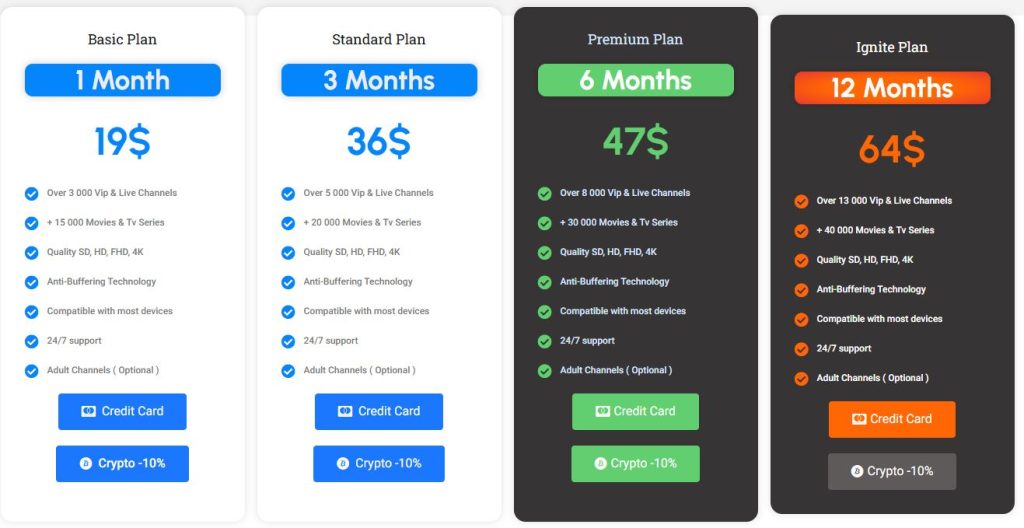
- On the following page, hit the Add to Bag button.
- Next, click on the Go To Checkout button to continue with the process.
- Then, input your email address in the given box and tap Checkout to get your order status.
- Now, you need to enter the payment information, such as the card number and security code. Once entered, hit the Pay button.
- You will receive an order confirmation email. If your payment is successful, the IPTV Load login details will be sent to the email.
How to Watch IPTV Load on Different Devices
Since the IPTV Load service provides an M3U URL and Xtream Codes API as its login credentials, you can use the best external players to stream this service on your devices. For Android TVs and Android Smartphones, you can install the TiviMate IPTV Player from the Play Store. You can sideload the TiviMate IPTV APK on your Amazon Firestick device using any APK installers.
The VLC Media Player is the right option for uploading the IPTV M3U playlist and streaming its content on your Windows PC and Mac. For Apple devices, you can get the IPTV Smarters app from the App Store. Once done, add the M3U link or Xtream Codes on the app to stream this IPTV.
If you are using a MAG Box, go to Settings and upload the IPTV Load port link. To set up this service on Kodi, you can use the PVR IPTV Simple Client addon.
Customer Support
The IPTV Load service gives its users round-the-clock customer support through WhatsApp. To contact their customer representatives, you need to click the WhatsApp icon given at the bottom of the website. You can also send an email ([email protected]) to their desk team and clear your doubts about the service.
Pros & Cons
Pros
- Provides EPG and TV catch-up
- Not IP-location locked
- Supports SD, HD, and FHD quality
- Offers reseller packages
- Accessible on all streaming devices
Cons
- No official player for Android and Apple devices
- Doesn’t support simultaneous streams
FAQ
Yes, IPTV Load delivers adult channels based on the user’s interest.

