Key Insights
- Streaming Support: M3U, M3U8, and Xtream Codes API
- Official Website: Unavailable
- Download Link: Play Store
- Supported Devices: Android Mobile & Smart TV, Fire TV/Firestick, Windows, and Mac
- Customer Support: Available
- Xtream IPTV Player is a freemium application.
Xtream IPTV is a prominent media player that supports multiple playlists, including M3U, M3U8, and Xtream Codes API. This player lets you integrate multiple playlists at the same time. It has several advanced features, like PIP mode, VPN integration, record channels, etc., to provide you with a seamless streaming experience. You can sideload this player on all Android-based devices.

Is Xtream IPTV Player Safe?
Xtream IPTV is just a player that doesn’t have any built-in live TV channels or other entertainment content. So, this application is 100% legal and safe to use. However, this is not the case with the IPTV service that you integrate with this app. Therefore, you need to safeguard your device using a VPN to stay away from legal troubles and other risks. When you are connected to a VPN, you can easily spoof your location and stream the geo-restricted content.
We recommend using NordVPN for better and more secure streaming on IPTV services with a discount of 74% Offer + 3 months extra.

How to Downloader Xtream IPTV Player on Supported Devices
The Xtream IPTV app is officially available on the Google Play Store for Android devices. Hence, you can directly get this application on your Android Mobile, TV, and Tablet. You need to use BlueStacks to install this application on your Windows PC and Mac. If you are using a Fire TV Stick device, you need to use the Downloader app to sideload the Xtream Player APK file.
How to Add IPTV Playlists on Xtream IPTV Player
1. Open the Xtream Player app on your device once the installation is over.
2. Click the Add IPTV option on the home page.
3. Next, select your playlist format from the given options like M3U, M3U8, and Xtream Codes API.
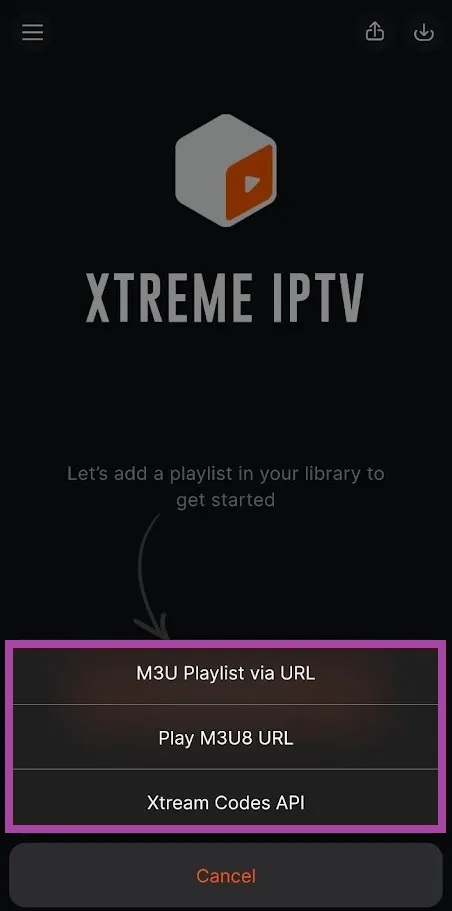
4. To add M3U8 and M3U playlists, input the M3U URL and Title (optional) in the given fields. Once done, hit the Add button.
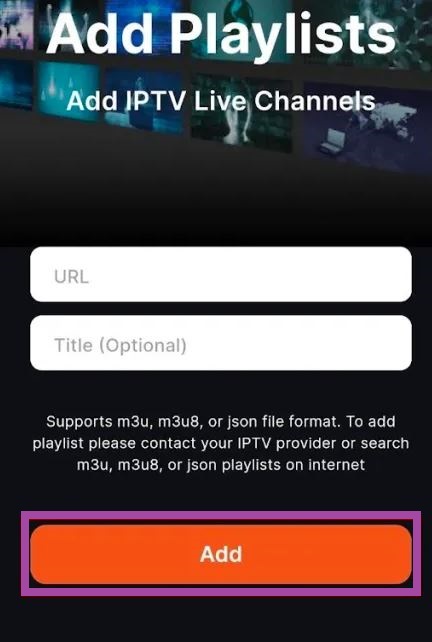
5. For Xtream Codes, provide the Username, Password, URL, Title (optional), and Update Frequency in the respective boxes. Next, click on the Add button.
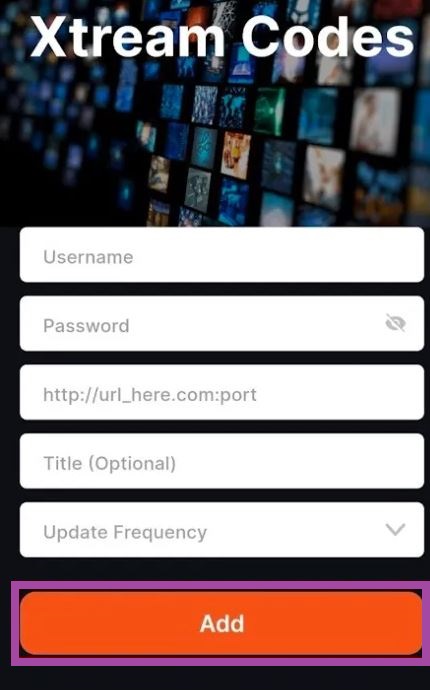
6. Once the content loads, you can select and stream your desired content.
How to Upgrade to Xtream IPTV Player Pro
1. Open the Xtream Player on your device.
2. Hit the Menu icon and choose the Xtreme IPTV option.
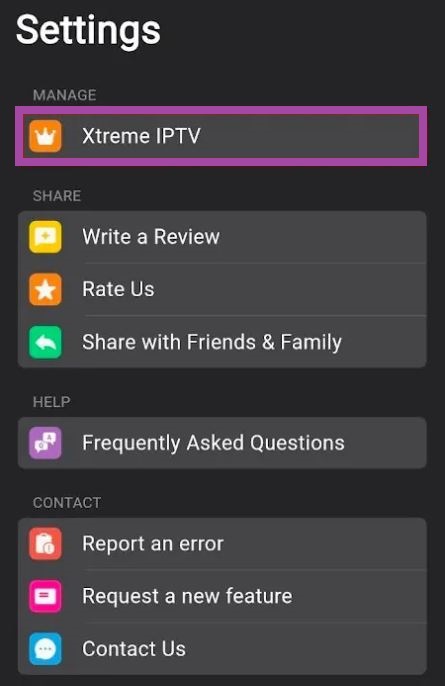
3. Next, select its monthly or yearly subscription plan and pay the subscription amount.
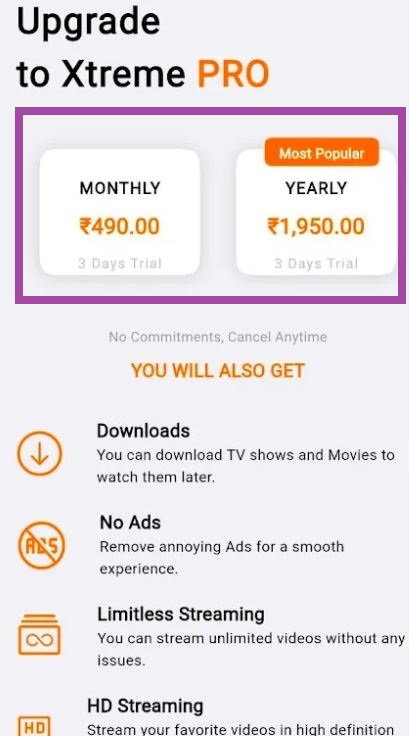
4. If the payment is made, you will get the login credentials to its pro version.
Customer Support
If you are facing any issues with the Xtream Player, you can contact its developer through Email ([email protected]). You will receive a reply with the correct solutions to your problems within 2 to 3 business days.
Pros & Cons
Pros
- Has a new and modern layout
- Supports EPG
- Can manage multiple IPTV playlists
- Has a built-in search function
- Supports HD streaming
Cons
- Lacks subtitles and TV catch-up support
- Contains ads with the free version
FAQ
No. Xtream Player is not compatible with Apple devices.
Yes, Xtream Player supports parental control but is available only with its Pro version.

