Key Insights
- Streaming Support: M3U Playlist URL
- Official Website: https://vuplayer.pro/
- Supported Devices: Android, iOS, Firestick, PC, Smart TV
- Customer Support: Yes, 24/7 WhatsApp support
- This IPTV player is free to use.
VU IPTV Player is a free M3U URL-supporting player compatible with major devices. This player has many beneficial features, including multiple playlist support and a simple UI. It shows the recently viewed content separately and has the time format feature for comfortable streaming. Further, this player streams content in all screen resolutions and supports external players like MX Player and VLC Player. The VU IPTV player app is available on multiple device app stores.
Is VU IPTV Player Legal and Safe to Stream?
Yes, the VU IPTV player is safe to use on your devices. It does not include any content to stream and is just a media player. But, your online data are in danger when you use this player to stream any content from third-party providers. The legality of the content is also questionable as it might contain copyrighted content, too. To have protected streaming and avoid copyright issues, you must use premium VPNs with AES 256 encryption.
We recommend using NordVPN for better and more secure streaming on IPTV services with a discount of 74% Offer + 3 months extra.

Features of VU IPTV Player
- It has a user-friendly interface.
- The player supports all screen resolutions from Android TVs to devices.
- Parental control feature available.
- You can add movies and series to your favorite section.
- Additionally, the player also supports MX player, VLC, and more.
How to Install VU IPTV Player on Different Devices
You can install the VU IPTV player app on your Android phone or Android Smart TV from the Play Store. This player app is also available on the App Store to download on your iPhone, iPad, and Apple TV.
If you are an LG Smart TV user, you can install this player app from the LG Content Store. Meanwhile, Samsung Smart TV users can get this player app from Smart Hub on their Smart TV.
You can download this player app from the Microsoft Store to your Windows PC. Unfortunately, this player is not available on the Mac App Store. So, you can use an Android Emulator, BlueStacks, on your Mac device to install this player app from the built-in Play Store of the emulator.
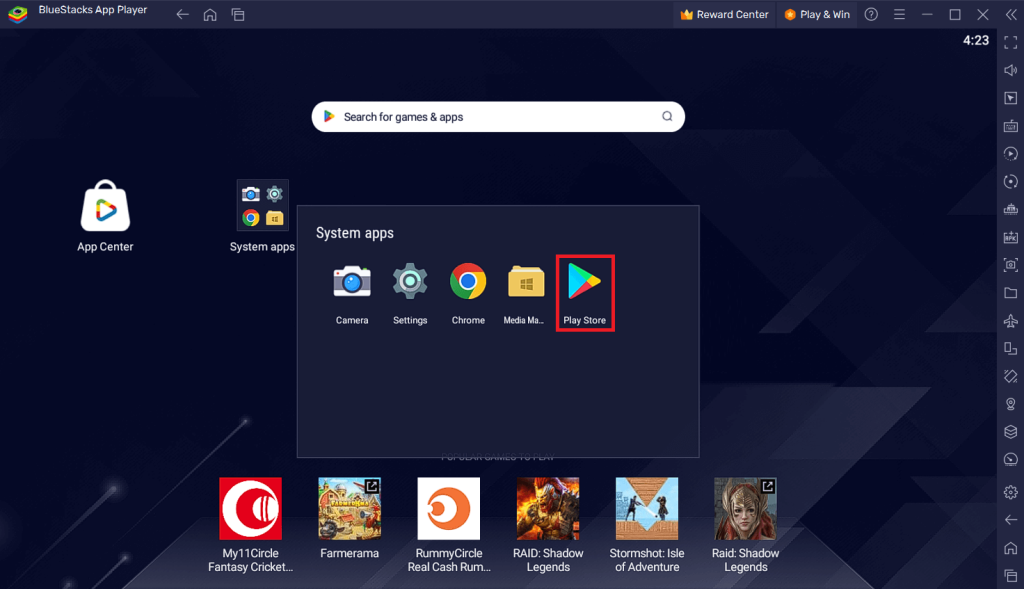
This player made its app available for Amazon Firestick/Fire TV in the APK format. Hence, you can use a sideloading tool such as Downloader to sideload this player’s APK file (https://shorturl.at/MfbnJ) and install the app.
How to Activate VU IPTV Player
1. Open the VU IPTV player after installing it on your device.
2. Note the MAC Address and Device Key displayed on your device screen.
3. Visit the VU Player Pro official website from a web browser and tap the Manage Device option.
4. Enter the noted MAC Address and Device Key.
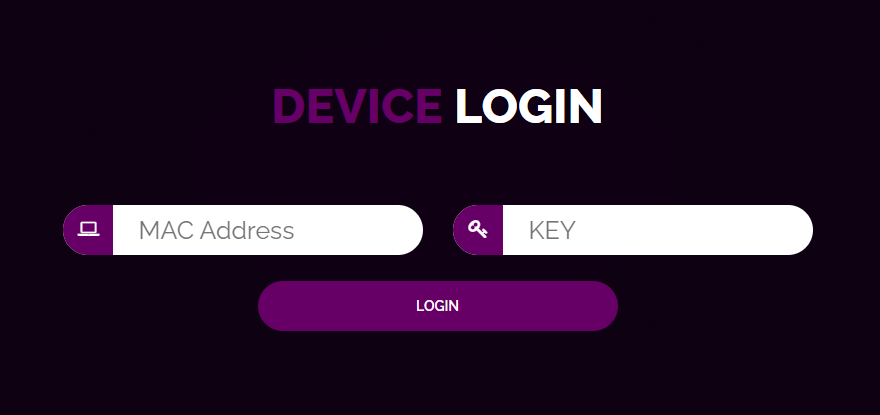
5. Hit Login and upload the M3U Playlist URL of your IPTV Provider in the opening screen.
6. Wait for a few seconds and relaunch the VU player on your device to stream your desired content.
Contact Support
VU Player Pro offers 24/7 WhatsApp chat support to contact customer service regarding the streaming issue you face while using this player. The support team will address all your queries within 1 or 2 business days. You can get the VU player’s WhatsApp link from its Contact webpage.
Pros and Cons
Pros
- EPG support
- Catchup support
- Parental Control
- Favorites Manager
Cons
- Delayed contact support response
- Unstable server
- No Xtream Codes support
FAQ
Yes, this IPTV has the Resume Playback support to continue watching the content from where you stopped.
Yes, the VU player has the Dynamic language switch feature.

