Key Insights
- Streaming Support: M3U Playlist
- Official Website: https://iptvtree.com/
- Customer Support: Available
- Number of Channels: 12,000+
- On-Demand Content: 40,000+ Movies and TV Series
- Free Trial: No. 24 Hours Paid trial for €4
- The subscription plans start from $15/month.
IPTV Tree is an advanced IPTV service provider that allows you to watch plenty of live TV channels and on-demand content without any freezing or buffering issues. With IPTV Tree’s premium subscription, you can watch sports from all over the world in HD quality. It also updates its video library every week with the latest content. Since it offers a 99% uptime server, you can watch all your favorite titles without any issues. The main advantage of IPTV Tree is that it can be used on a wide variety of devices with any IPTV Player.

Do I Need to Use a VPN While Streaming IPTV?
Absolutely yes! Using a VPN while streaming the IPTV will enhance your safety while accessing the provider’s playlist. Most IPTV services are not legal as they offer huge amounts of live TV channels and VODs without any copyright license. Streaming IPTV content without any precautions, like VPNs, may cause legal problems for you. To stream this IPTV, you need to use a VPN. The VPN service safeguards your device and data by masking your IP address. Also, it lets you bypass the geo-restrictions and access the content.
We recommend using NordVPN for better and more secure streaming on IPTV services with a discount of 74% Offer + 3 months extra.

How to Subscribe to IPTV Tree
- Visit IPTV Tree’s official website from a browser on your device.
- Scroll down to the Choose Your IPTV Plan section.
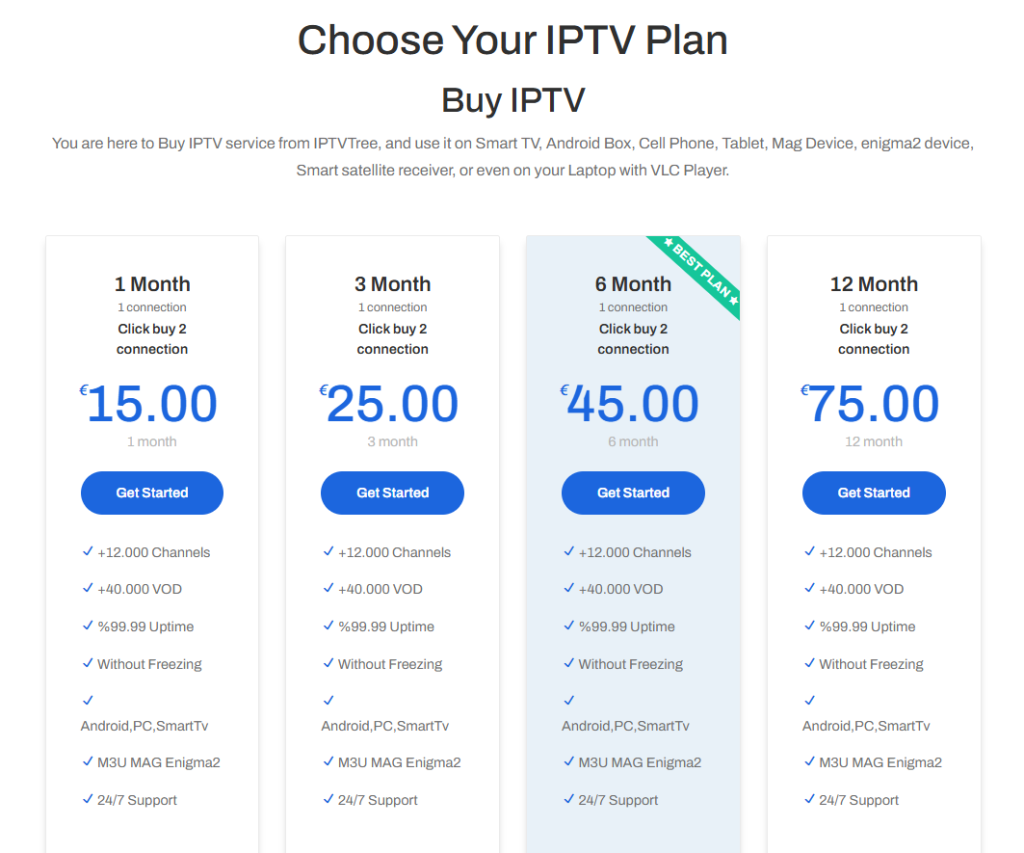
- Locate the plan you want and tap the Get Started button.
- Click Register and enter your name, email ID, and password.
- On the next page, enter your username, plan, and bouquets.
- Click Create line and pay the service using your PayPal ID to get the IPTV Tree’s login credentials.
How to Watch IPTV Tree Playlist
You can watch IPTV Tree using any external IPTV player on your device. However, IPTV Tree requests its users to use only the IPTV Smarters Pro app for a better streaming experience. Since IPTV Smarters Pro is available for all devices like Android, iPhone, Windows, and Mac, you can install it from the default app store on your device to access the IPTV Tree content. Additionally, Windows and Mac users can use the VLC IPTV Player app to upload the M3U URL of IPTV Tree and explore its content on their devices.
If you own a Mag device, open the Settings and go to System Settings. Now, select Servers and open Portals. Finally, enter your port URL and name in the required field to watch its content on your device. Enigma 2 users can install the Putty software on their devices and configure their credentials to watch this IPTV on their devices.
After uploading the credentials, wait for a few minutes to load your IPTV content. Once loaded, you can enjoy streaming the content of IPTV Tree on your device.
Customer Support of IPTV Tree
You can access the customer support of IPTV Tree through various methods, like Telegram (https://t.me/iptvtree), WhatsApp, the Contact Us page (https://client.iptvtree.com/login), and Live chat on its website. If you face any problems with the IPTV Tree service, use the support page and register your queries to get an instant solution.
Pros & Cons
Pros
- You can watch 2 devices simultaneously.
- It allows you to explore the adult content from its base plan.
- It offers 24/7 premium customer support
- 24-hour paid trial for €4
Cons
- The service doesn’t offer the EPG guide.
- It doesn’t provide any official IPTV Player.
- It is not compatible with other devices such as the Formuler, DreamBox, Buzz TV, and more.
FAQ
Yes, it offers a refund only if you cancel the service within 7 days of your purchase.

