Key Insights
- Streaming Support: TANK STREAMS App
- Official Website: https://tankiptv.com/
- Customer Support: Available
- Number of Channels: 2,000+
- On-Demand Content: 1,000+ Movies and TV Series
- Free Trial: Not Available
- The subscription plans start from $25/month.
TANK STREAMS IPTV is a popular service provider with thousands of HD live TV channels from different countries worldwide. This IPTV covers entertainment content in all categories, including movies, cartoons, music, and more. Also, it gives access to all popular live sports events, such as NBA, MLB, NFL, and WWE. This IPTV is accessible on all Android-based streaming devices using its own TANKSTREAMS player.

Do I Need to Use a VPN While Streaming TANK STREAMS IPTV?
A VPN is a must-have tool for accessing any IPTV service, as it might host inappropriate or copyrighted content. The VPN will mask your device’s IP address from everyone and let you stay away from legal troubles. Also, it safeguards your personal data from potential tracking. Further, a VPN helps you access the content that is blocked in your region.
We recommend using NordVPN for better and more secure streaming on IPTV services with a discount of 74% Offer + 3 months extra.

How to Subscribe to TANK STREAMS TV
- Open your desired web browser and move to the TANK STREAMS IPTV’s official website.
- Type the email address in the box on the website and tap the Subscribe button.
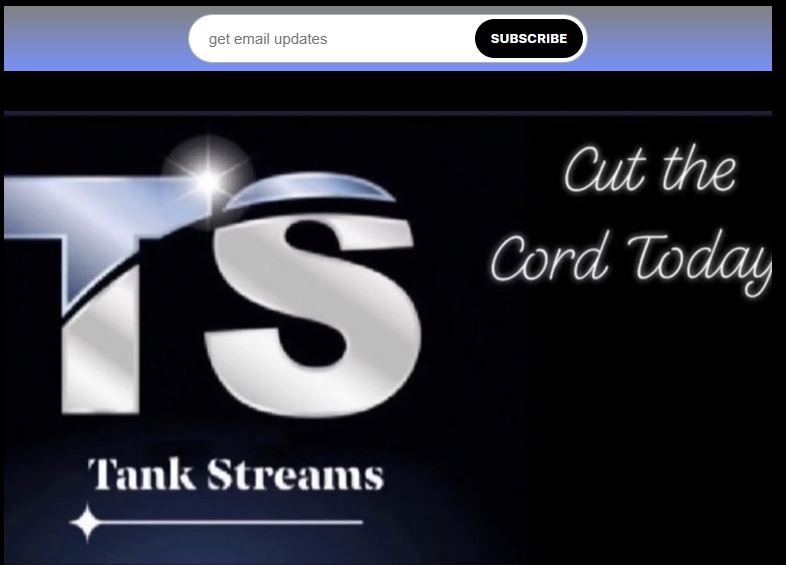
- On the next screen, check your email and follow the instructions to make payment for your subscription.
- They will send the TANK STREAMS IPTV login details to your email address if the payment is successful.
How to Watch TANK STREAMS TV on Supported Devices
You can use the TANK STREAMS app to stream this service on all Android-based streaming devices. You need to download the TANK STREAMS IPTV APK from its official website. Once done, enable the Unknown Sources settings on your Android device. Now, select the apk and install the application on your Android Phone and Tablet.
To get this app on your Windows PC and Mac, install the BlueStacks emulator and upload the APK file of this IPTV. Amazon Firestick, Smart TV, and other streaming device users can use the Downloader app to sideload this IPTV’s APK file on their device. You can also use a USB drive with the APK file to sideload this application on your TV.
After installing the app, launch it on the device and log in to the account using the Username, Password, and Server Code. Now, you can stream your desired movies and TV shows on a big screen.
Customer Support
You can contact the customer service of the TANK STREAMS TV service through Email ([email protected]) and Phone ((909) 312-5990). Their customer service is available from 8 AM to 8 PM PST. You can use any of these options to reach their support desk team.
Pros & Cons
Pros
- Offers high-quality channels
- No buffering issues
- Has a native player with a user-friendly interface
Cons
- Not compatible with Apple devices
- Doesn’t provide EPG (TV Guide)
FAQ
No. You cannot use external IPTV players to stream the TANK STREAMS TV service.

