Key Insights
- Streaming Support: M3U URL
- Official Website: https://iptvsubscription.us/
- Customer Support: Available
- Number of Channels: 30,000+ Live TV Channels
- On-Demand Content: 125,000+ Movies & TV Shows
- Free Trial: Available
- The subscription plans start from $29.90/ 3 months.
IPTV Subscription is one of the most reliable IPTV services in the United States. The vast media library of this service contains over 30,000 live TV channels and 125,000 videos on demand. It updates new content on a regular basis to help you explore the latest films and series in high quality. In addition, it streams all the popular sports channels and top leagues worldwide. This IPTV also has multi-device support and lets you stream your favorites seamlessly with a strong internet connection.
Plans and Pricing
Currently, they offer four different plans based on the duration. The media library and the channel lineup will not vary from one plan to another.
- 3 months – $29.90
- 6 months – $39.90
- 12 months – $59.90
- 24 months – $99.90
They also offer a free trial, which you can get by contacting them via WhatsApp. Additionally, if a client brings in five other clients to the service, they will receive a full refund.
How to Subscribe to IPTV Subscription
- Access the IPTV Subscription’s official website using a web browser on your device.
- Scroll down to the Subscription Plans section and go through the packages.
- Next, click the Order Now button under the plan you selected.
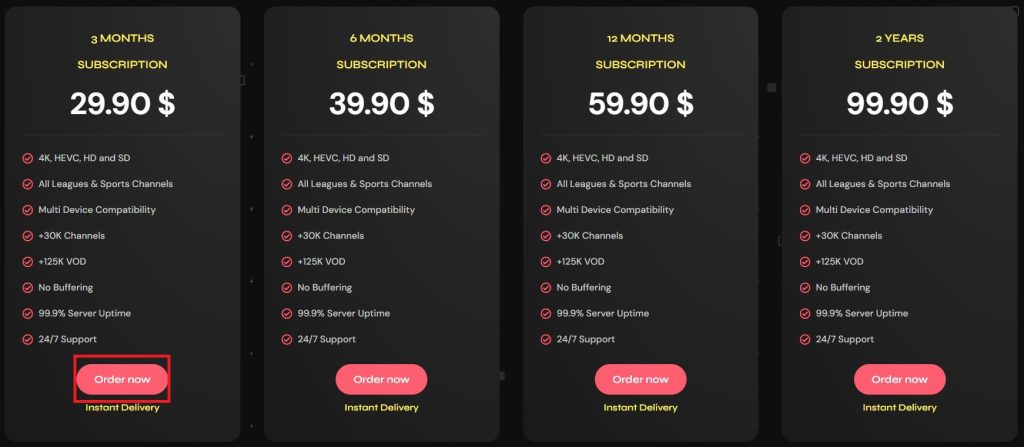
- Hit the Continue to Chat button on the following page.
- You need to chat with a representative and follow the instructions to make payment for your subscription.
- You will receive the IPTV Subscription login details to your email address if the payment is successful.
How to Stream IPTV Subscription on Compatible Devices
The IPTV Subscription service has a universal compatibility with all streaming devices. As this IPTV service delivers an M3U URL with its login credentials, you have to install an external player to set up it on your device. TiviMate Player is the right option to upload the IPTV Subscription playlist link on your Android Phone, TV, and Tablet. You can get this player directly from the Play Store. For Amazon Firestick devices, you need to sideload the TiviMate IPTV APK with the help of the Downloader app. PC users can prefer the BlueStacks emulator to get this application.
Apple device users can get the IPTV Smarters app from the App Store to watch this service without any interruptions. You need to launch these applications after installation and upload the IPTV Subscription playlist. Once all the content in the playlist loads, you can enjoy streaming the service on your device.
IPTV Subscription’s Customer Support
The customer representatives of this IPTV service are always ready to listen to your queries and clear them via WhatsApp and Email given on its official website. You can use any of these options to contact a representative and solve the problems with the service.
Pros & Cons
Pros
- Supports 4K, HEVC, HD, and SD quality
- Has 99.9% server uptime
- Activates your account instantly
- Supports Time Shift
- No buffering issues
- Affordable subscription plans
Cons
- Doesn’t provide a free trial
- No monthly package
FAQ
No. IPTV Subscription doesn’t have a native player for Android devices.
No. It doesn’t provide EPG (TV Guide) for live TV channels.
Yes. You can get a 10-day money-back guarantee if they are unable to resolve the issues with the service.

