Key Insights
- Streaming Support: Fortune IPTV App and M3U Playlist
- Official Website: https://us.fortunesoftware.org/
- Customer Support: Available
- Number of Channels: 1,000+ Live TV Channels
- On-Demand Content: 1,000+ Movies
- Free Trial: Yes. 24 Hours
- The subscription plans start from $5.99/month.
If you want an IPTV service provider that mainly focuses on sports, then Fortune IPTV is the best option for you. This IPTV streams popular sports channels and other live TV channels from all over the world. Apart from that, it gives access to thousands of movies in high quality. You can set up and watch the Fortune IPTV service on all major streaming devices using its native player and external players with M3U support.

Is Fortune IPTV Legal to Stream?
Unfortunately, we couldn’t identify the legality of the Fortune IPTV service provider. However, you need to secure your device with a cybersecurity tool to stream this service safely online. With the help of a VPN, you can mask your device’s IP address and hide your online activities from third parties. In addition, it lets you bypass geo-restrictions and watch the content that is unavailable in your country.
We recommend using NordVPN for better and more secure streaming on IPTV services with a discount of 74% Offer + 3 months extra.

How to Sign Up for Fortune IPTV
- Visit the official website of Fortune TV using a default web browser on your device.
- Scroll down to the home page and review the packages that have been given.
- Next, click on the plan you selected.
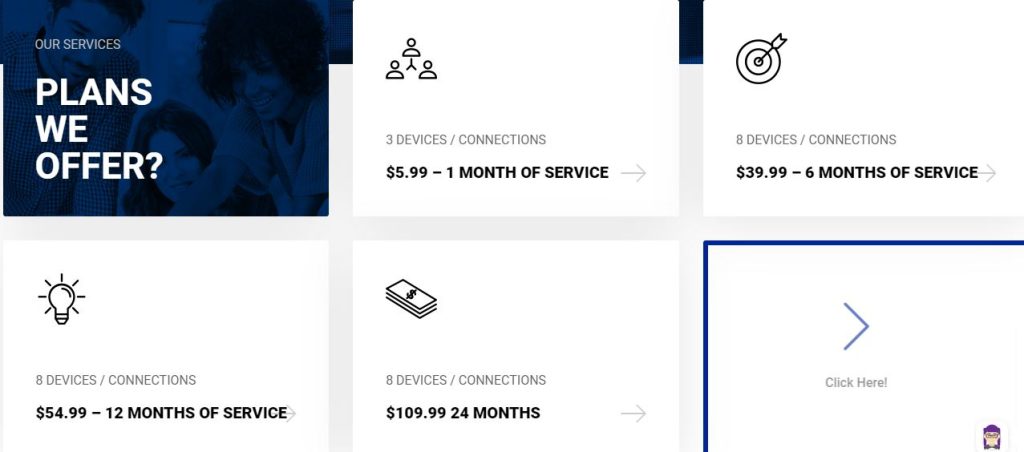
- On the next screen, hit the Order Now button to get access to the 24-hour free trial.
- If you have a Fortune IPTV promo code, enter it on the following page and tap the Validate Code button. Or, hit the Checkout button directly.
- Now, you need to provide your email address and hit the Send Verification Code button.
- Once you receive the code, enter it in the respective box and hit the Verify Now button.
- Then, provide your Personal Information and Billing Address to make payment for your subscription.
- Check the entered details and hit the Complete Order button.
- Upon successful payment, they will send the Fortune IPTV login details to your email address.
How to Watch Fortune IPTV on Supported Devices
The Fortune IPTV service has a native player for Android-powered streaming devices. You need to visit its official website and click the Downloads & Devices tab in the menu bar. You can use the link displayed to download the APK file on your device. After downloading the APK file, configure your device settings to install unknown sources to get the app on Android Phones, Tablets, and TVs. For Amazon Firestick devices, you can use the downloader to sideload the Fortune IPTV APK file. Windows PC and Mac users can choose the Android emulator BlueStacks to run this APK file. Open the app after installation and log in to your account to begin streaming your favorite sports and movies.
This IPTV also provides an M3U playlist with its subscription details. So, you can get the IPTV Smarters Pro app from the App Store to set up this service on your Apple TV, iPhone, and iPad. If you are using a MAG Box, you have to go to its settings and upload the Fortune IPTV portal link. Wait till the content in the playlist loads, and you can begin streaming your desired live TV channels on your device.
Customer Support
Fortune IPTV provides 24/7 customer support via the live chat feature on its website. You need to click the Chat icon at the bottom of the website and provide your name, email, and question. Once done, select whether you are a member and hit the Start Chat button. You will get a quick response from the team with the correct answer to your question.
Pros & Cons
Pros
- Delivers high-quality content
- Ensures buffer-free streaming
- Provides affordable subscription plans
- Available worldwide
Cons
- Doesn’t provide EPG (TV Guide)
- No official app for Apple devices
FAQ
Yes. You can stream this service on up to 8 devices simultaneously based on subscription.
No. This IPTV doesn’t provide a money-back guarantee.

