Key Insights
- Streaming Support: M3U Playlist and Xtream Codes API
- Official Website: https://hiveiptv.org/
- Customer Support: Available
- Number of Channels: 20,000+ Live TV Channels
- On-Demand Content: 110,000 Movies and TV Series
- Free Trial: No. A 36-hour test trial for $2.99.
- The subscription plans start from $11.99/month.
Hive IPTV is the most reliable IPTV service provider in the United States and Canada. With its subscription, you will get access to more than 20,000 live TV channels worldwide. Apart from that, it has a wide on-demand library with over 110,000 movies, TV shows, and series. It provides EPG (TV Guide) for all TV channels to let you know the schedule of your favorite TV channels. Moreover, this IPTV service supports all popular streaming devices.
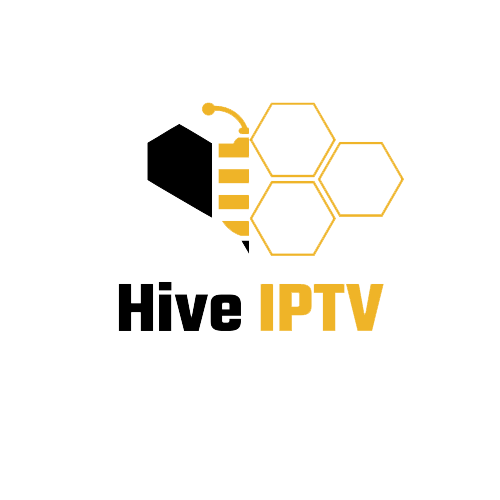
Is Hive IPTV Legal?
Unfortunately, we couldn’t identify the legality of the Hive TV service. It is common for IPTVs to deliver some copy-righted content. Also, there are chances for unregistered services to steal your billing details and sell them to third parties. Therefore, you need to secure your device with the help of a VPN whenever you stream an IP service. It secures your online presence by masking your device’s IP address from third parties.
We recommend using NordVPN for better and more secure streaming on IPTV services with a discount of 74% Offer + 3 months extra.

How to Sign Up for Hive IPTV
- Open a web browser on your device and visit the official website of Hive IPTV.
- Click the Pricing tab on the top of the website and review the subscription plans.
- After selecting a plan of your wish, hit the Choose Plan button.
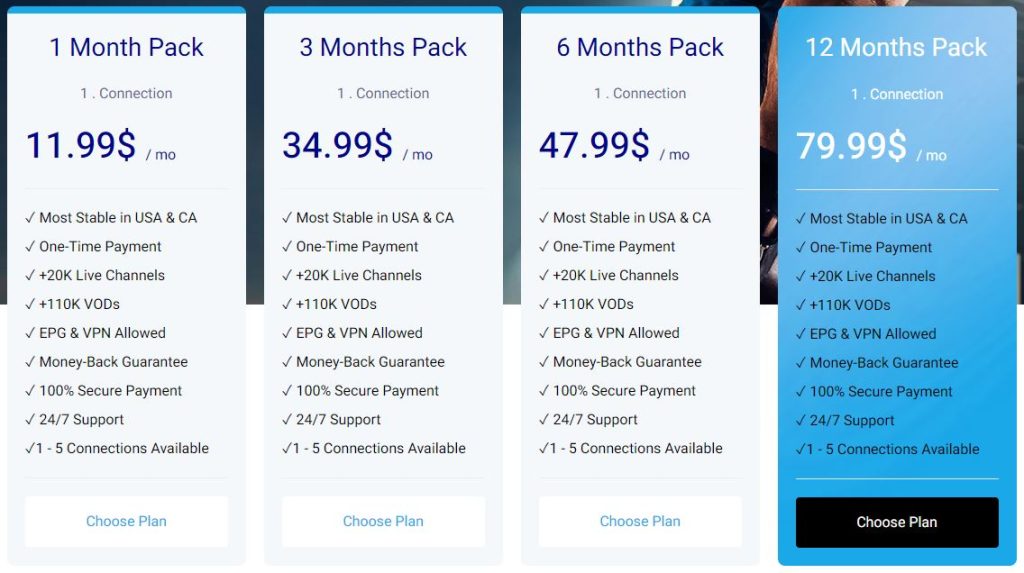
- On the following page, customize your subscription plan by selecting your Device, Channel bouquets, VOD, and number of connections.
- Once done, hit the Add to Cart button.
- Now, you will be taken to the checkout page, where you need to provide your billing details, such as name, phone number, and email address.
- Next, hit the Place Order button to get the payment instructions and follow it to subscribe to this service.
- Finally, you will get the Hive IPTV login details to your email address.
How to Watch Hive IPTV on Compatible Devices
The Hive IPTV service sends an M3U playlist and Xtream Codes API with its subscription details. Therefore, you need to choose the best external players with respective playlist format support to stream this service on various streaming devices. You can install the VU IPTV Player from the Play Store and App Store to set up the Hive IPTV service on Android and Apple devices. You can also install this player on your Amazon Firestick device using the Downloader app.
Windows PC and Mac users can prefer the VLC IPTV player to set up this service. For LG and Samsung Smart TVs, you can get the IPTV Smarters Pro app from the LG Content Store and Smart Hub. If you are using a Formuler Box, you can install the MyTVOnline app and stream this service. MAG BOX users need to go to its settings and integrate the Hive IPTV portal link. The PuTTY Software on your PC can be used to set up this service on your Enigma2 device.
Customer Support
The Hive IPTV service provider gives instant customer support via WhatsApp chat on its official website. Also, you can find the Contact Us form on its website, where you can post your queries. To fill out this form, you need to provide your Name, Email, Contact Number, and Message. You will get a response from their desk team as soon as possible.
Pros & Cons
Pros
- Supports HD, FHD, and 4K quality
- Ensures 100% secure payments
- Can add up to 5 connections
- Provides buffer-free streaming
- VPN -friendly service
Cons
- It doesn’t give a free trial to test the service
- Lacks native media player
FAQ
Yes. The Hive IPTV service offers a 7-day money-back guarantee.
Hive IPTV accepts PayPal, VISA, MasterCard, Maestro, and American Express to make payments.

