Key Insights
- Streaming Support: M3U Playlist
- Official Website: https://choloiptv.store/
- Customer Support: Available
- Number of Channels: 25,000+ Live TV Channels
- On-Demand Content: 150,000+ Movies and Series
- Free Trial: Yes. 24 Hours
- The subscription plans start from €25/3 months.
Cholo IPTV is an advanced service provider with the best collections of live TV channels worldwide. With this IPTV, you can also watch the latest movies and series that are available on popular streaming services like Netflix, HBO, Disney+, Amazon Prime Video, and more. The content offered by this provider is available in multiple languages. You will experience any freezing or buffering issues with this provider, as it has stable servers in many locations. Further, this IPTV is compatible with all streaming devices and external players that suit the M3U format.
Is Cholo IPTV Legal?
We couldn’t identify the legality of the Cholo IPTV service. However, there are chances for IPTV service providers to steal your billing and personal details and sell them to third parties. Hence, you need to secure your device using a VPN whenever you are watching an IPTV service. It will hide your IP address from third parties and never allow anyone to track your online activity.
We recommend using NordVPN for better and more secure streaming on IPTV services with a discount of 74% Offer + 3 months extra.

How to Sign Up for Cholo IPTV
- Open a web browser on your device and visit the official website of Cholo IPTV.
- Navigate to the Our Pricing Packages section and review the subscription plans.
- Choose a plan that fits your preferences and hit the Order Now button.
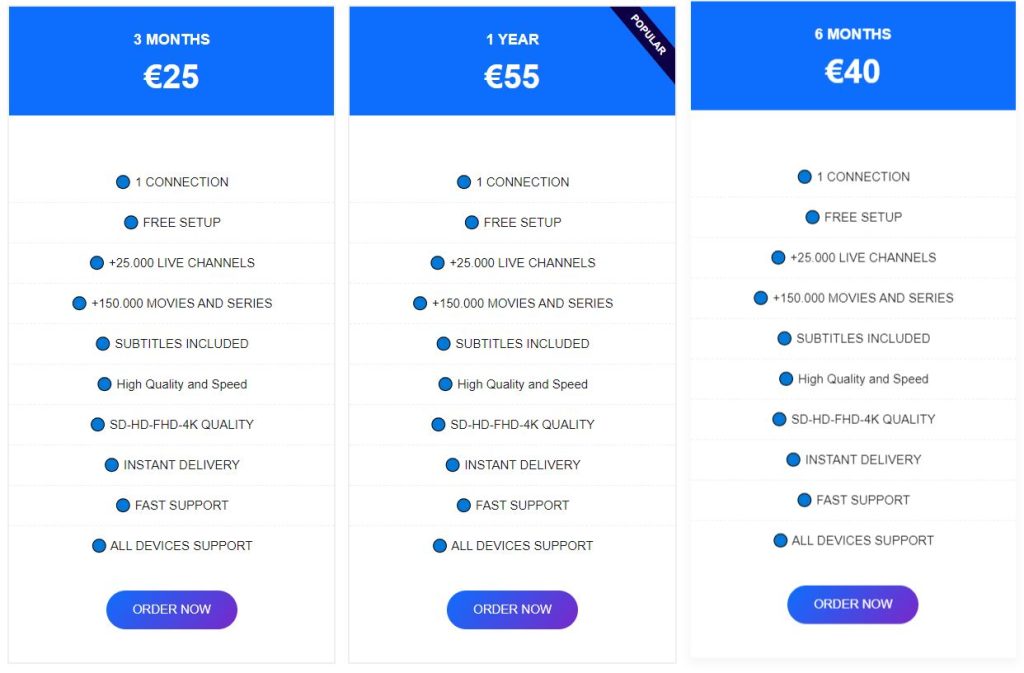
- On the following page, you need to input your email address, app, package duration, and contact details in the fields given.
- Once entered, hit the Submit Order button and use the payment details that are sent to your email address to pay for your subscription.
- Finally, you will receive the Cholo IPTV login details to your email address.
How to Watch Cholo IPTV on Compatible Devices
You can easily set up this service on all popular streaming devices using the best M3U players. For Android Phones, TVs, and Tablets, you can install the TiviMate IPTV Player from the Play Store. Its APK file can be sideloaded on Amazon Firestick using the Downloader app. You can use the Android emulator BlueStacks to run this APK file on your Windows PC and Mac.
You can get the IPTV Smarters Pro app from the App Store to set up Cholo TV on your Apple TV, iPhone, and iPad. If you are using a Formuler device, you can choose the MyTVOnline app. For MAG Box, you need to go to its settings and then upload the Cholo portal link. You need to use the PuTTY Software on your PC and stream the Cholo TV service on your Enigma2 device.
Customer Support
Cholo IPTV has a responsive customer support system. You can contact their customer representative via WhatsApp Chat. To do so, you need to click the Contact Us tab on its official website. On the next screen, you have to hit the Continue to Chat button to chat with the representative and clear your doubts about this IPTV service.
Pros & Cons
Pros
- Supports SD, HD, FHD, and 4K quality
- Provides subtitles
- Instant account activation
- Free setup
- No hidden fees
- Supports all devices
Cons
- It doesn’t have a native application
- Free trial is available only for 24 hours
- No monthly subscription plan
FAQ
No. Cholo IPTV doesn’t provide a money-back guarantee.
No. You cannot use your Cholo IPTV subscription on multiple devices at the same time.

