Key Insights
- Streaming Support: M3U URL
- Official Website: https://revoiptv.com/
- Customer Support: Available
- Number of Channels: 35,000+ Live TV Channels
- On-Demand Content: 135,000+ Movies & TV Shows
- Free Trial: Yes. 24 Hours
- The subscription plans start from $15.99/month
REVO IPTV is a budget-friendly service provider that streams 35,000 live TV channels worldwide. It also has a massive on-demand library with blockbuster movies and captivating TV shows. You can stream all your favorite sports events using the top sports channels delivered by this provider. It updates new titles almost every week to let you explore more entertainment content. Moreover, it uses Anti-Freeze technology to provide you with a buffer or freeze-free streaming experience.
Is REVO IPTV Legal?
We couldn’t identify the legality of the REVO IPTV as there are many unverified IPTV services. Since IPTV services are restricted in some countries, you have to connect a VPN to your device to stream them safely online. A VPN masks your device’s IP address and creates an encrypted tunnel to never allow third parties to track your online activity.
We recommend using NordVPN for better and more secure streaming on IPTV services with a discount of 74% Offer + 3 months extra.

How to Sign Up for REVO IPTV
- Launch a trustworthy browser on your device and visit REVO IPTV’s official website.
- Go through both its basic and premium subscription plans.
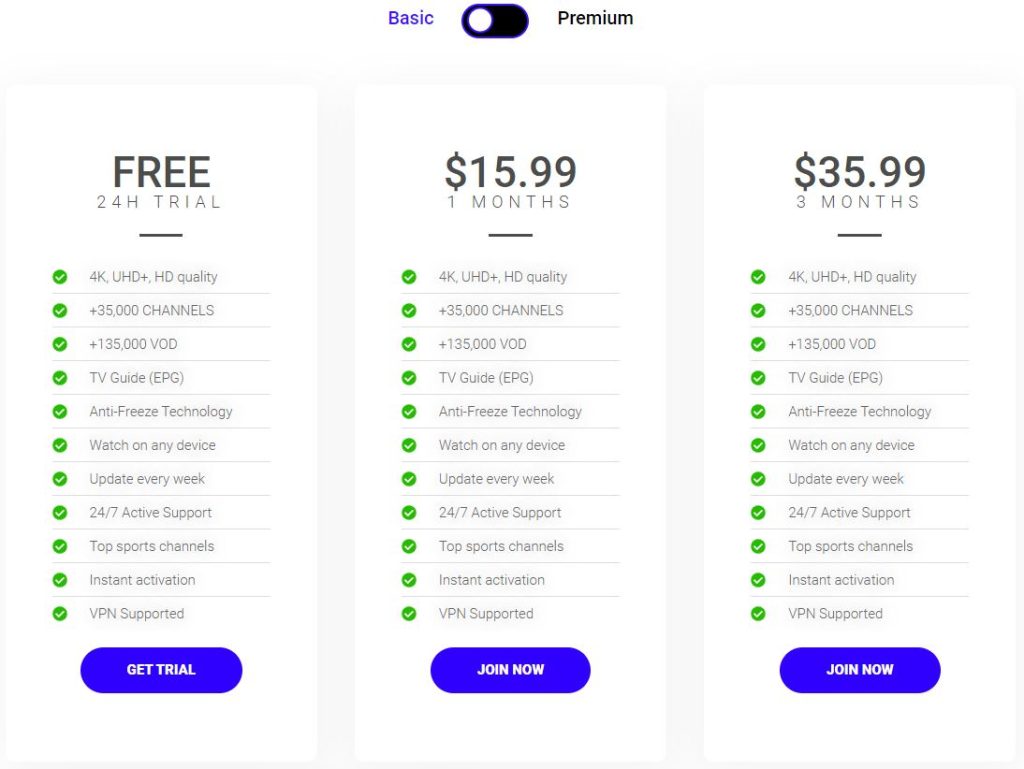
- Choose a subscription plan and click on the Join Now button.
- You need to enter the delivery information, like First Name, Last Name, Email, Phone Number, Country, and Device in the given fields.
- Once you enter all the details, hit the Place Order button.
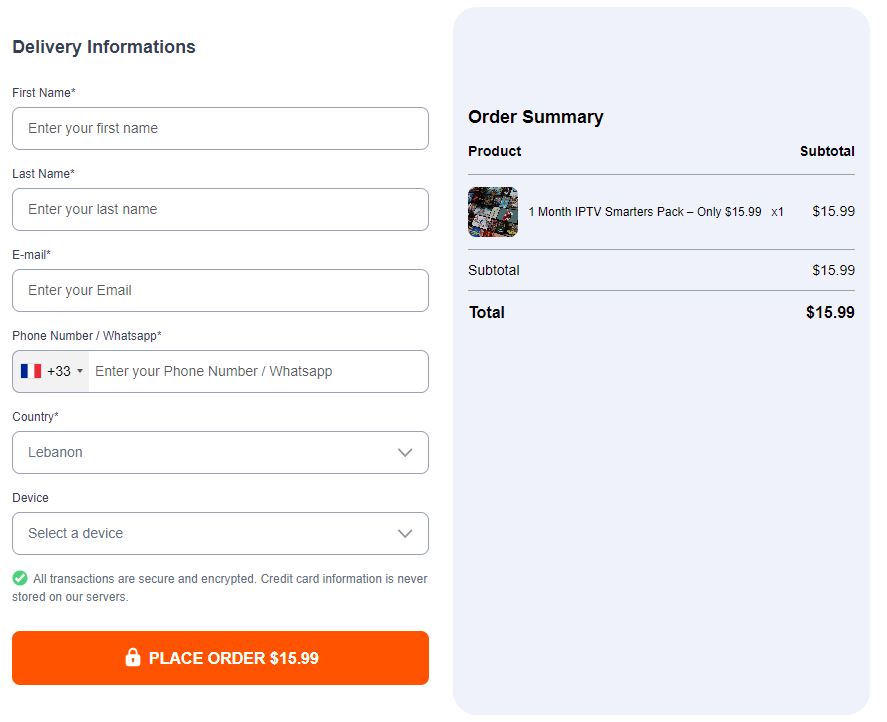
- Follow the displayed instructions and pay for your subscription.
- If the payment is successful, REVO IPTV login credentials will be sent to your email ID.
How to Watch REVO IPTV on Supported Devices
Though the REVO IPTV service doesn’t provide an M3U playlist with its subscription details, you need to choose the best M3U players to set up this service on your device. If you are using an Android Mobile, TV, or Tablet, you can install the VU IPTV Player from the Play Store. You can get the IPTV Smarters Pro app from the App Store to stream this service on Apple devices. If you are using a Windows PC and Mac, you can prefer the IPTV Smarters Pro’s web player.
For Firestick devices, you can sideload the Perfect IPTV Player APK using the best sideloading app, like Downloader for TV. The Smart IPTV Player can be used to stream this IPTV service on your LG and Samsung Smart TV. MAG Box users need to go to its settings and upload the REVO IPTV portal link. Once the content in the playlist loads, you can watch it on your respective device.
Customer Support
REVO IPTV provides quick customer support via WhatsApp and Telegram. You can also send them an email ([email protected]) to clear your doubts. Additionally, you can fill out the Contact Us form on its website to post your queries. You will get a quick response from the team within 2 to 3 business days.
Pros & Cons
Pros
- Supports 4K, UHD, and HD picture quality
- Instant IPTV subscription delivery
- VPN-friendly service
- Has 99.9% uptime servers
- Provides reseller plans
Cons
- Lacks no native application
- No concurrent streams
FAQ
Yes. REVO IPTV provides a TV Guide (EPG) to let you know the channel programs on live TV channels.
Yes, This IPTV offers a 7-day replay. This feature is available only with its premium subscription plans.
This IPTV accepts multiple payment methods, including PayPal, AMEX, Stripe, VISA, Bitcoin, Apple Pay, Google Pay, and more.

