Key Insights
- Streaming Support: Ugeen IPTV App and M3U URL
- Official Website: http://ugeen.live/
- Customer Support: Available
- Number of Channels: 1,000+ Live TV Channels
- On-Demand Content: 1,000+ Movies & TV Shows
- Free Trial: Yes. 12 Hours for Visitors and 24 Hours for Members
Ugeen IPTV is a trusted IPTV service provider with the best collections of live TV channels worldwide. This IPTV is also known for the Arabic TV channels. In addition, it delivers all popular movies, series, and TV shows in high quality. You will never miss out on your favorite sports as it offers major sports channels like beIN Sports, NBA, ESPN, and more. Moreover, its 99% uptime server will provide you with buffer-free streaming.
Is Ugeen IPTV Legal?
We couldn’t identify the legality of the Ugeen TV service. Generally, IPTV services are restricted in some countries. However, you can stream them safely online with the help of a VPN, as it will secure your online presence by hiding your device’s IP address. Also, it allows you to stream the location-specific content in your region.
We recommend using NordVPN for better and more secure streaming on IPTV services with a discount of 74% Offer + 3 months extra.

How to Sign Up for Ugeen IPTV
- Open a web browser on your device and go to the official website of Ugeen TV.
- Choose a subscription plan and click on the New Account option.
- Next, enter your username, e-mail, and password in the fields given.
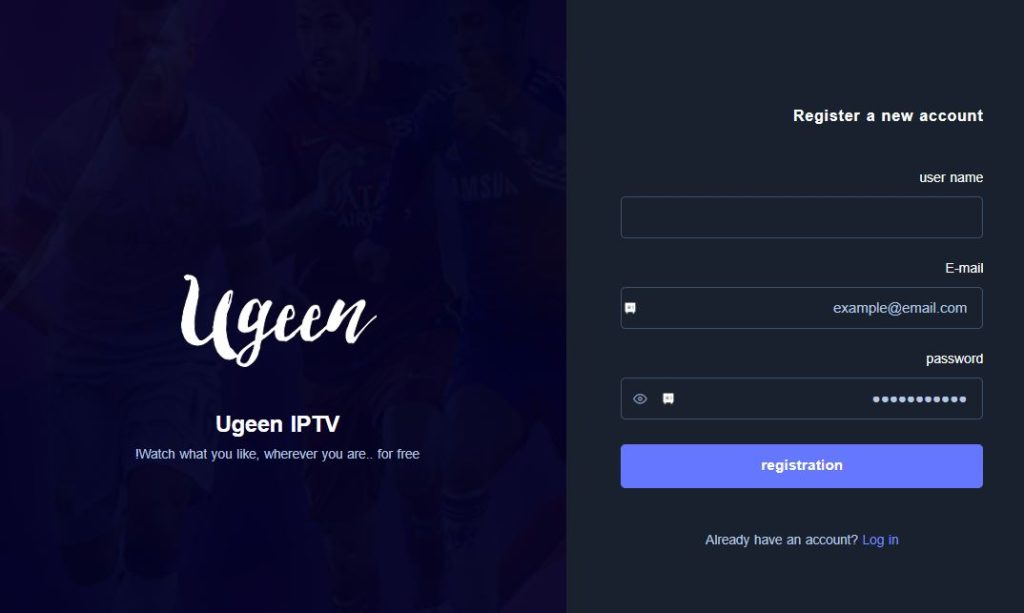
- Once you have entered all the details, hit the Registration button.
- Finally, you will receive the login credentials to this service in your email.
How to Watch Ugeen IPTV on Different Streaming Devices
Ugeen IPTV has a native player for Android-powered devices. So, you can install the Ugeen app on your Android phone, TV, and Tablet. After installation, open the app and configure it using your login credentials to begin streaming the service. It also provides an M3U playlist with its subscription details. Hence, you need to choose an M3U player to set up this service on other devices. You can install the LillyPlayer IPTV from the App Store to integrate and stream the Ugeen TV playlist on your iPhone, iPad, and Apple TV.
If you are using a Windows PC or Mac, you can choose the Joy IPTV Player. LG and Samsung TV users need to use the Smart IPTV Player. To integrate this service on your Enigma2 device, you have to use the Putty software on your PC. You can prefer the MyTVOnline app for Formuler devices. If you are using a MAG Box, you need to go to settings and upload the playlist. Once the content in the playlist loads, you can select and watch your desired live TV channels.
Customer Assistance
If you have any queries about the Ugeen IPTV service, you can contact a representative via Email ([email protected]). The Ugeen IPTV members can also use the Support Ticket on their page to reach out to a customer representative and clear their doubts. They will get back to you as soon as possible with a correct answer. In addition, you can go through the FAQ page on its website to get answers to common questions.
Pros & Cons
Pros
- Stable servers
- Supports 4K, 2160p, 1080p, 720p, and 480p quality
- Automatic content updates
- Native player for Android devices
- No contracts
Cons
- Doesn’t have an official application for iOS devices
- Lacks live chat support
FAQ
No, Ugeen IPTV doesn’t offer reseller plans.
No, This IPTV is not IP-location locked, so you can stream it anywhere in the world without any interruptions.

