Generally, Vizio Smart TVs do not allow you to install new apps, and you can only use the pre-installed apps. The problem is that Vizio Smart TVs don’t have an IPTV Player among those pre-installed apps. However, you can stream the IPTV content on your Vizio Smart TV via Casting, AirPlay, or Screen Mirroring from your smartphone or PC. To learn the steps in detail, go through this guide.
Is It Legal and Safe to Use IPTV on Vizio Smart TV?
Most IPTV Providers offer content without any copyright license. Streaming copyrighted content illegally is against the law and can cause legal issues for the users. To avoid legal problems and safely stream this IPTV, you need to use a VPN on your device. VPN protects users’ data and secures online privacy by hiding the IP address of your streaming device.
We recommend using NordVPN for better and more secure streaming on IPTV services with a discount of 74% Offer + 3 months extra.

Best IPTV Players for Vizio Smart TV [Casting or AirPlay]
You can use any of the players mentioned below to Cast, AirPlay, or Screen Mirror the IPTV content on Vizio Smart TV from your smartphone.
How to Cast or AirPlay IPTV on Vizio Smart TV
Make sure to connect your screen mirroring device (Android Phone or iPhone) and the Vizio Smart TV to the same WiFi. Once done, refer to the steps below with your desired IPTV Player of your choice. For the explanation, we have chosen the GSE Smart IPTV.
1. Go to the Play Store or App Store on your Android phone or iPhone and install the GSE Smart IPTV Pro app.
2. Open the application and click the Hamburger icon at the top-left. Tap the Remote Playlists or Xtream-Codes API option on the sidebar.
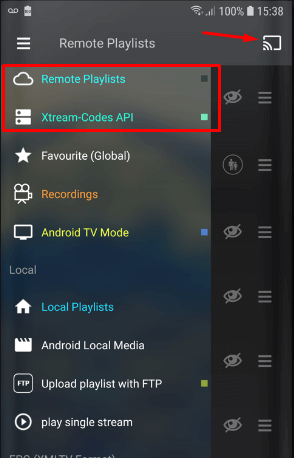
3. If you choose Remote Playlists, enter the M3U URL of your IPTV Provider. If you choose the Xtream-Codes API option, enter the provider’s username, password, and portal URL. Once done, click Add User and wait for the content to load.
4. After adding the playlist, play any content and tap the Cast or AirPlay icon on the playback screen. If you can’t find any of these icons on the player, select the Cast icon in the Android’s Notification Panel or the Screen Mirroring icon in the iPhone’s Control Center.
5. Select your Vizio TV name from the pop-up to start casting the video on your TV from the phone.
How to Screen Mirror IPTV on Vizio Smart TV from PC [Windows / Mac]
1. Connect the PC and Vizio TV to the same WiFi. Visit any web player of your choice on the browser or open the VLC Media Player app on your PC.
2. Add the M3U link or Xtream Codes on the player and wait for the content to load. Once done, choose and play any content of your choice.
3. Press the Windows and K keys at the same time to open the Cast pop-up in the bottom-right corner. Similarly, select the Control Center icon on the Mac’s menu bar and hit Screen Mirroring.
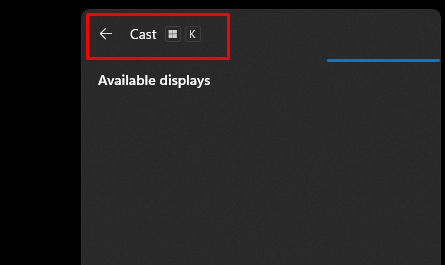
5. Select your Vizio TV name from the available devices, and after a second, the PC screen will appear on the TV. You can enjoy streaming its content on your PC.
FAQ
No. You cannot sideload the IPTV Player APK as the Vizio TV doesn’t support sideloading apps.

