Key Insights
- Streaming Support: M3U & Xtream codes
- Official Website: https://aioiptv.com/
- Customer Support: Email, WhatsApp, and Telegram.
- Number of Channels: 40,000 Live TV Channels.
- On-Demand Content: 11,000+ VOD content & 10,000+ movies.
- Free Trial: 24 hours.
- The AIO IPTV Standard subscription pack starts at €19/month, and the Premium pack starts at €23/month.
Check out the AIO IPTV service to cut down your costliest streaming expenses and access all the content of different streaming services on a single platform. This service offers you a huge catalog of streaming content like live TV channels, sports, and on-demand content at an affordable price. Moreover, it also allows you to stream the content with excellent picture quality. Since it has stable servers in many countries, you can stream all of its content without any interruptions.

Is AIO IPTV Safe & Legal to Use?
It is hard to determine whether the paid IPTV service provider is legal or not. However, most IPTV services are illegal and quite risky to use. So, if you want to subscribe to the AIO IPTV, do so with a degree of caution. Because, like most IPTV providers, the content they provide won’t have the proper license for streaming. As a subscriber, you will be streaming its channels, movies, and shows illegally. If you are caught while streaming this IPTV, then you may face legal problems, which will lead you to put you behind bars. So, to protect yourself from being tracked by the government or cybercriminals, always enable a VPN on your device. This allows you to access the IPTV content anonymously.
We recommend using NordVPN for better and more secure streaming on IPTV services with a discount of 74% Offer + 3 months extra.

How to Subscribe to AIO IPTV
- Use any browser on your smartphone or PC to visit the official website of AIO IPTV.
- Scroll down and choose the Standard Pack or Premium Pack.
- Then, click the Order button on the subscription plan that you like.
- Select the Quantity you want and click the UPDATE CART button for the updates to take effect.
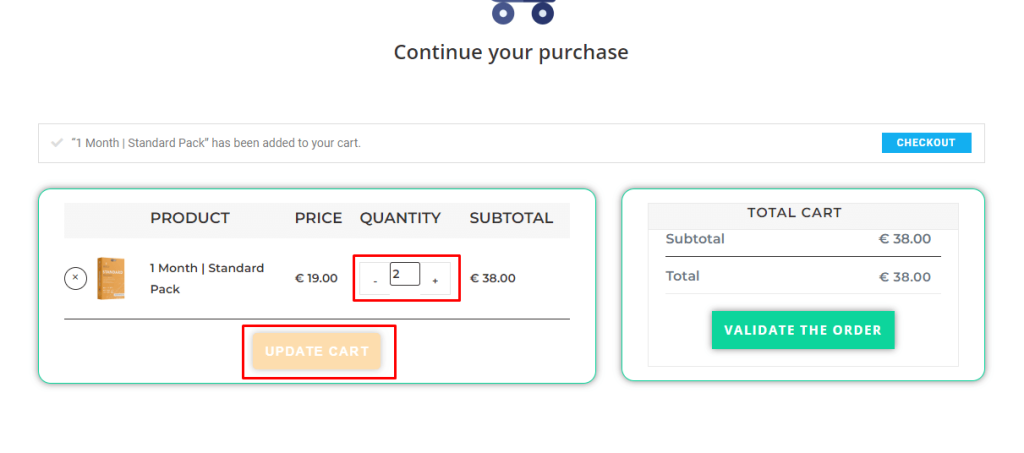
- Click the VALIDATE THE ORDER button and enter the required details on the Checkout page.
- Choose a Payment method and click the PLACE ORDER button to finish the payment process.
After finishing the payment, you will receive your IPTV credentials via email. You can use these credentials to access your IPTV Playlist.
How to Watch AIO IPTV on Different Devices
This IPTV is compatible with various devices like Android TV, smartphone, Apple TV, iPhone, Fire TV/Firestick, Nvidia Shield, and MAG box. You can access all the AIO IPTV content on these devices using any IPTV Player that supports the M3U URL and Xtream Codes API format. One of the best free IPTV players to use is the IPTV Smarters Pro. You can get the app from the Play Store and App Store of your device.
To get the Smarters Pro app on Fire TV/Firestick, initially download the Downloader app and use it to install the IPTV Smarters Pro’s APK file. For Windows PC or Mac, use the BlueStacks Android Emulator to install the IPTV Smarters Pro app.
After installing the IPTV Smarters Pro app on your device, open it and choose M3U or Xtream codes playlist format. Then, type the Username, Password, and Playlist link sent by your Provider to access the playlist on your device.
If you want to stream IPTV content on a MAG device, configure the M3U URL by going to the Portal screen via System Settings.
Customer Support
You will be able to contact the AIO IPTV Customer Service through WhatsApp, Email, or Telegram. Find these options by scrolling to the bottom of its official website. You can use the WhatsApp and Telegram options to chat with the Support team. Or use the Email option to send a mail explaining your issue or questions. Another way to contact them is by navigating to the Contact Us page, where you can fill out the Contact Form and submit it to get a valid solution.
Pros & Cons
Pros
- Offers Free Trial.
- Stream all the videos in HD, FHD, and 4K quality.
- Multiple device compatibility.
- 24/7 Customer Support.
Cons
- Doesn’t have an official IPTV Player.
- No EPG guide feature.
FAQ
The channels and VOD content offered in the Premium pack are more than those in the Standard pack.
You can use players like TiviMate and GSE Smart IPTV Player to access this IPTV.

