Key Insights
- Streaming Support: Xtream Codes API
- Official Website: Not available
- Supported Devices: Android, iPhone, Apple TV, Firestick, PC, Smart TV
- Customer Support: Not Available
- This IPTV player is free to use.
247 IPTV Player is a free IPTV player with a simple UI and advanced features like a built-in search option, catch-up support, etc. This player has high server stability and supports streaming content up to HD quality. This app is only available on the Apple devices app store. You must sideload 247 IPTV’s APK files to install and use this player on Android and other streaming devices.
Is 247 IPTV Player Legal and Safe to Stream?
Yes. This player is entirely safe to use on your devices as it does not host any content. You have to look at the content provided by your IPTV provider to determine the legality. If it has any copyright-infringed content, then you might end up facing legal issues. To avoid legal issues and for secure streaming, you need to use a VPN on your device. VPNs encrypt the Internet traffic and let you stream content without revealing your online data.
We recommend using NordVPN for better and more secure streaming on IPTV services with a discount of 74% Offer + 3 months extra.

How to Install 247 IPTV Player on Different Devices
This IPTV player is available on the App Store of iPhone, iPad, and Apple TV. So, you can download the 247 IPTV Player app on Apple devices in seconds. To install this player app on your Android devices and Firestick, you need to use the Downloader for TV app and sideload its APK file. You can also use the BlueStacks emulator on your Windows and Mac PC to sideload the APK file.

How to Use 247 IPTV Player on Your Devices
1. Open the 247 IPTV app on your device.
2. Enter the Xtream Codes login credentials (Username, Password, and Port URL) of your IPTV Provider on the 247 IPTV Player.
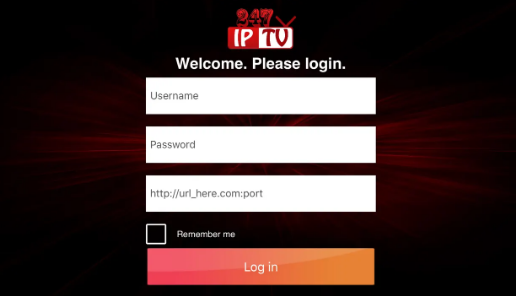
3. Hit the Login button and wait for a few minutes.
4. Start streaming your desired content once the playlist is uploaded to the player.
Contact Support
This IPTV player does not provide any customer support or assistance. As it is free, there is no customer support, and the player doesn’t have its own website. If the 247 IPTV Player app is not working while streaming content on it, try fixing it by following basic troubleshooting methods, such as restarting the device or uninstalling and reinstalling the IPTV app.
Pros and Cons
Pros
- EPG support
- Dynamic language switching
- Catch up support
Cons
- No Contact support
- No dedicated App for Android-based devices
- Favorites manager unsupported
- No M3U URL
FAQ
No, this IPTV player does not have multiple playlist support.
Yes, this player has a Parental control feature. You can use it to lock specific content by setting a PIN.

