Key Insights
- Streaming Support: M3U URL
- Official Website: https://iptv-scorpion.com/
- Customer Support: Not Available
- Number of Channels: 12,000+ Live TV Channels
- On-Demand Content: 22,000+ Movies & TV Shows
- Free Trial: It is Available
- The subscription plans start from $15/month.
Scorpion IPTV offers a decent catalog of live channels and VOD content that you can enjoy at just $15 a month. When compared to other IPTV providers, the content library of Scorpion IPTV isn’t much but you can still access your favorite channels, movies, and TV shows. If you are not sure about the quality of this IPTV service, you can test it yourself by getting a 48-hour free trial. If you are satisfied with it, you can easily subscribe to the service through its official website.

How to Subscribe to Scorpion IPTV
- Access Scorpion IPTV’s official website using a browser on your device.
- On the home page, select one of the available subscription plans.
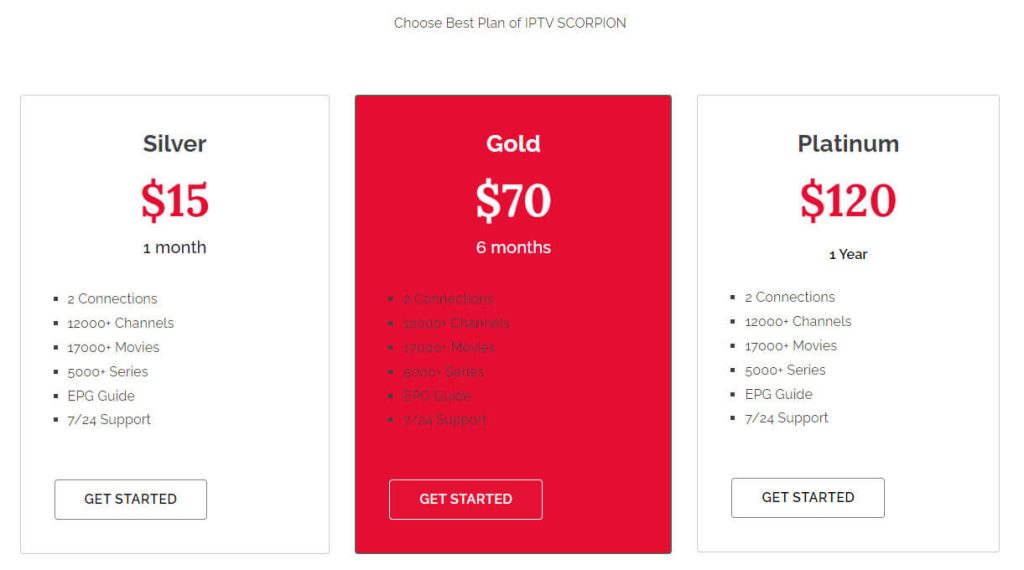
- Select the quantity of subscription you want and click the Checkout button.
- On the Checkout page, type in the asked details and choose a payment method.
- Then, hit the Complete Order button to proceed with the payment.
- After finishing the payment, the subscription process will be over, and you will get your IPTV credentials.
Stream Scorpion IPTV on Different Devices
You will need an IPTV Player to access and stream all the content available on your IPTV playlist. One of the best Player you can use is the Purple IPTV Player. To install this player on your Android smartphone, TV, or any other device, you can use the Google Play Store. On an iPhone, iPad, or Apple TV, use the App Store to install the Player. On a Fire TV/Firestick, use the Downloader app to sideload the Player’s APK file.
If you are using a Mac or Windows PC, you will be able to install the Purple IPTV Player’s APK file using the BlueStacks app player.
After installing the Purple Player app on your preferred device, launch it and use the IPTV credentials like the M3U URL and Xtream codes to access the playlist that you got after your subscription. Then, you can start streaming the content available on it.
Customer Support
The Scorpion IPTV service seems to have no Customer Support services. The official website does not have any contact options. So, we can only assume that you will receive the support information along with the IPTV credentials after subscribing to the service.
Pros & Cons
Pros
- Provides EPG Guide
- Affordable prices
- 24×7 Customer Service
Cons
- Lack of information about the service on the official website
- Doesn’t have its own IPTV Player
FAQ
You can get up to 2 connections for a single subscription.

