Are you looking for alternatives for TV providers to stream live TV channels? We have something better than just an alternative, which is the M3U playlist. Not only can you stream TV channels using an M3U playlist, they are also completely free. In this article, we will discuss the free M3U playlist for people seeking to watch live TV channels from Latvia. Moreover, we will also provide a guide to help you access the channels on the free IPTV M3U Latvia playlist.
Is It Legal to Use an M3U Playlist?
Most M3U playlists give you access to copyrighted TV channels via third-party servers without having the required licenses. By accessing this kind of playlist, you will be risking legal consequences for piracy. In this case, we cannot be 100% sure that the M3U Latvia playlist is legal. So subscribe to a VPN service and enable it on your device while streaming the playlist. This will hide your online presence from anyone trying to track you.
We recommend using NordVPN for better and more secure streaming on IPTV services with a discount of 74% Offer + 3 months extra.

Free IPTV M3U Latvia Playlist
Get access to a playlist consisting of 38 live TV channels from Latvia using the free M3U playlist provided. All the channels available in it are free to watch.
- https://iptv-org.github.io/iptv/countries/lv.m3u
Note: The above M3U URL is available publicly on GitHub. We are in no way responsible for the content available on this playlist. We do not host or own any streaming content.
Devices that Work with M3U Latvia Playlist
All the devices listed below can support the IPTV M3U Latvia playlist.
- Nvidia Shield
- Enigma2
- Smart TVs
- Formuler
- Firestick/Fire TV
- Windows PC
- Mac
- iPhone
- iPad
- Apple TV
- Tablet
- Android Box
- Android TV
- Android smartphone
How to Watch IPTV M3U Latvia Playlist on Various Devices
The only way to stream the channels in an M3U playlist is by using an IPTV Player that supports M3U URLs. To stream the M3U Latvia playlist on an Android device, we recommend using the Sparkle TV app, as it is officially available on the Play Store. Since this app is unavailable on a Firestick/Fire TV, you can use the Downloader app to sideload the Sparkle TV’s APK file (https://bit.ly/48t63Fm). You can’t install this app on Apple devices, so install the Ibo Player Pro app on the App Store to stream the playlist.
In the case of Windows PCs and Mac devices, you can use the VLC Media Player. Now, the only thing to do after installing the IPTV Player is to upload the M3U Latvia playlist link and enjoy streaming.
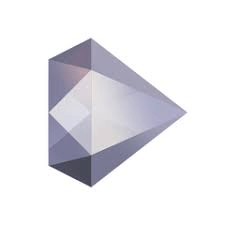

If you are planning to access the playlist on an Enigma2 device, you must upload and configure the playlist using the PuTTy software on a PC. When it comes to Formuler devices, you can easily access the playlist using the MTVOnline app.
FAQ
Apart from using the VLC Player, you can also use an ITV Player to stream the M3U Latvia playlists. To install the IPTV Player, use the BlueStacks Android Emulator. Using the emulator, you can either install the IPTV Player using its APK file or just install it from the Play Store.
