One of the best ways to stream live TV channels for free is to use a free M3U Playlist. You can find different playlists on the internet based on different countries, languages, content genres, and more. For people from Afghanistan or people who want to stream Afghan channels, you can do so using an IPTV Player and the M3U playlist offered in this article.
Is It Safe to Use M3U Playlists?
Due to the fact that M3U playlists provide pirated channels through risky servers or links, it is not safe to use them for streaming. It is also illegal to watch content that doesn’t have the proper streaming rights. When you access pirated content, there is a possibility that some government authorities will be tracking your online activities. If caught, you will face legal action. So, to prevent that, use a VPN to stop anyone from tracking your online activities and safeguard your privacy.
We recommend using NordVPN for better and more secure streaming on IPTV services with a discount of 74% Offer + 3 months extra.

Free IPTV M3U Playlist with Afghanistan Channels
You can access 41 live TV channels from Afghanistan using the below M3U playlist link. It also includes some BBC news channels if you would like to catch up on international news.
- https://iptv-org.github.io/iptv/countries/af.m3u
Note: We cannot be held responsible for any problems that might arise while using the above playlist. The playlist link is obtained from GitHub, and we don’t provide any IPTV content for streaming.
Devices that Support Afghanistan M3U Playlist
Using an IPTV Player that supports M3U files, you can access the above playlist on the below devices.
- Mac
- iPhone
- iPad
- Apple TV
- Fire TV/Firestick
- Android TV
- Android Smartphone
- Android Box
- Android Tablet
- Windows PC
- MAG Box
- Enigma2
- Formuler
How to Stream Afghanistan IPTV M3U on All Devices
Find an IPTV Player to access the channels on the Afghanistan M3U playlist and stream them on your device. You can install any IPTV Player from your device’s App Store. Just make sure it has M3U support. Then, you can use the M3U URL to upload the playlist on the app and start streaming the available channels. If you don’t know which IPTV Player to use, try the Room IPTV app. You can also try out different apps to find the one you prefer.
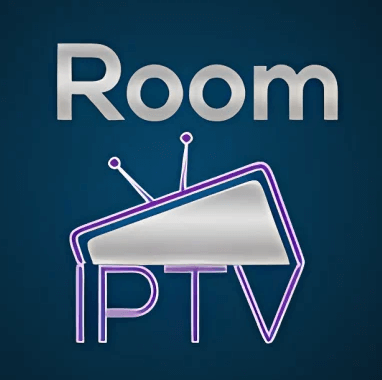
To access the M3U playlist on devices like MAG, Formuler, and Enigma, you either have to navigate to Settings and upload the playlist or use another app to upload it.
FAQ
The number of channels on an M3U playlist will be different on each playlist. Some might have below 100, and others might have more than a thousand.
