Key Insights
- Streaming Support: Xtreme Codes API
- Official Website: https://jn-joy-iptv.azurewebsites.net/
- Supported Devices: Android, Firestick, PC, Smart TV
- Customer Support: Yes, 24/7 Email support
- This IPTV player is free to use
Joy IPTV is a wonderful media player with Xtreme Codes API support. It lets you access live TV channels, movies, and series of different IPTV service providers. It also comes with a web player with an intuitive user interface. Joy Media player lets you sort the playlist according to the categories for easy access. It also allows you to add multiple playlists and stream them on a single platform.
Is Joy IPTV Player Legal and Safe to Stream?
Yes. Joy IPTV is completely safe and legal to use on your streaming devices as it doesn’t provide any content on its own. It works as a medium to access different IPTV services. So, you need to consider only the IPTV services you access through these players. Because they may deliver copyrighted content, which creates legal trouble for users. Hence, you need to use a VPN on your streaming device while streaming any IPTV service through this player on your device.
We recommend using NordVPN for better and more secure streaming on IPTV services with a discount of 74% Offer + 3 months extra.

How to Install Joy IPTV on Various Devices
You can install the Joy IPTV on your Android phone from the Play Store. If you device supports web browser, you can access the Joy IPTV web player. You can access the web player of this IPTV on your iPhone, LG Smart TV, Samsung Smart TV, Firestick, Windows PC, and Mac.
However, Android TV does not support any pre-installed web browsers. So you can install any web browser, such as Puffin TV Browser, on your Android TV from the Google Play Store.
How to Stream IPTV using Joy IPTV
1. Open the Joy media player on your streaming device.
2. Click the Add Playlist button on the right side menu.
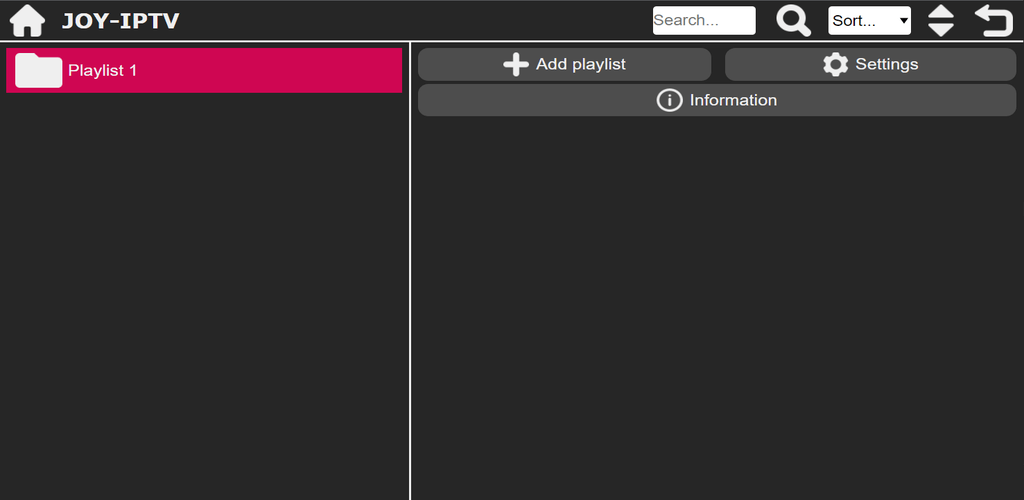
3. Enter the Playlist details like Username, Password, and URL in the given fields.
4. Check the details and tap the Save button.
5. Finally, select and watch IPTV content on your device.
Customer Support
Joy Player provides effective customer support through email. You can find Joy IPTV’s email address in the App Support section on the Google Play Store. Post your queries about the app on the email address. Doing so, you will receive a reply from a representative as soon as possible with the correct solution for the issue.
Pros and Cons
Pros
- HD Streaming
- Favorites section
- Search function
- Electronic Program Guide support
Cons
- No M3U URL support
- Native App unavailable for iPhone, Android TV, and Firestick
- Lacking Dynamic Language Switching
FAQ
No, It doesn’t have a premium version and is completely free to install and use on your Android devices.
No. You cannot install the Joy app on your iPhone. If you are looking for a free IPTV player supporting Xtream Codes API, you can try using GSE Smart IPTV on your iPhone.
